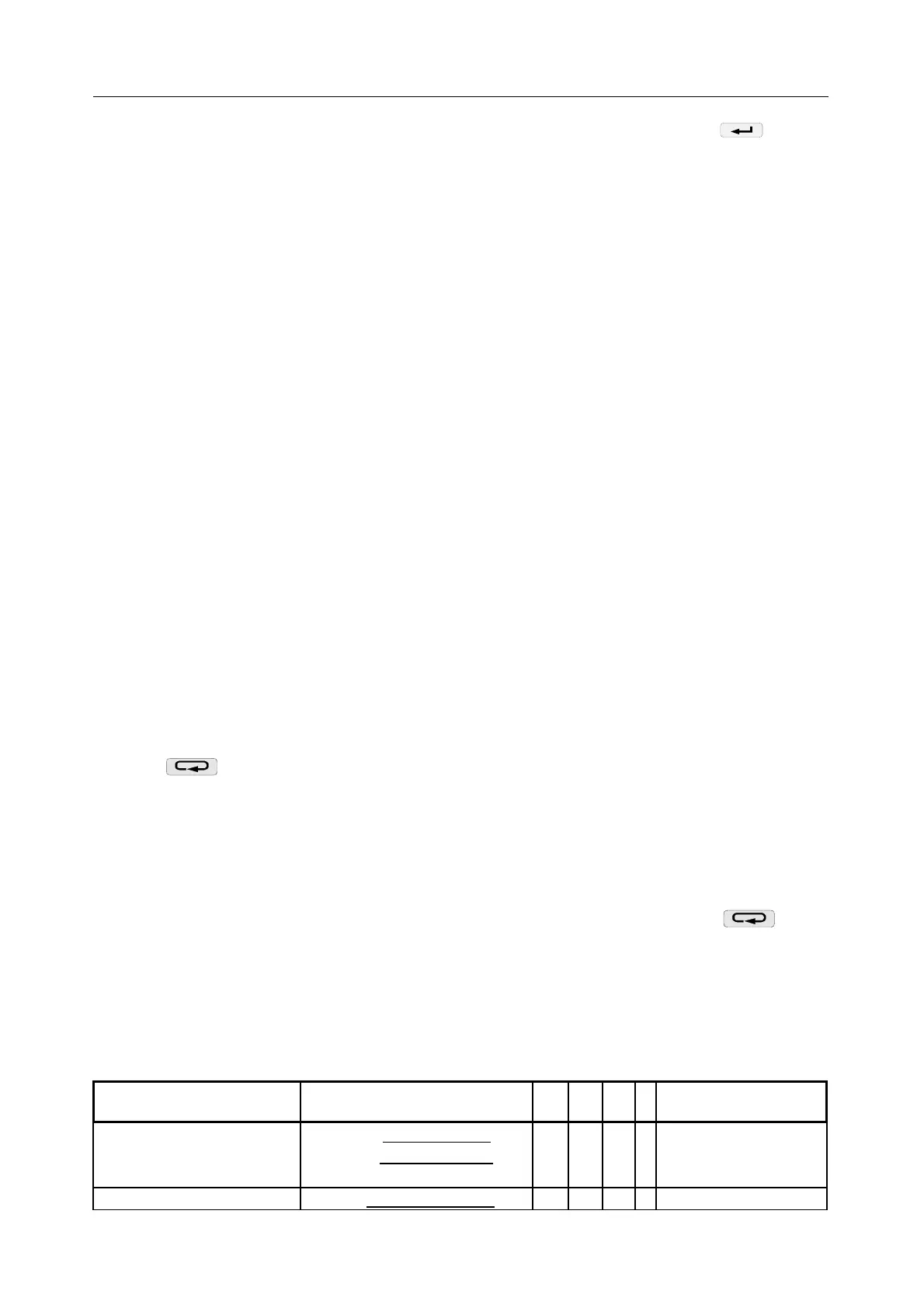ND30-09D 77 User's manual
COM port) and by turning a meter on while pressing the button (while
entering bootloader mode the button is used to set communication settings:
baud rate 9600, RTU8N2, address 1). The display will show the bootloader
version, while the LU program displays the message Device found and the
name and version of the connected device. Click the "...” button and browse
to the meter upgrade file. If the file is opened correctly, File opened
message is displayed. Press the Send button. When upgrade is successfully
completed, the meter begins normal work while the information window
displays Done message and upgrade elapsed time. After the LU window is
closed, go to parameter group Service parameters, select the option Set
default settings of a meter and press a button Restore. Then press the
folder icon to open a previously saved settings file and press the up arrow
icon to save the settings in the meter. Current software version can be
checked by reading the welcome message when switching the meter on.
Note: Turning meter supply off during upgrade process may result in
permanent damage!
13 ERROR CODES
During the meter operation the error messages may be displayed.
Following list shows reasons of errors.
- Err bat – displayed when the battery of the internal RTC clock is
used up. Measurement is carried out after switching the supply on and
every day at midnight. The message can be turned off by pressing the
button . The disabled message remains inactive till the renewed
switching of the meter on.
- Err CAL, Err EE – meter memory is damaged. In such case a meter
should be sent back to the manufacturer.
– Err PAr – incorrect operational parameters of the meter. In such case
a meter should be set to default settings (from menu or via RS-485
interface). The message can be turned off by pressing the button .
– – upper overrun. Measuring value is out of the measuring range.
– – lower overrun. Measuring value is out of the measuring range.
14 TECHNICAL DATA
Measuring ranges and permissible basic errors
Table 22
Measuring value Measuring range L1 L2 L3 ∑ Class
Current I 1/5 A 1 A~
5 A~
0.002 ..0.100..1.200 A
0.010 ..0.500.. 6.000 A
...100.00 kA (tr_I≠1)
• • •
0.2 (EN 61557-12)
Voltage U L-N: 57.7 5.700..11.500 ..70.000 V • • • 0.2 (EN 61557-12)
