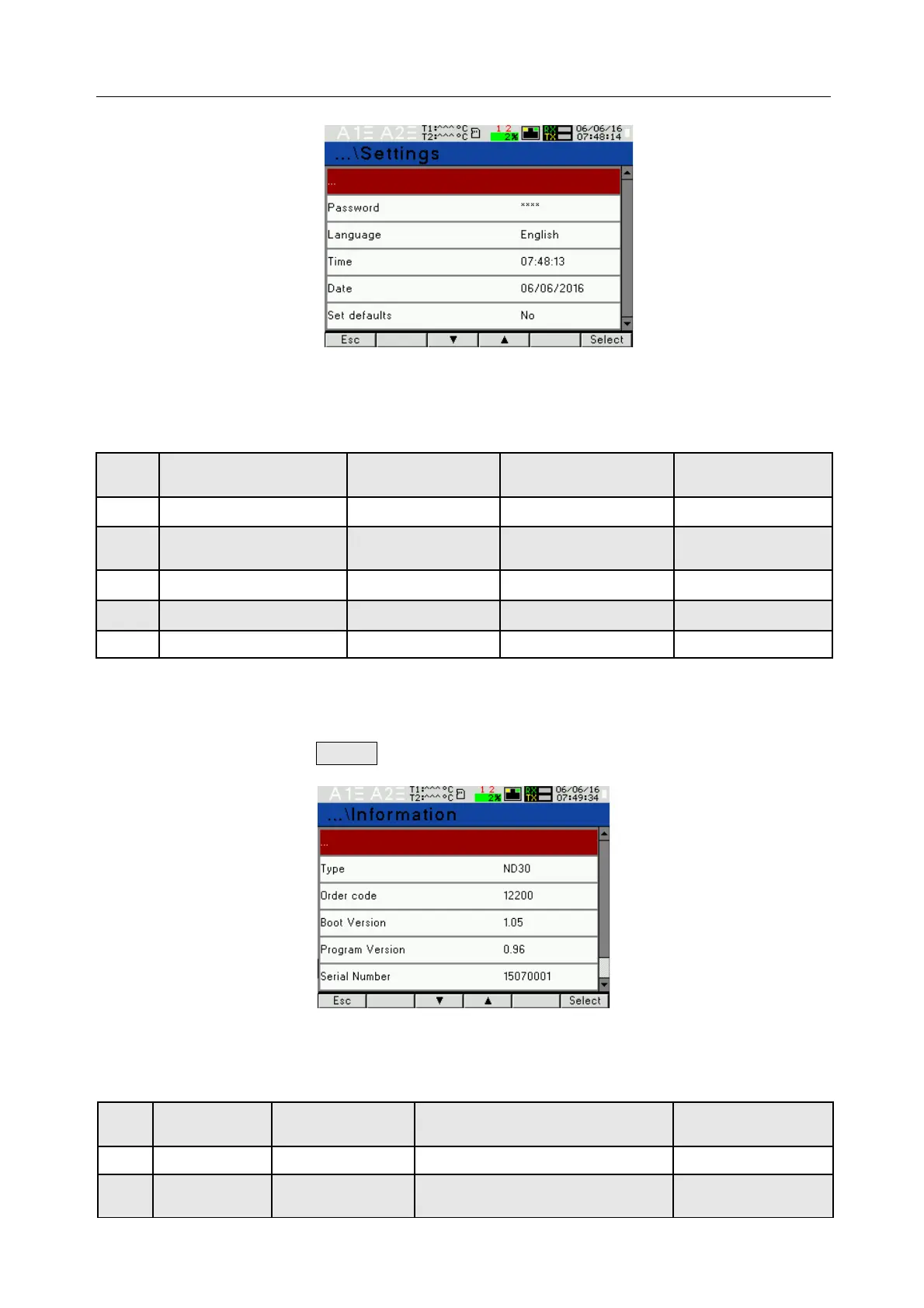ND30-09D 36 User's manual
Fig.24. Screens of Settings mode
Table 11
Item Parameter name Feature / value Description Manufacturer’s
value
1 Password 0 .. 9999 0 - disabled 0
2 Language English, Polski,
Deutsch
Polish
3 Time hh:mm hour:minute 00:00:00
4 Date dd/mm/yyyy Day/month/year 1.01.2015
5 Set defaults No, Yes No
7.10 Information mode
In the options, select the Information mode and confirm your choice
by pressing the button .
Fig.25. Screens of Information mode
Table 12
Item Parameter
name
Feature /
value
Description Manufacturer’s
value
1 Type Meter type ND30
2 Order code First 5 digits of the ordering
code
e.g. 12200
Select
