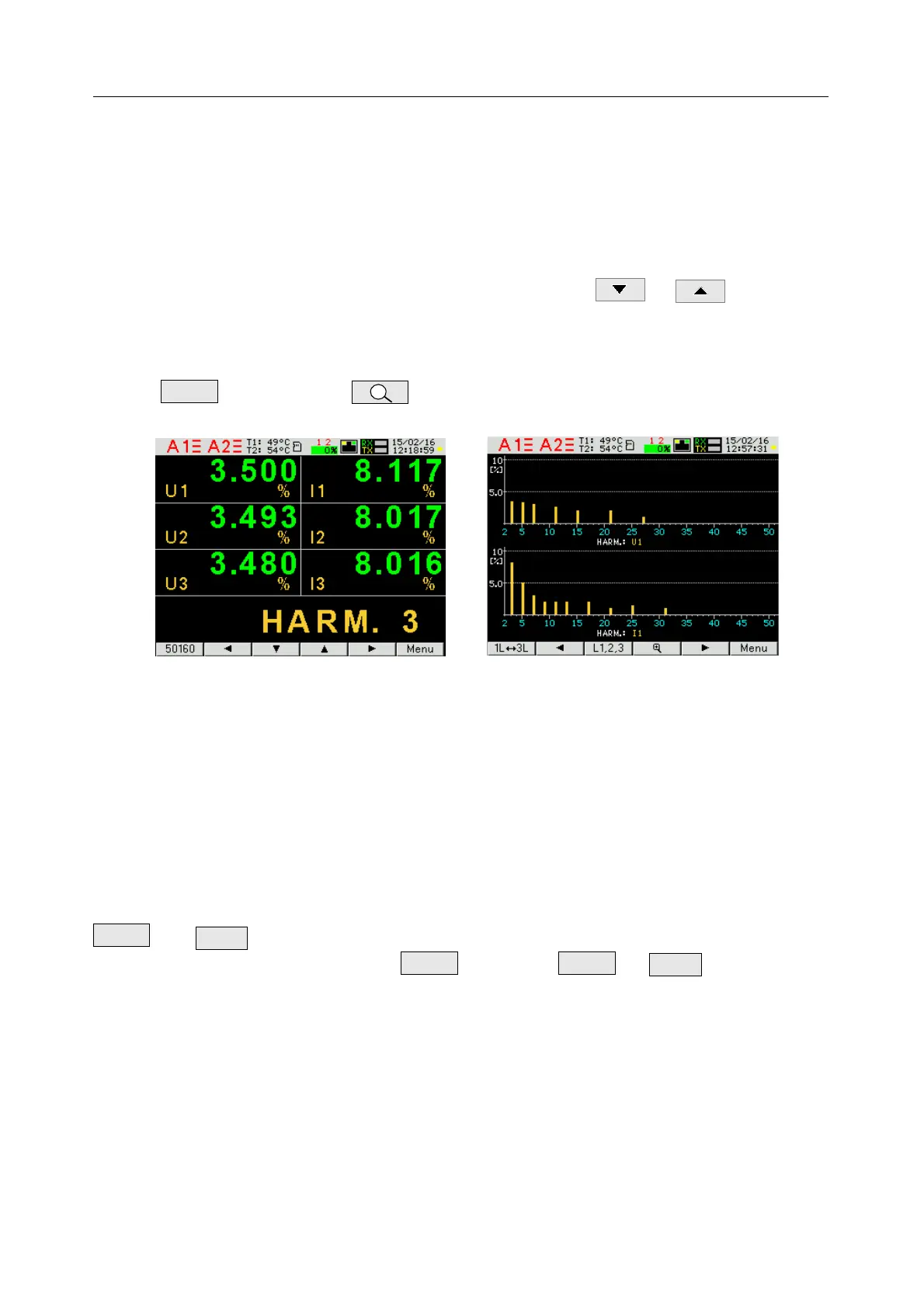ND30-09D 17 User's manual
7.1.1 Measurement of voltage and current harmonics
The choice of harmonics is done by selecting the pages dedicated to display
the values of voltage harmonics U1, U2, U3 and currents I1, I2, I3
simultaneously for 3-phase (page 11). The number of a displayed harmonics
can be changed in the range of 2..51 by the buttons or
Page 12 shows a bar chart of the harmonics for each phase: voltage at the
top and currents at the bottom of the screen. Page 12 shows a bar chart of
the harmonics. The choice of displayed harmonics is done by pressing a
button . The button is used to select the groups of harmonics:
harm
2
- harm
26
, harm
27
- harm
52
or harm
2
- harm
51
.
Fig. 13. Screens 11 and 12 - visualization of harmonics
7.1.2 Analog indicator
Page 13 shows the mapping of the selected quantity on the analog
indicator. The selection of displayed quantity is made in the Display
mode as described in item 7.5, by selecting page 13. Preview or
hiding of the maximum or minimum values takes place after pressing the
or button respectively. Deleting the maximum or minimum
values is done by pressing the and then or button. If the
lower or upper scale threshold is exceeded, the message BOTTOM SCALE
or UPPER SCALE appears.
L1,2,3
+
Max
Min
Del Max
Min
