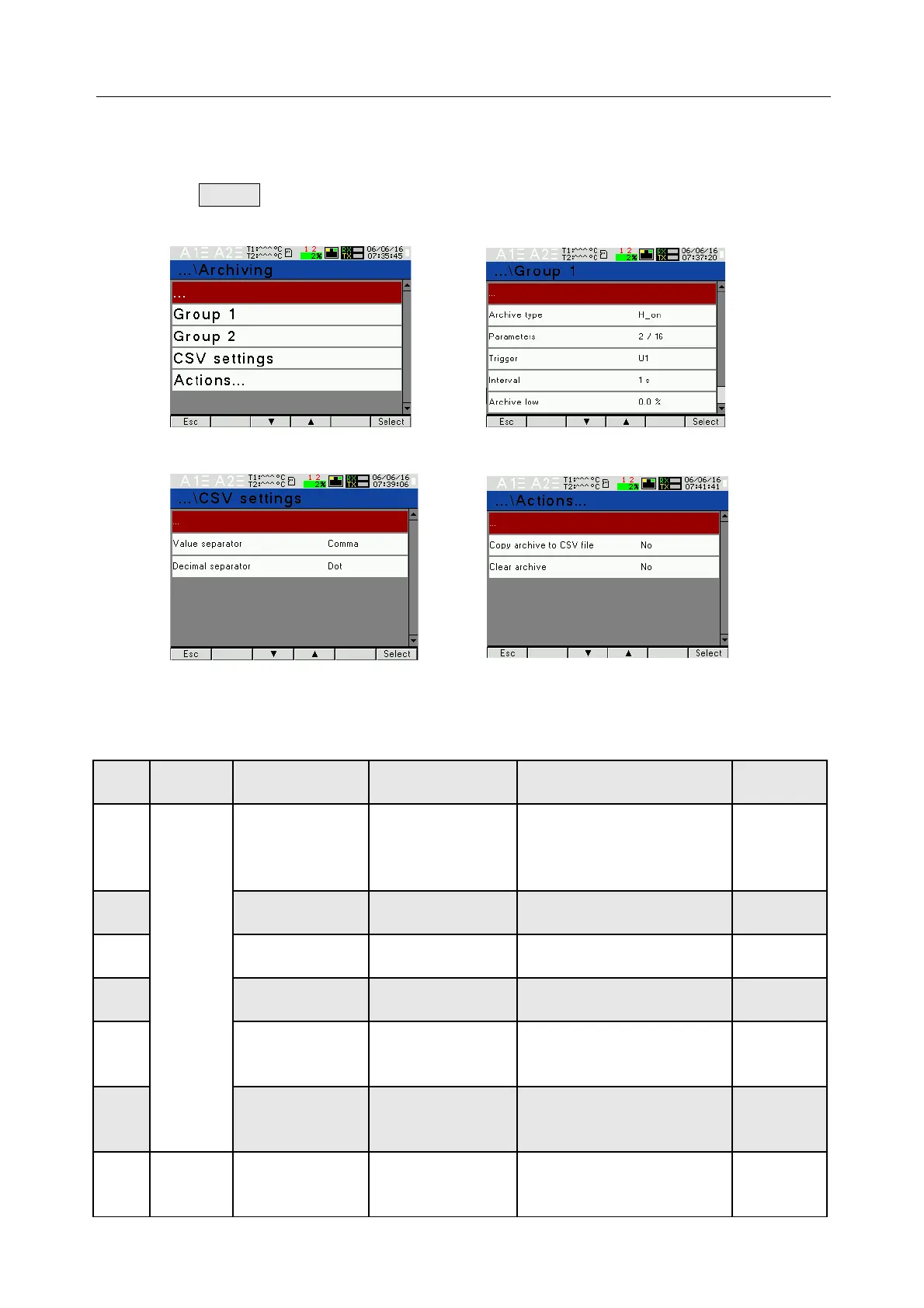ND30-09D 30 User's manual
7.6 Archiving mode
In the options, select the Archiving mode and confirm selection by pressing
the button .
Fig. 20. Screens of Archiving mode
Table 7
Item Parameter
name
Range Notes/description Default
settings
1
Group 1
Group 2
Archive type n_on, noFF,
on,oFF, H_on,
HoFF, 3non, 3noF,
3_on, 3_oF
Archiving type -
archiving on condition
acc. to Fig. 21
n_on
2 Parameters U1, I1, P1, ...
T1, T2
Archived values (acc. to
Table 8)
3 Trigger U1, I1, P1, ...
T1, T2, hh:mm
Value triggering
archiving
U1
4 Interval 0 .. 3600 s Archiving period in
seconds
0 s
5 Archive low -144.0 .. +144.0 Archiving lower limit
in % of the rated
triggering value
0.0%
6 Archive high -144.0 .. +144.0 Archiving upper limit
in % of the rated
triggering value
0.0%
7 CSV
settings
Value
separator
Comma,
Semicolon,
Tabulator
CSV files settings in
files archive
Comma
Select
