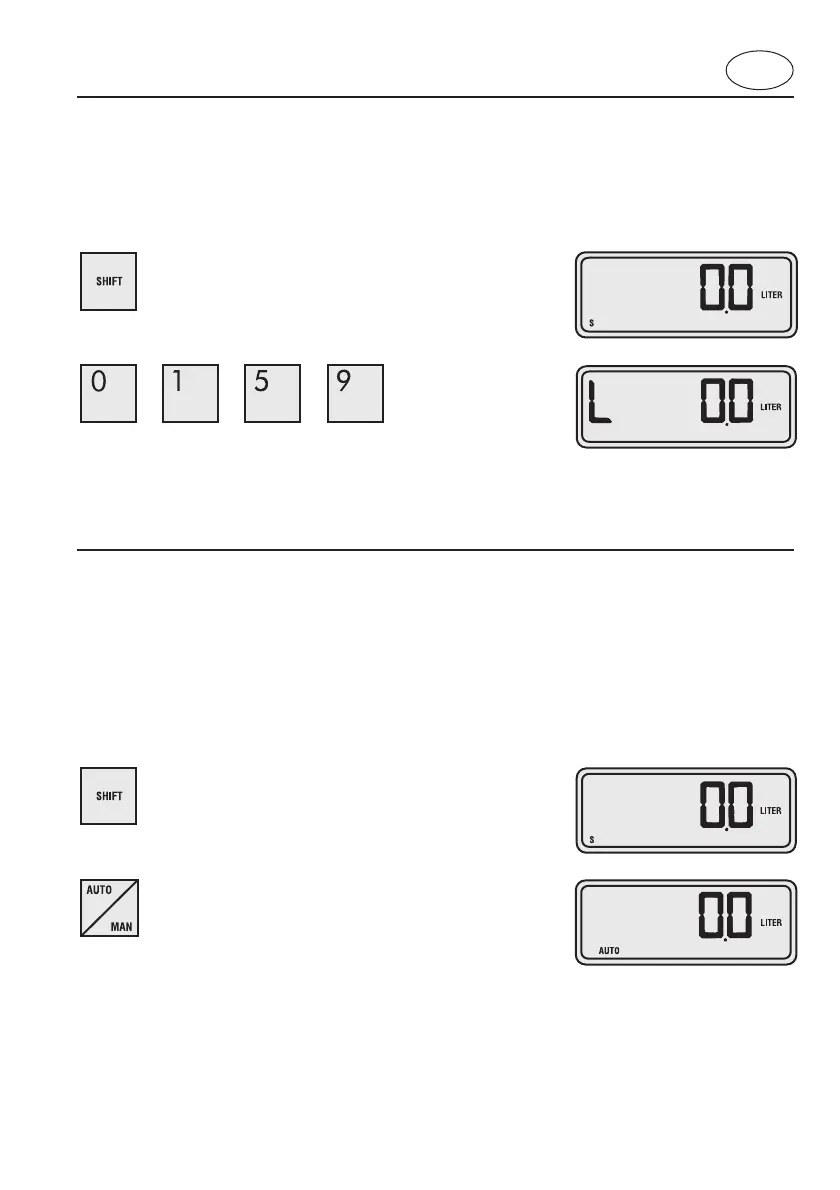GB
25
3.1.4 Key lock in manual mode
Avoiding maloperations – as inadvertent calibration – all keys, except RESET, SPEED and TOT can be locked.
Operation Display
+ The key lock appears in the display L. The key lock also remains if there is no power supply (battery).
Releasing the key lock, press the key RESET and repeat the combination above.
3.2 Automatic mode
In automatic mode, a preselected volume can be repeatedly filled by pressing a key. To permit this function a relay
module and a solenoid valve are required in addition to the flow meter (for installation see chapter D 2.2).
+ Switching from automatic to manual mode is carried out in the same way.
The display AUTO disappears.
+ Switching between manual and automatic mode is only possible if a relay module is connected.
3.2.1 Switching between manual and automatic mode
Operation Display
C. Operating unit