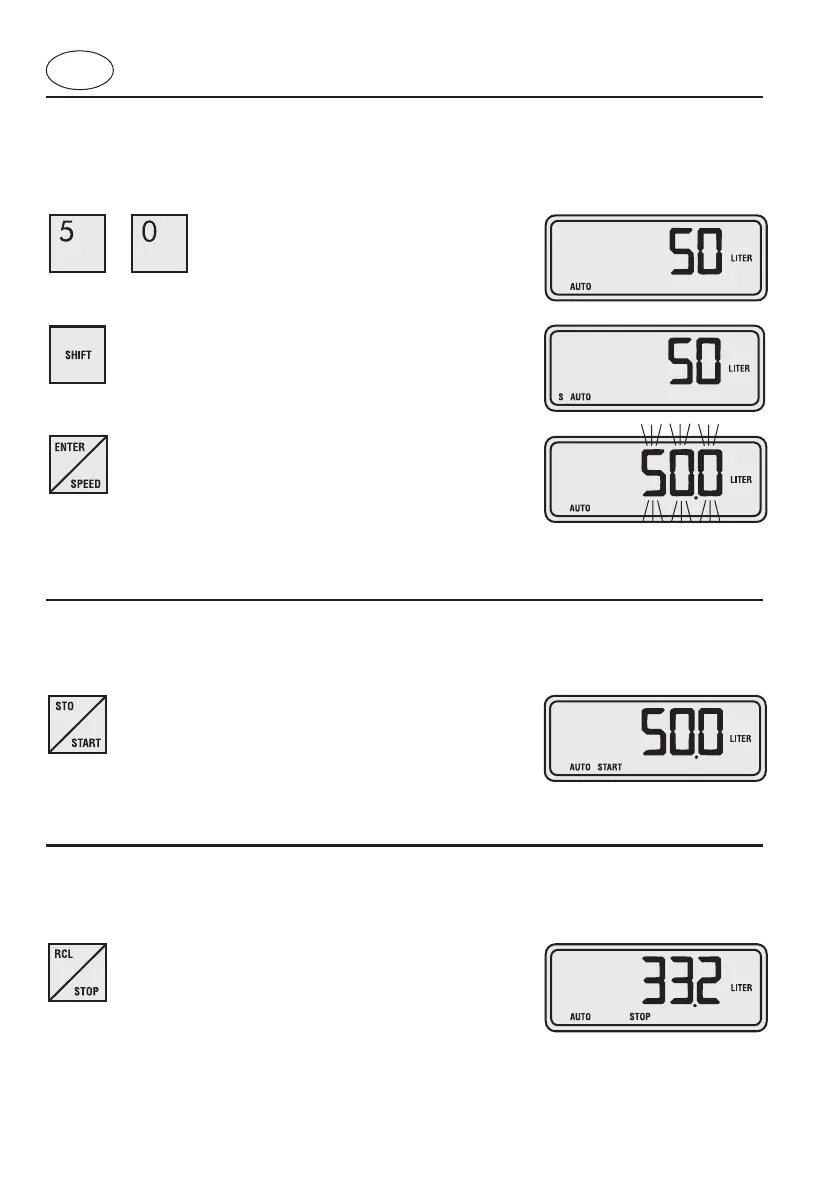GB
26
3.2.2 Entering the filling volume
Operation Display
Enter filling volume e.g. 50 LITRES
The entered filling volume flashes
+ Complete the input by pressing the ENTER key. To correct the filling volume, the input must have
been completed (by pressing ENTER). It is then possible to enter a new filling volume.
3.2.3 Starting the filling process
Operation Display
+ The process runs through to the end.
It can be interrupted at will and restarted.
0.0 appears on the display when the process has been completed correctly.
3.2.4 Interrupting the filling process
Operation Display
+ The filling process is resumed by pressing START (see chapter C 3.2.3).
+ If the filling process is interrupted by the system without any apparent reason, there is a fault in the
system and the self-protection device has been activated (remedy the fault).
C. Operating unit