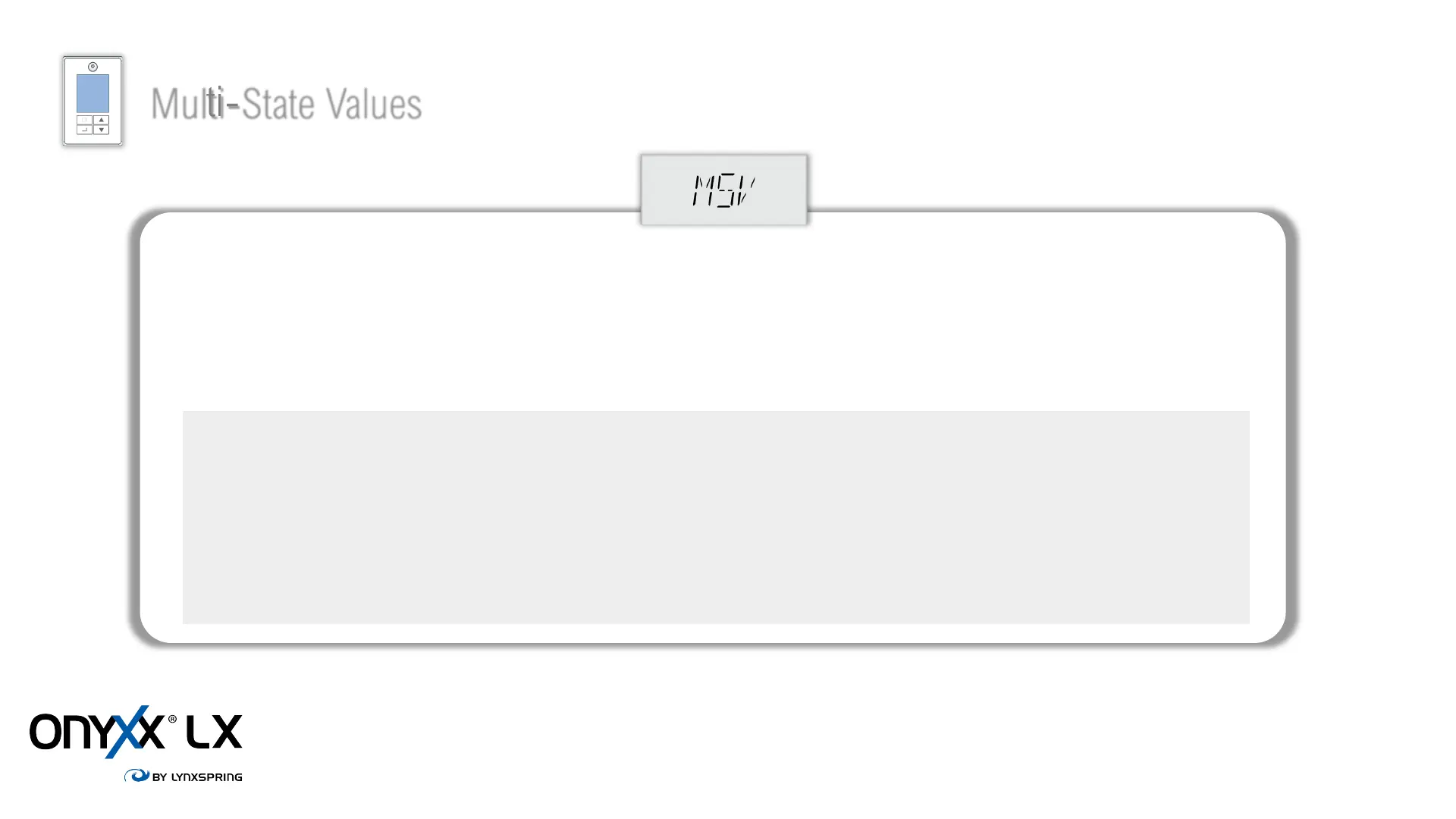Default value State texts
CFG_EXH Select power exhaust output Cfg None None
BO-6
BO-7
AO-4
BO-6 & AO-4
BO-7 & AO-4
BI_PIR Select PIR Motion sensor input Cfg Intern NO, AI1 (BI)
NC, AI1 (BI)
NO, AI2 (BI)
NC, AI2 (BI)
NO, AI3 (BI)
NC, AI3 (BI)
NO, AI4 (BI)
NC, AI4 (BI)
External
Intern
Please note that objects tagged as:
• Cfg: represent configuration properties of the device that are typically only set once during commissioning and start-up
• User: represent properties or objects that are typically manipulated by users of the controller
• Status: represent objects or properties that are ‘’typically’’ meant to be displayed on graphics for various required visualization
• Cmd: represent objects that can be controlled directly by other BACnet external process
Multi-State Values
www.lynxspring.com