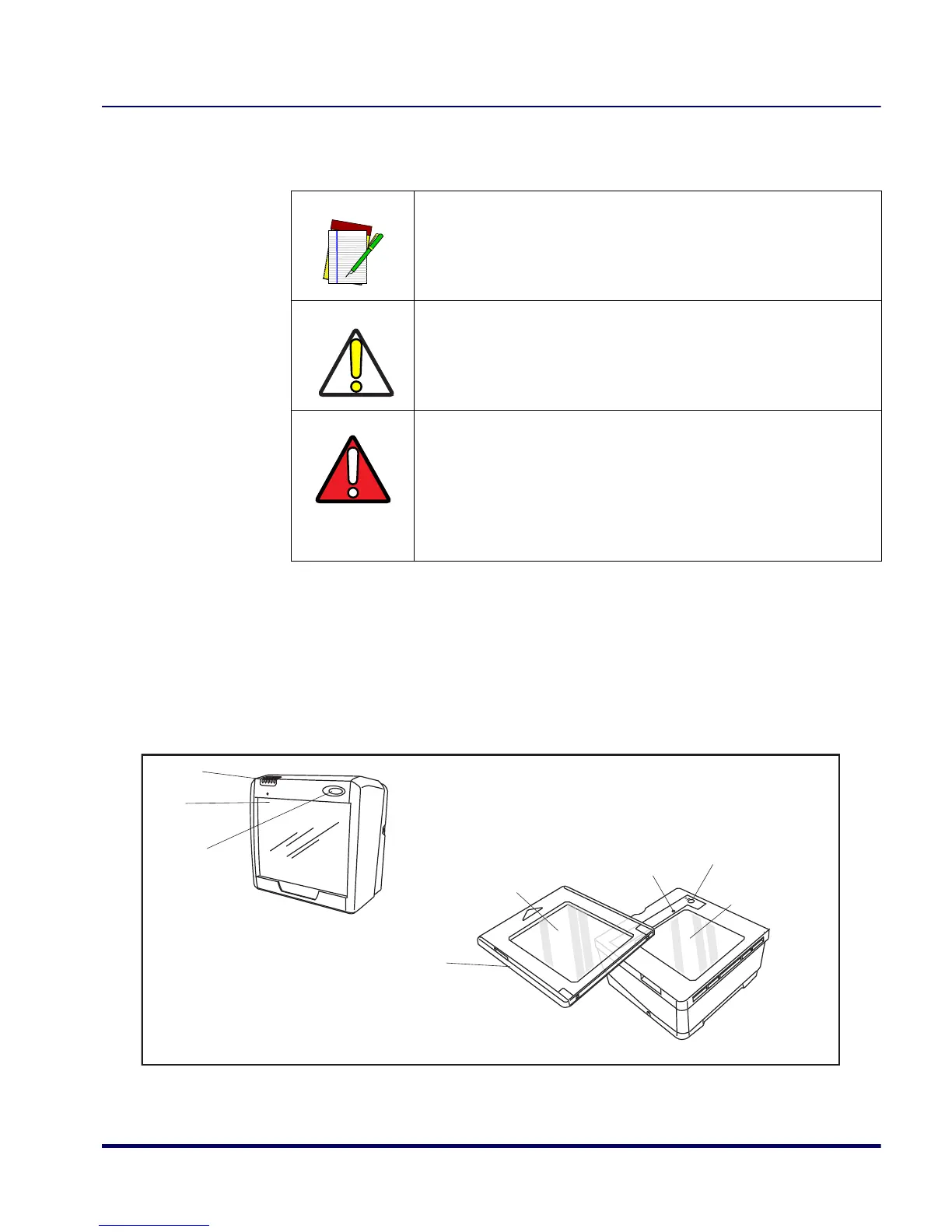Scanner Nomenclature
Product Reference Guide 1-3
Manual Conventions
Scanner Nomenclature
Controls, indicators and other nomenclature are shown in Figure 1-1.
Figure 1-1. Scanner Nomenclature
‘NOTE’ blocks contain information that is helpful and rec-
ommended. They provide information that is critical to
operations and/or procedures described in this manual.
‘CAUTION’ blocks inform you that proper handling
(adherence to the procedures described) is required to
avoid damage to equipment and/or property.
‘WARNING’ blocks alert you to potential physical harm or
injury. These statements do not include potentially fatal
hazards, which would be designated as ‘DANGER’
blocks. Use of this product does not warrant the need for
a DANGER block.
