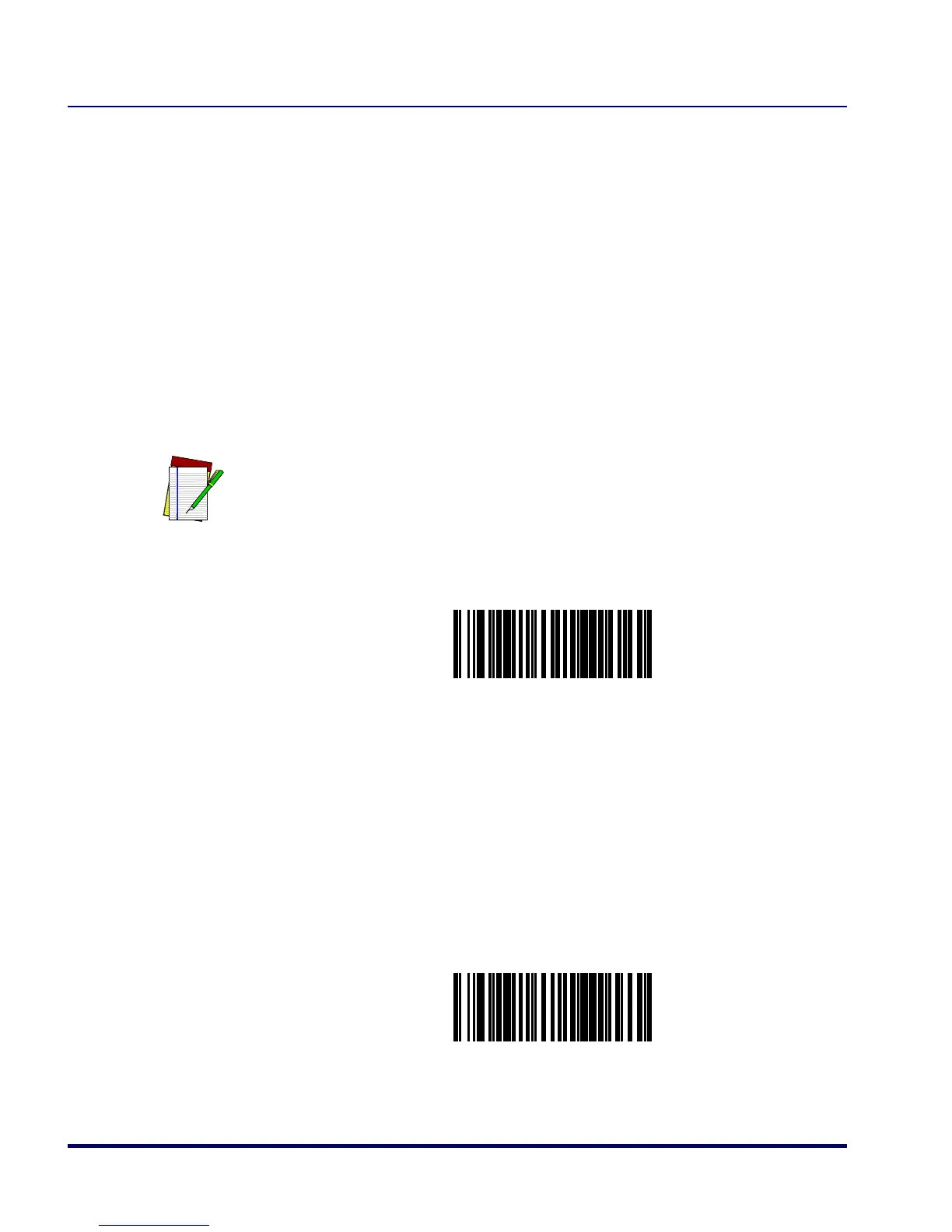5-348 Magellan
TM
2200VS/2200VS and 2300HS/2300HS
Codabar Length Control
This feature specifies whether variable-length or fixed-length decoding
will be set for Codabar.
To set this feature:
1. Scan the SWITCH bar code.
2. Scan your selection from the bar codes below. You’ll need to cover
any unused bar codes on this and the facing page to ensure that the
scanner reads only the bar code you intend to scan.
3. Complete the programming sequence by scanning the SWITCH
bar code.
CODABAR LENGTH CONTROL = VARIABLE-LENGTH
CODABAR LENGTH CONTROL = FIXED-LENGTH
NOTE
You must now set the features Codabar Length 1 and Codabar
Length 2.
