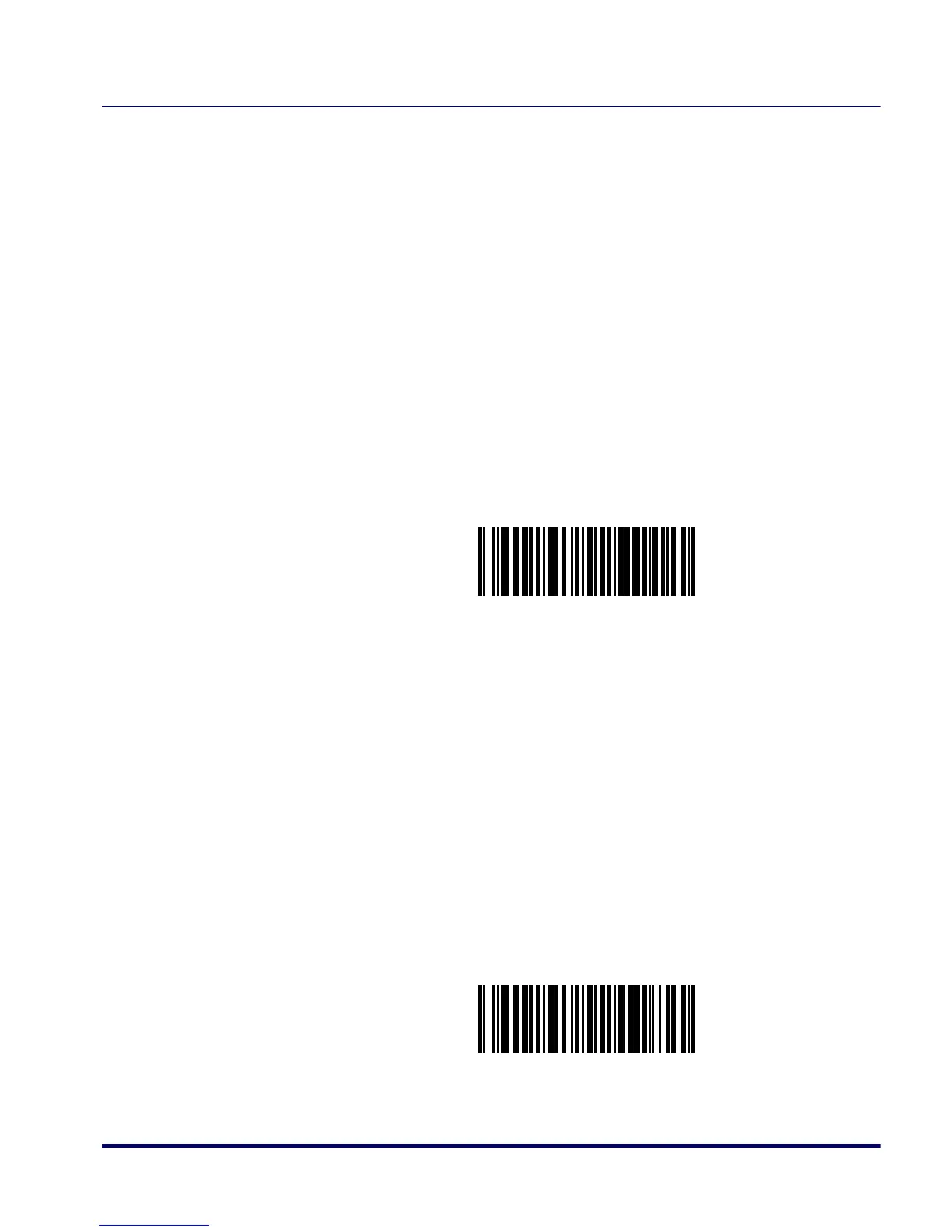RS-232 Features
Product Reference Guide 5-137
RS-232 Ignore Host Commands
When set to ignore host commands, the scanner will ignore all host com-
mands except for the minimum set necessary to keep the interface active,
and transmit labels. For normal operation of the interface, disable this
feature.
To set this feature:
1. Scan the SWITCH bar code.
2. Scan your selection from the bar codes below. You’ll need to cover
any unused bar codes on this and the facing page to ensure that the
scanner reads only the bar code you intend to scan.
3. Complete the programming sequence by scanning the SWITCH
bar code.
RS-232 IGNORE HOST COMMANDS =
NORMAL (DO NOT IGNORE HOST COMMANDS)
RS-232 IGNORE HOST COMMANDS = ENABLE
