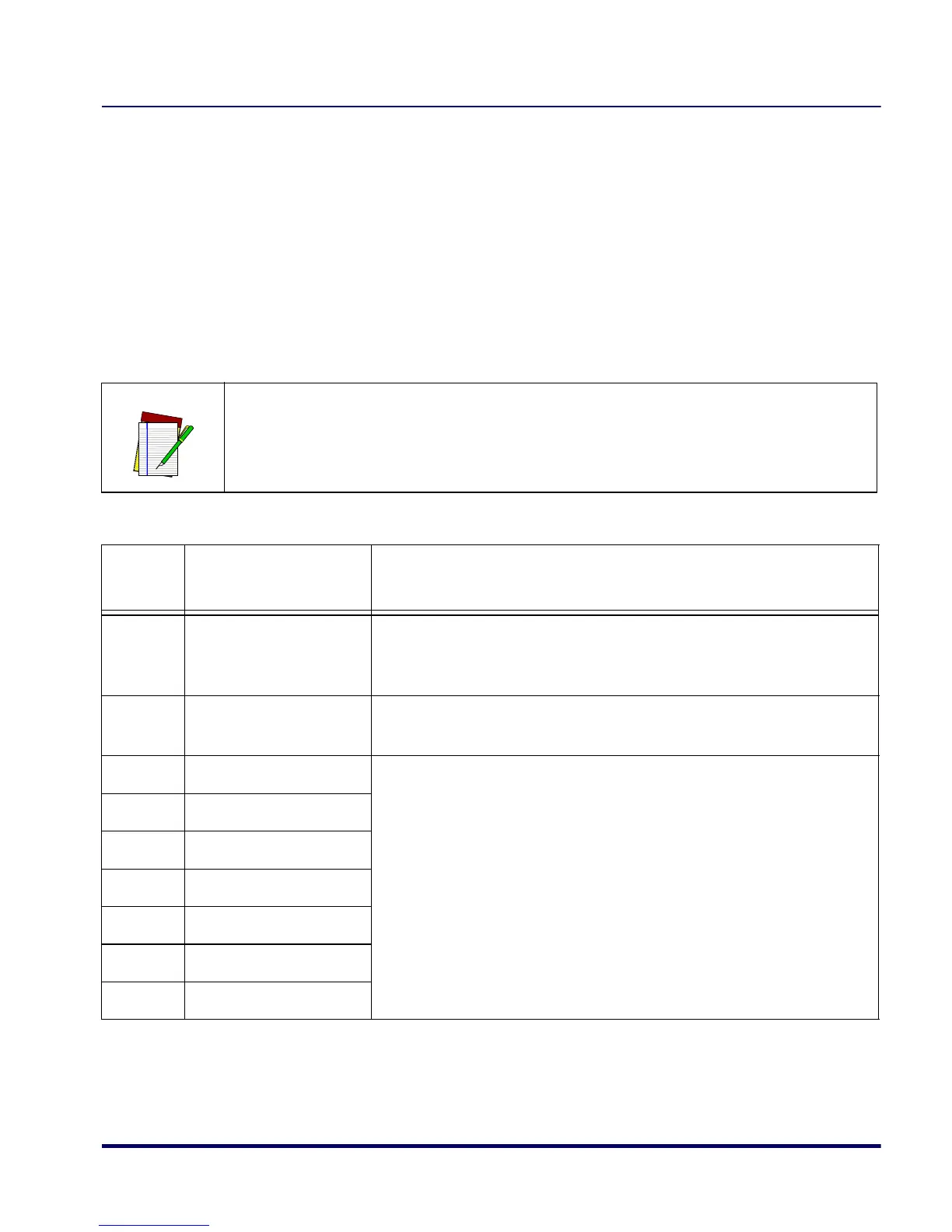Error Codes
Product Reference Guide 4-33
Error Codes
If an error is detected, the scanner will sound a long low tone (for three
seconds) and flash its LED, indicating a failure. When this occurs, press
the Volume/Tone Push button to hear the error code. If it is configured to
do so, the scanner will sound a series of beeps corresponding to the error
code and/or flash its LED simultaneous to the beeps. The table below
describes what these codes mean and what action should be taken for
each.
When troubleshooting, always remember to check all cable connections
first before proceeding with other problem isolation steps.
Error
Beep
Probable Cause Corrective Action
Beeper
“Chirp”
Configuration
No POS interface has been selected (Null interface). See Chapter 5,
Interface Type to select the required interface using programming
bar codes.
1 Configuration Error
See Chapter 5 for details about configuring the scanner using pro-
gramming bar codes.
2 Interface Board
Unplug unit and call technical support personnel.
3 Motor
4 Laser
6 Digital Board
10 Button Module
11 Hardware ID
14 CPLD ID
