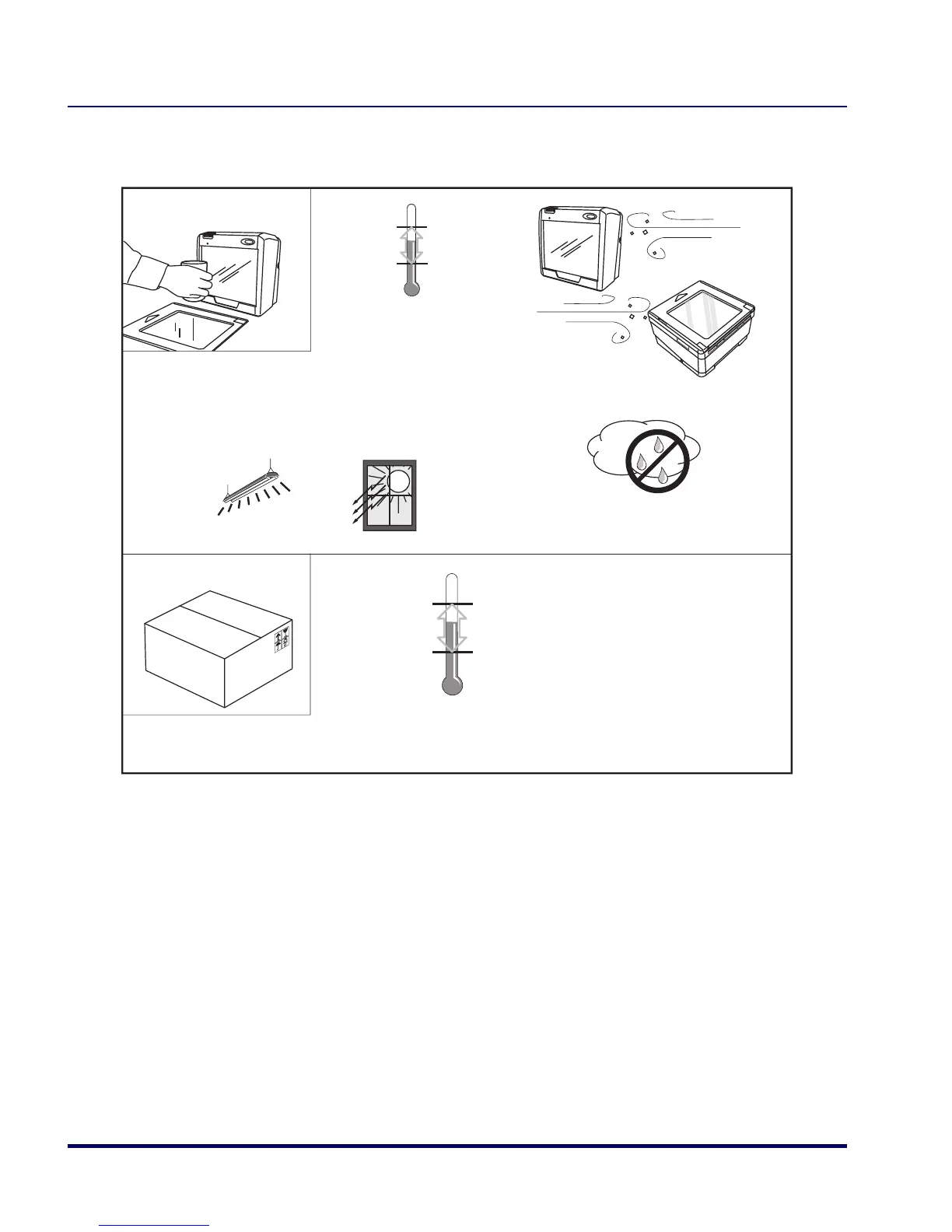Introduction
1-6 Magellan
TM
2200VS/2200VS and 2300HS/2300HS
Figure 1-4. Environmental Specifications
Electrical Specifications
Before installation, always verify that the site’s electrical service meets the
scanner’s requirements. The scanner has been engineered for compatibility
with most international electrical systems. Verify that the power source
will supply “clean” electrical power to the equipment; that is, it must be
free of excess electrical noise.
If the adapter will not plug into your AC power receptacle, the model
shipped is not compatible with your electrical system. Please contact your
distributor immediately to receive the necessary information and compo-
nents to ensure electrical compatibility.
