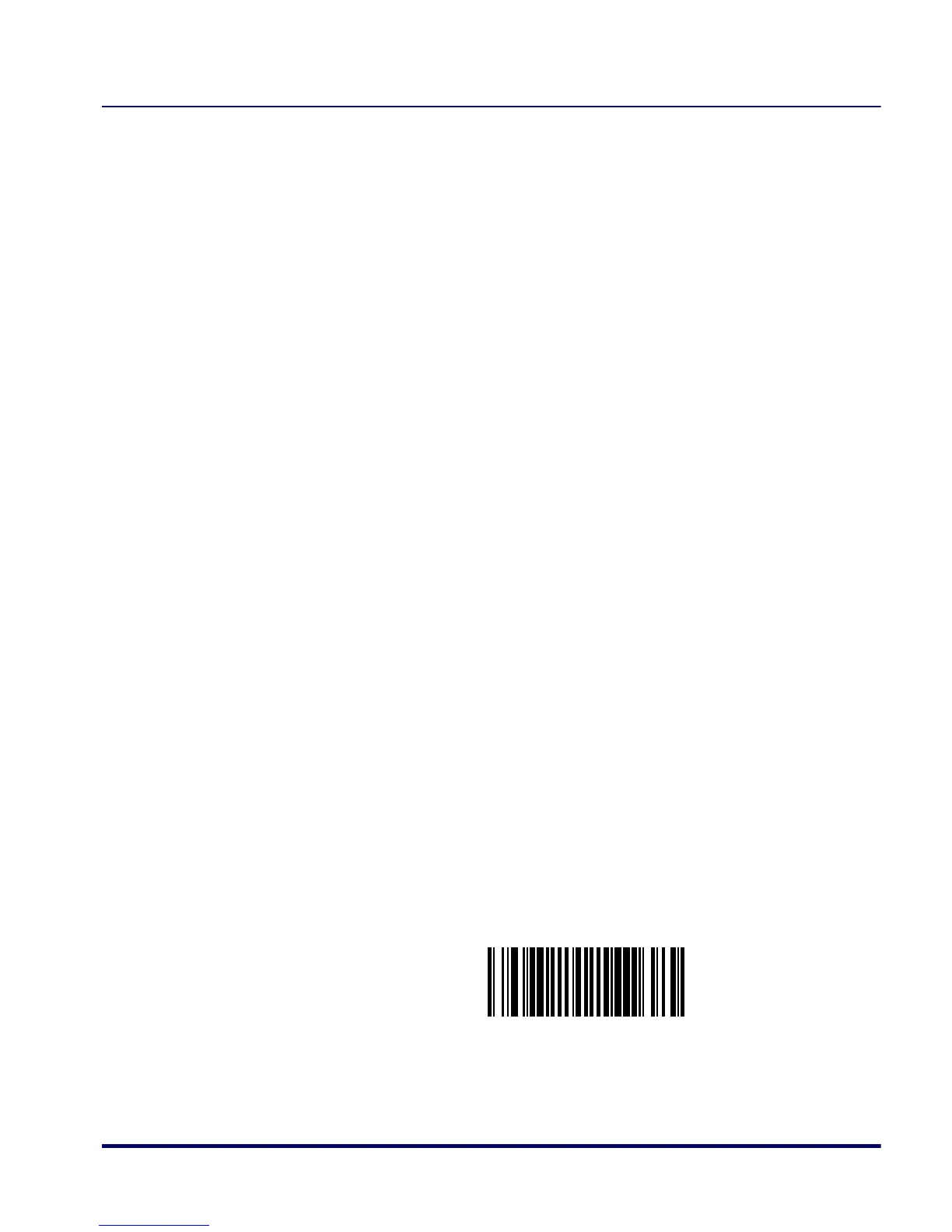Indication Features
Product Reference Guide 5-75
Good Read Beep Volume
Selects the beeper volume upon a good read beep. There are five selectable
volumes, with each volume increment adding approximately five decibels
to the previous level:
•0 = Lowest Volume
•1 = Medium-Low Volume
•2 = Medium Volume
•3 = Highest Volume
To set the Good Read Beep Volume:
1. Scan the SWITCH bar code.
2. Scan your selected volume bar code from this or the following pages.
You’ll need to cover any unused bar codes on this and the facing
page to ensure that the scanner reads only the bar code you intend
to scan.
3. Complete the programming sequence by scanning the SWITCH
bar code.
GOOD READ BEEP VOLUME = LOWEST
