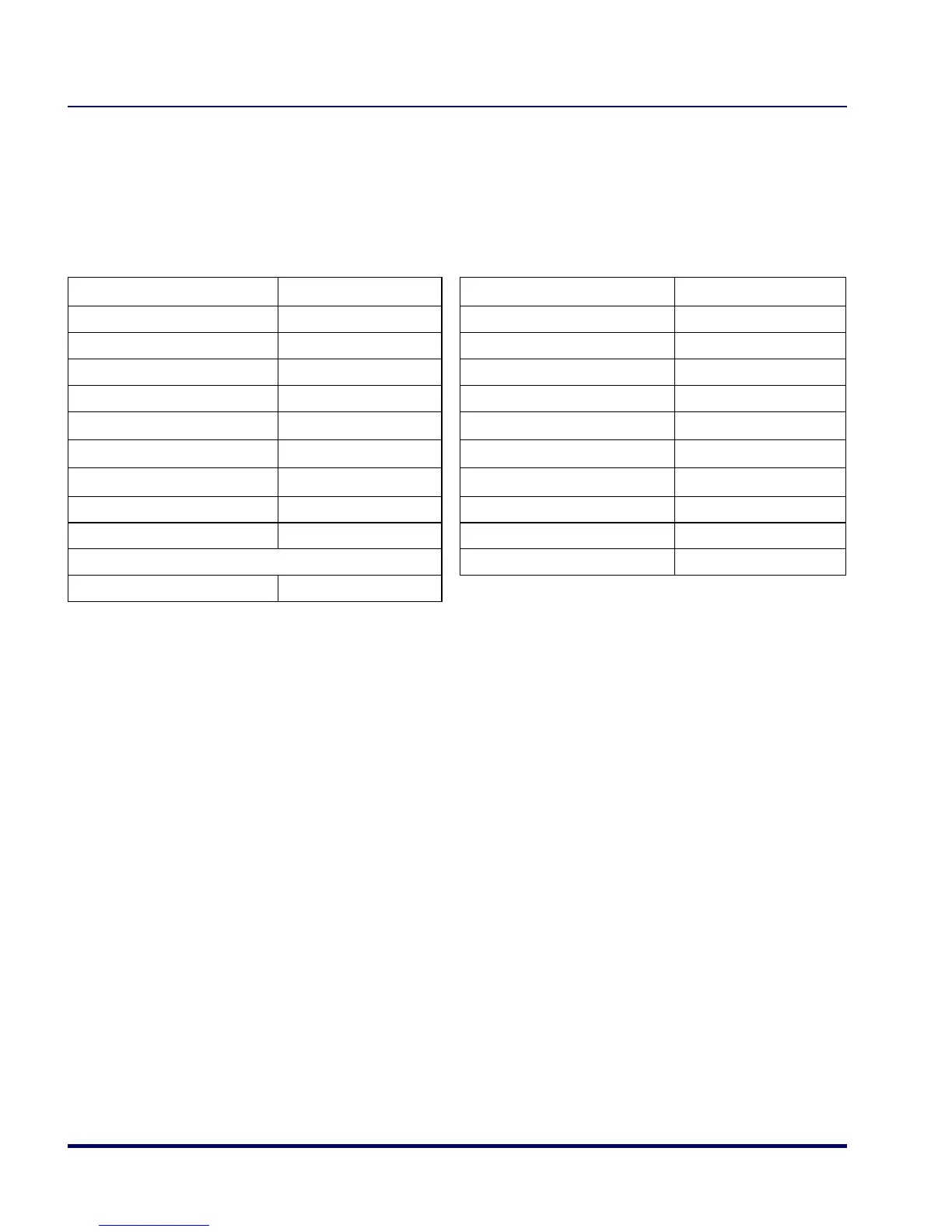5-82 Magellan
TM
2200VS/2200VS and 2300HS/2300HS
Interface Related Features
Interface Type
Specifies the current scanner interface. Selections are:
INTERFACE (I/F) TYPE I/F I.D. NUMBER INTERFACE (I/F) TYPE
I/F I.D. NUMBER
RS-232 Standard 05 Keyboard Wedge A 25
RS-232 Wincor-Nixdorf 12 Keyboard Wedge B 26
RS-232 Single Cable 20 Keyboard Wedge C 27
USB-OEM 45 Keyboard Wedge D 28
IBM
Port 17
04 Keyboard Wedge E 29
IBM
Port 5B
08 Keyboard Wedge F 2A
IBM
Port 9B
23 Keyboard Wedge G 31
USB Keyboard 35 Keyboard Wedge H 32
Keyboard Wedge I 33
NOT USER-SELECTABLE Keyboard Wedge J 34
Null Interface
