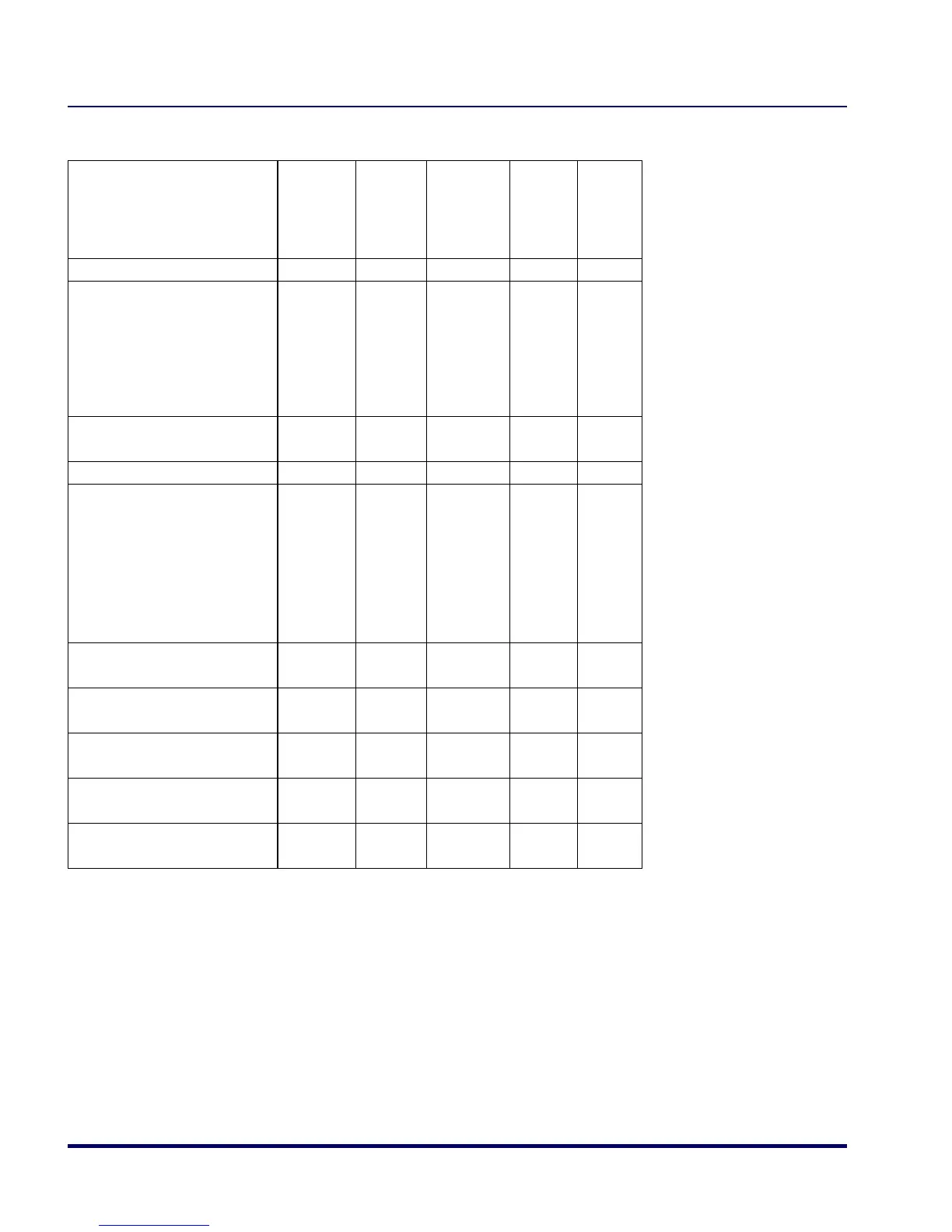F-410 Magellan
TM
2200VS/2200VS and 2300HS/2300HS
Table F-1. Keyboard Model Cross Reference
Model Type I/F ID
Trans-
mission
Protocol
Scancode
Set
Func.
Key
Map
Support
Use
Country
Mode
PC/XT Foreign ALT Mode Wedge A PC/XT Scan Set 1 No No
AT;
PS/2 25-286;
PS/2 30-286;
PS/2 50, 50Z;
PS/2 60,70,80,90,95
Foreign ALT Mode
Wedge B AT/PS2 Scan Set 2 No No
PS/2 25 and 30
Foreign ALT Mode
Wedge C AT/PS2 Scan Set 1 No No
PC/XT U.S. Mode Wedge D PC/XT Scan Set 1 Yes No
AT;
PS/2 25-286;
PS/2 30-286;
PS/2 50, 50Z;
PS/2 60,70,80,90,95
U.S. Mode + specific
country support
Wedge E AT/PS2 Scan Set 2 Yes Yes
PS/2 25 and 30
U.S. Mode
Wedge F AT/PS2 Scan Set 1 Yes No
IBM 3xxx Terminals
(122-key keyboard)
Wedge G AT/PS2 Scan Set 3 Yes No
IBM 3xxx Terminals
(102-key keyboard)
Wedge H AT/PS2 Scan Set 3 Yes No
PS55 5530T with
JAPANESE DOS (TDOS)
Wedge I AT/PS2
Japanese
DOS
Ye s N o
NEC 9801 Wedge J
NEC
9801
NEC 9801 Yes No
