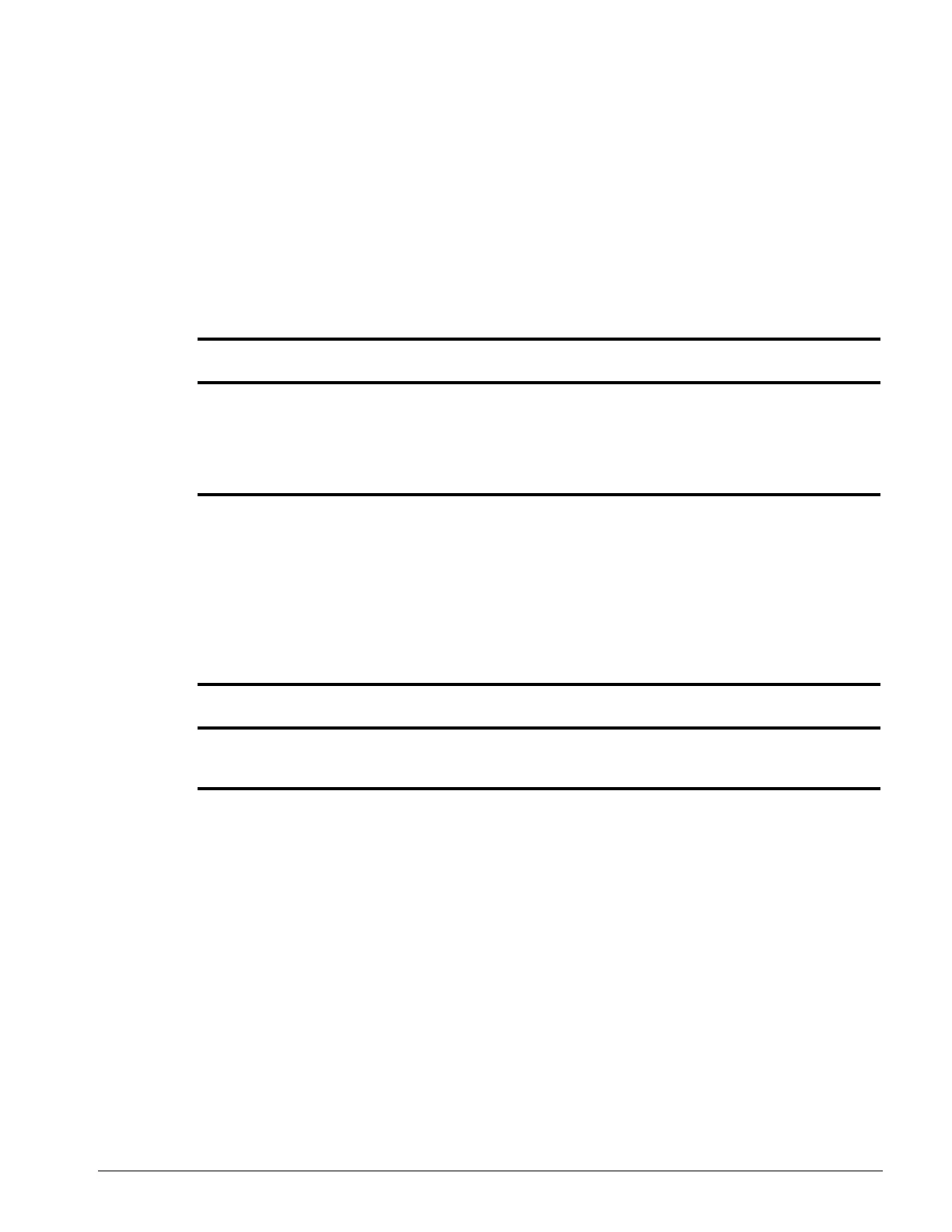IMPULSE•T Instruction Manual – October 2015
4-10
Initialization Set-up
Parameter Access Level (A1-01)
This parameter controls the level of access for all the parameters in the drive. Using this parameter
controls the “masking” of parameters according to the access level selected. There are two access
levels available - ADVANCED and OPERATION ONLY. When the access level is set to ADVANCED
(A1-01 = 0002), it will allow access to all parameters outlined in this manual.
Changing the access level to Operation Only (A1-01 = 0000) limits access to A1-01, U1-xx, U2-xx,
and U4-xx monitors.
Table 4-4: Parameter Access Level Settings
When the access is set to OPERATION ONLY, no parameters can be modified or viewed (except
parameters shown in the Verify menu).
Select Motion (A1-03)
Set this parameter to match the motion of application. See Table 4-8 for details.
Table 4-5: Select Motion Settings
Parameter
Code
Name Function Range
Initial
Value
Access Level
A1-01* Parameter
Access Level
0000, 0002 0000 O/Adv
0000 Operation Only
0002 Advanced Level - Advanced
programming for traverse
applications
* O = Operation only
Parameter
Code
Name Function Range
Initial
Value
Access Level
A1-03 Select Motion 00 00 Adv
00 Traverse - Decelerate to stop
upon removal of RUN command
