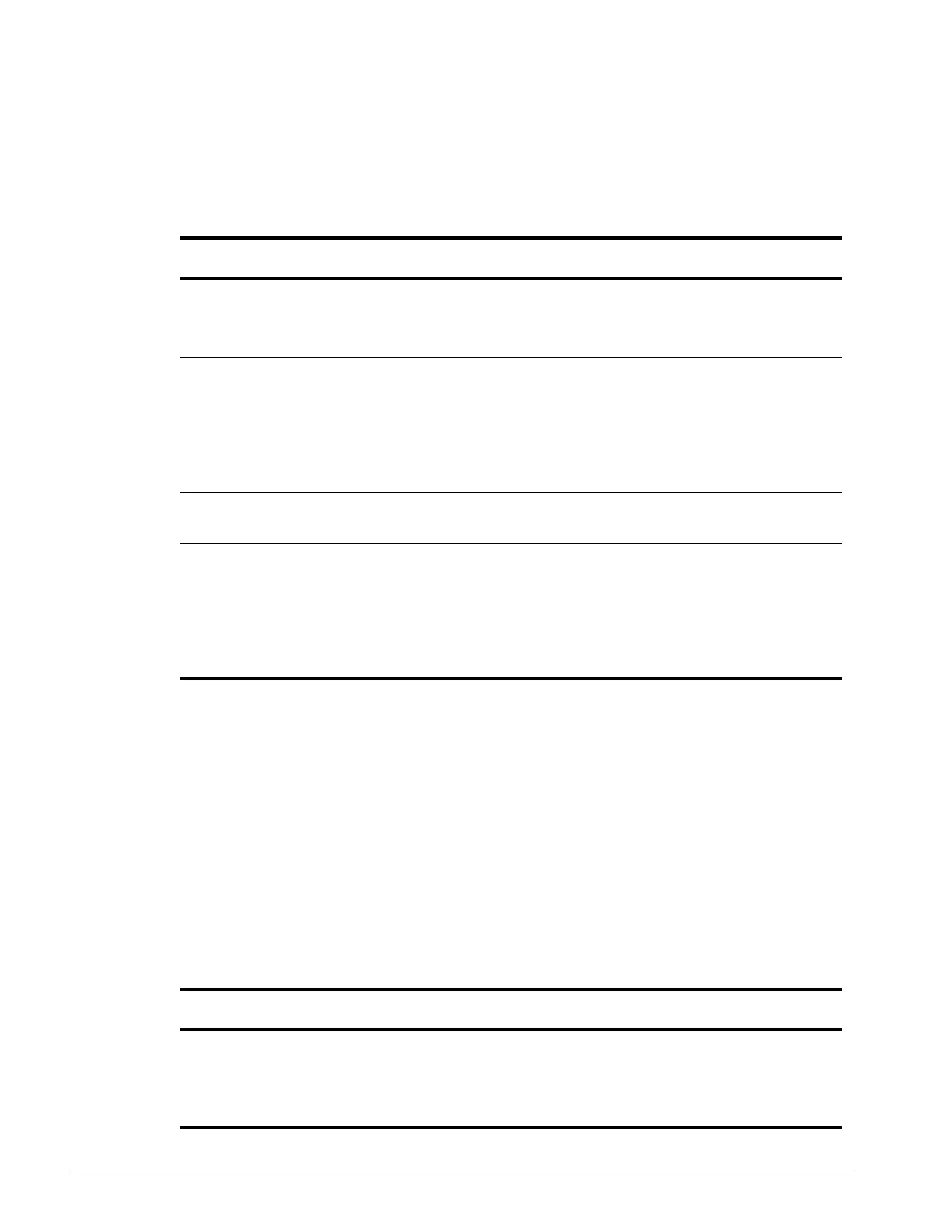IMPULSE•T Instruction Manual – October 2015
5-21
Hardware Protection
The IMPULSE•T comes equipped with a number of built-in functions designed to protect the inverter
and its components from damage.
Table 5-23:Hardware Protection Parameter Settings
Automatic Reset
When a fault occurs during operation, the IMPULSE•T can be programmed to automatically reset
the fault and restart operation. These faults are:
• OC Overcurrent
• OL2 Drive Overload
• OL3 Overtorque 1
• PF Input Phase
• rH Braking Resistor Fault
The Automatic Reset sets the number of retry attempts before stopping operation. The reset attempt
counter is returned to zero if no faults occur within a ten minute period.
Table 5-24:Automatic Reset Parameter Settings
Parameter
Code
Name Function Range
Initial
Value
Access
Level
L8-05 Input Phase Loss
Selection
Input phase loss detection 00, 01 01 Adv
00 Disabled
01 Enabled
L8-10 Fan Operation Selection Cooling fan operation
select
00, 01 00 Adv
00 Fan On-Run Fan will operate 60
seconds after Run
Command is removed
01 Fan Always On Fan will operate
continuously when power
is applied.
L8-12 Ambient Temp Adjusts Overload (OL2)
Protection for high
ambients
-10–50°C 50° Adv
L8-18 Soft CLA Sel Enables/disables the
software current limit
function. Limits output
frequency when current
exceeds 110% of drive
rated current.
00, 01 01 Adv
00 Disabled
01 Enabled
Parameter
Code
Name Function Range
Initial
Value
Level
Access
L9-02 Auto Reset Attempts Sets the number of reset
attempts.
Reset attempt counter is
returned to zero if no faults
occur within a ten minute
period.
00–10 03 Adv
