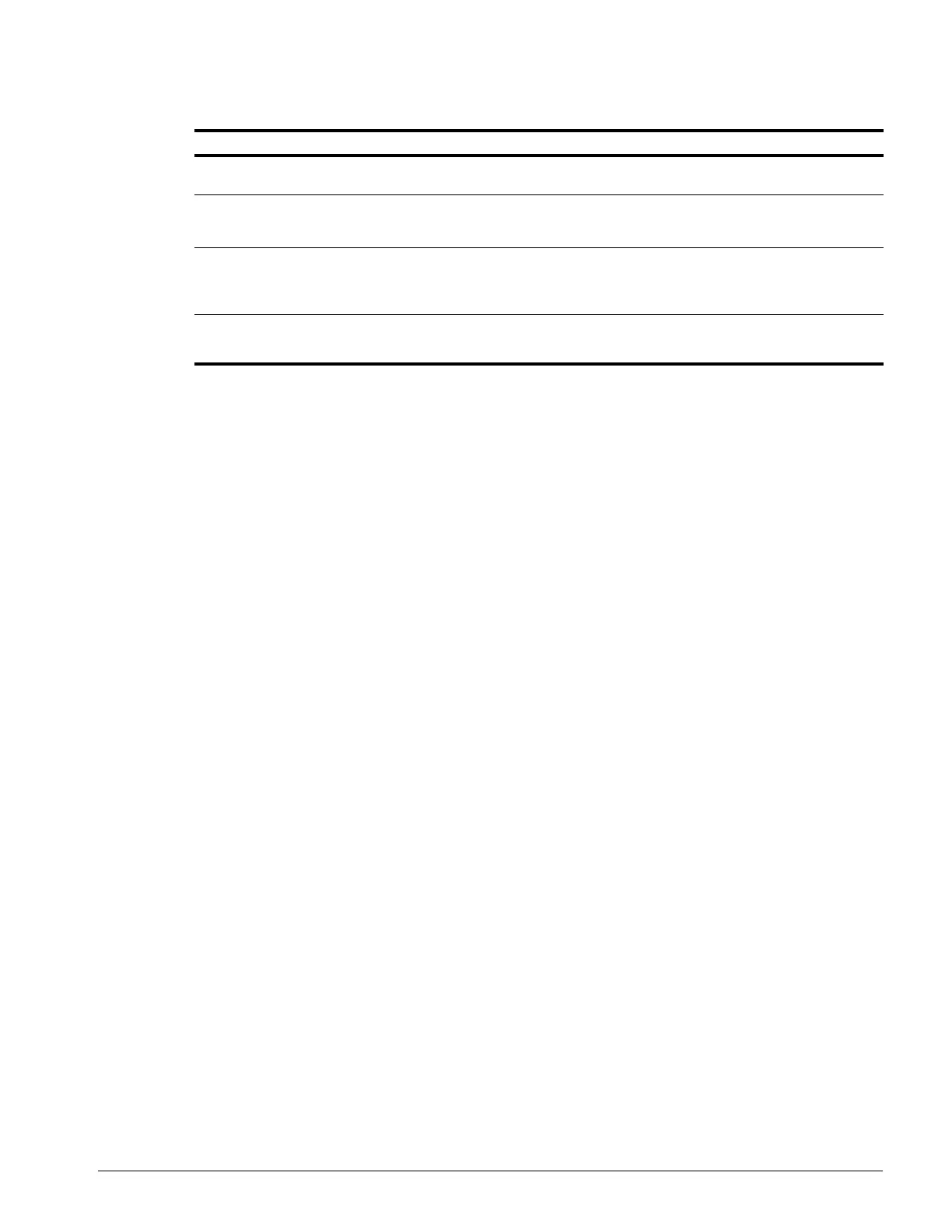IMPULSE•T Instruction Manual – October 2015
6-8
Table 6-4: Operator Error Table
Code Fault or Indicator Name/Description Corrective Action
OPE02
Parameter Setting Range Error. Parameter
settings are set outside the operating range.
1. Change the parameter setting.
OPE03
Terminal
Multi-Function Input Setting Fault. Set values
other than “F” are duplicated.
1. Check the settings for H1-01 to
H1-05, verify that the same input
is not used twice.
OPE04
Terminal
Parameters do not match. The drive, control
board, or terminal board has been replaced, and
the parameter settings between the controller
board or terminal board do not match.
1. Change parameter(s) to
appropriate settings.
2. Set A1-05 = 2220.
OPE10
V/f Ptrn Setting
V/f Pattern Parameter Error. 1. Correct the settings of E1-04,
E1-06, E1-07, and E1-09.
