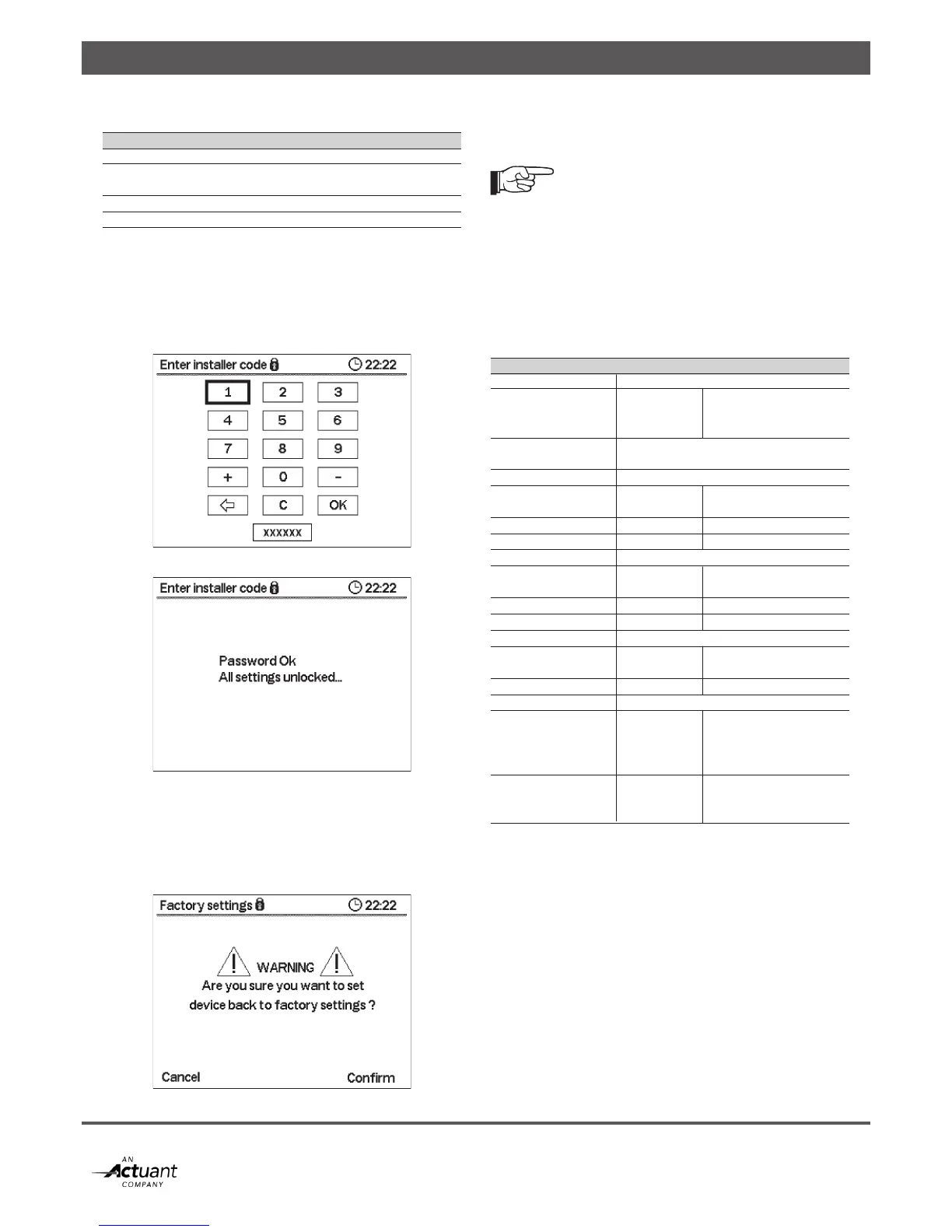26
|
EN / SunMaster CS15TL RP / CS20TL RP / CS30TL RP
The following settings are available:
Alarm Contact Settings
Alarm On, Off
Select Event On, Insulation Error,
Solar OK, Grid Fault, Error
Alarm ON Delay 0 – 60 min
Alarm OFF Delay 0 – 60 min
8.9.6 Entering installer code
To unlock several settings, such as grid settings and String-
Master configuration, the installer code must be entered in
this screen (see gure 8-24). If OK, the inverter unlocks (see
figure 8-25). The inverter logs out automatically after some
time. Contact Mastervolt to obtain your installer code.
Figure 8-24: Installer code
Figure 8-25: Settings unlocked
8.9.7 Reset to Factory settings
If the inverter is reset to the factory settings, all user settings
and datalogger information will be removed. If this menu is
selected, a warning screen appears. See figure 8-26.
Figure 8-26: Installer code
Pressing Continue confirms to reset the inverter to the
factory settings.
The installer password must be entered before
the inverter can be reset to factory defaults.
A confirmation screen will appear when all settings have
been reset.
8.9.8 StringMaster Settings
This section allows to set up the StringMaster monitoring
such, that it will suit the PV installation.
See the table below for the available settings.
StringMaster Settings
Info
StringMaster On, Off Switch to Off if the
Detect StringMaster is no
longer used.
Software StringMaster Firmware Revision
Serial Number StringMaster Serial Number
Input 1
String 1 … String 6 On, Off Enables monitoring for
this particular string
Deviation 0 – 100% See explanation below
Threshold 0,5A – 30A
Input 2
String 7 … String 12 On, Off Enables monitoring for
this particular string
Deviation 0 – 100% See explanation below
Threshold 0,5A – 30A
OVP
OVP1 Alarm On, Off Shows or ignores the
OVP Alarm
OVP2 Alarm On, Off
Settings
Alarm Message On, Off Shows or ignores
StringMaster errors in
the Home Screen and
on RS485
Alarm Delay 0 – 1440 min Sets the duration of
an error condition
before it is reported.