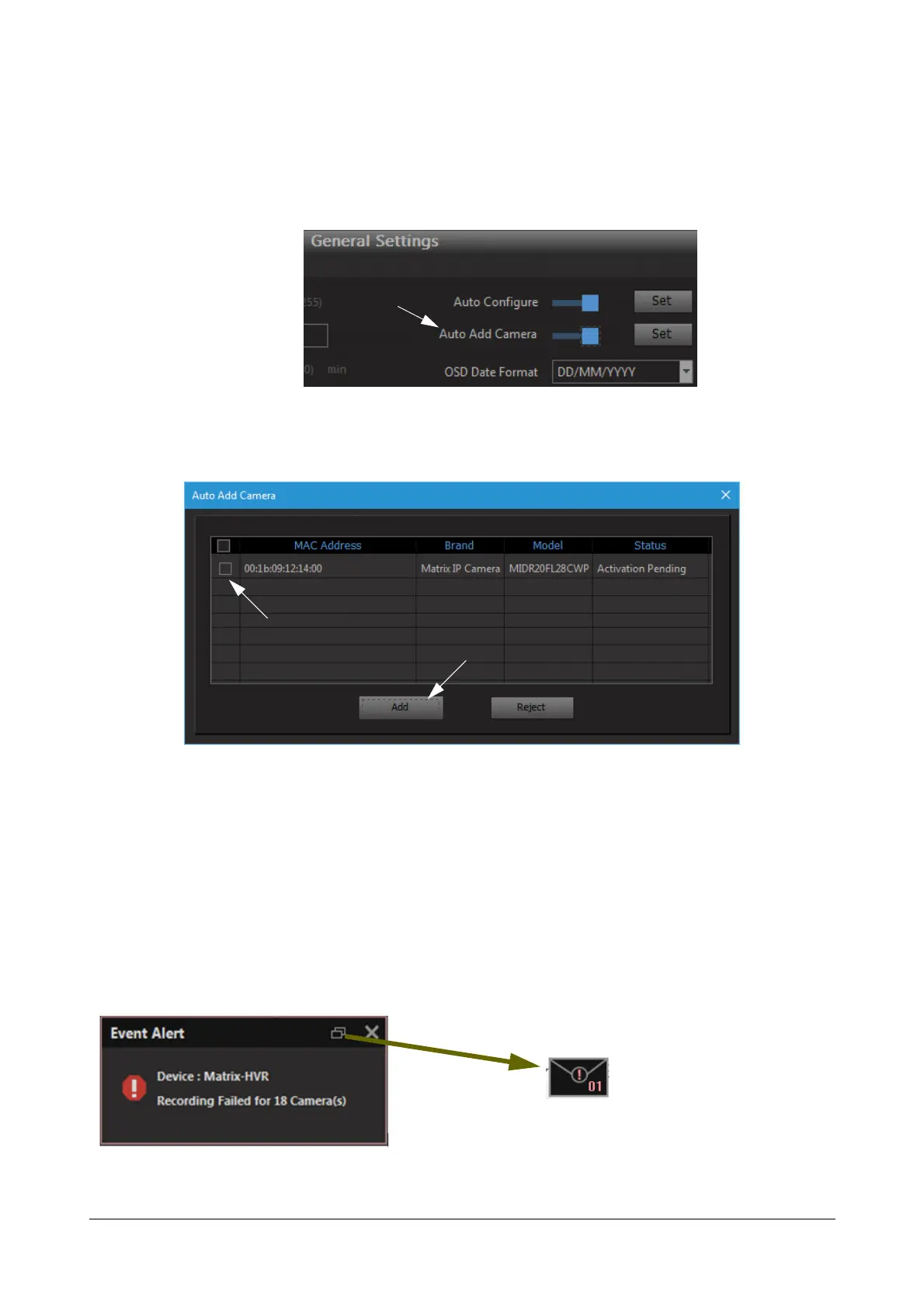212 Matrix SATATYA Devices Manual
• Specify the Poll Interval in seconds after which IP camera should send the next poll.
• Save the setting after configuring the parameters.
Enable the Auto Add Camera option, to add the Matrix IP camera to the device automatically.
If this option is not enabled, then the camera will appear in pending state for activation in Camera Settings >
Camera Search page. This shown below. For more information, See “Auto Add Camera” on page 226.
To add the camera, select the checkbox beside the camera and click on Add button as shown above.
OSD Date Format: Select the date format to be set for on screen display.
OSD Time Format: Select the time format to be set for on screen display.
Auto Close Rec. Fail Alert: Select the checkbox to automatically close the recording failure event pop-up after 3
seconds for that particular device, and display the pop-up next time when the event is generated again for
recording failure. If disabled, the alert will be displayed on recording failure event and not automatically closed. The
alert generated is as shown below.
One can also restore the size of the alert into a message box and vice versa as per requirement.