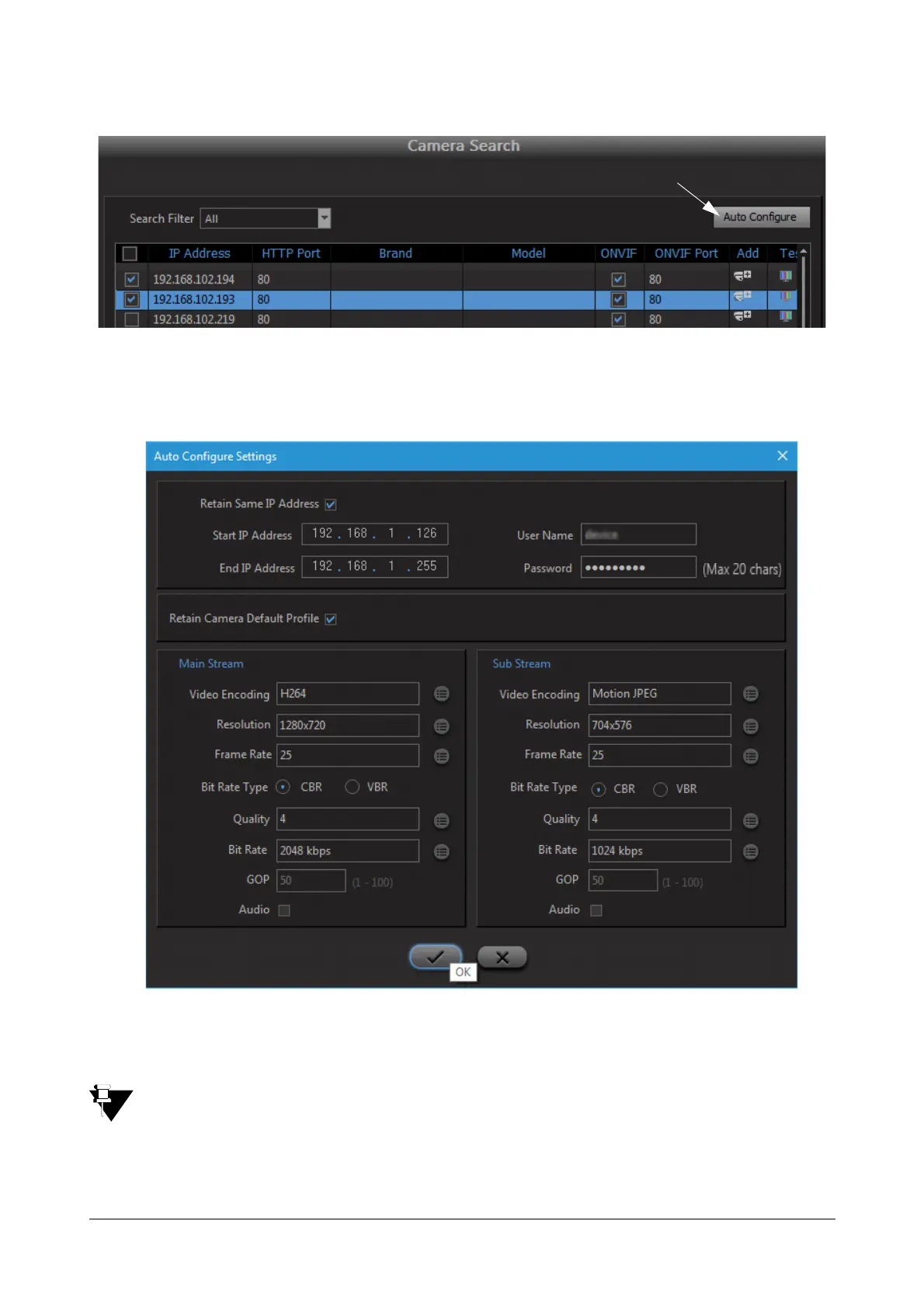Matrix SATATYA Devices Manual 225
Clicking on the Auto Configure button will open a pop-up window from where you can enter credentials for auto
configuration. The screen is shown below:
Click on the OK button to set the configurations. To know more about Auto Configure feature, See “Auto Configure”
on page 209.
Auto Configuration rights are given to Admin user group only.