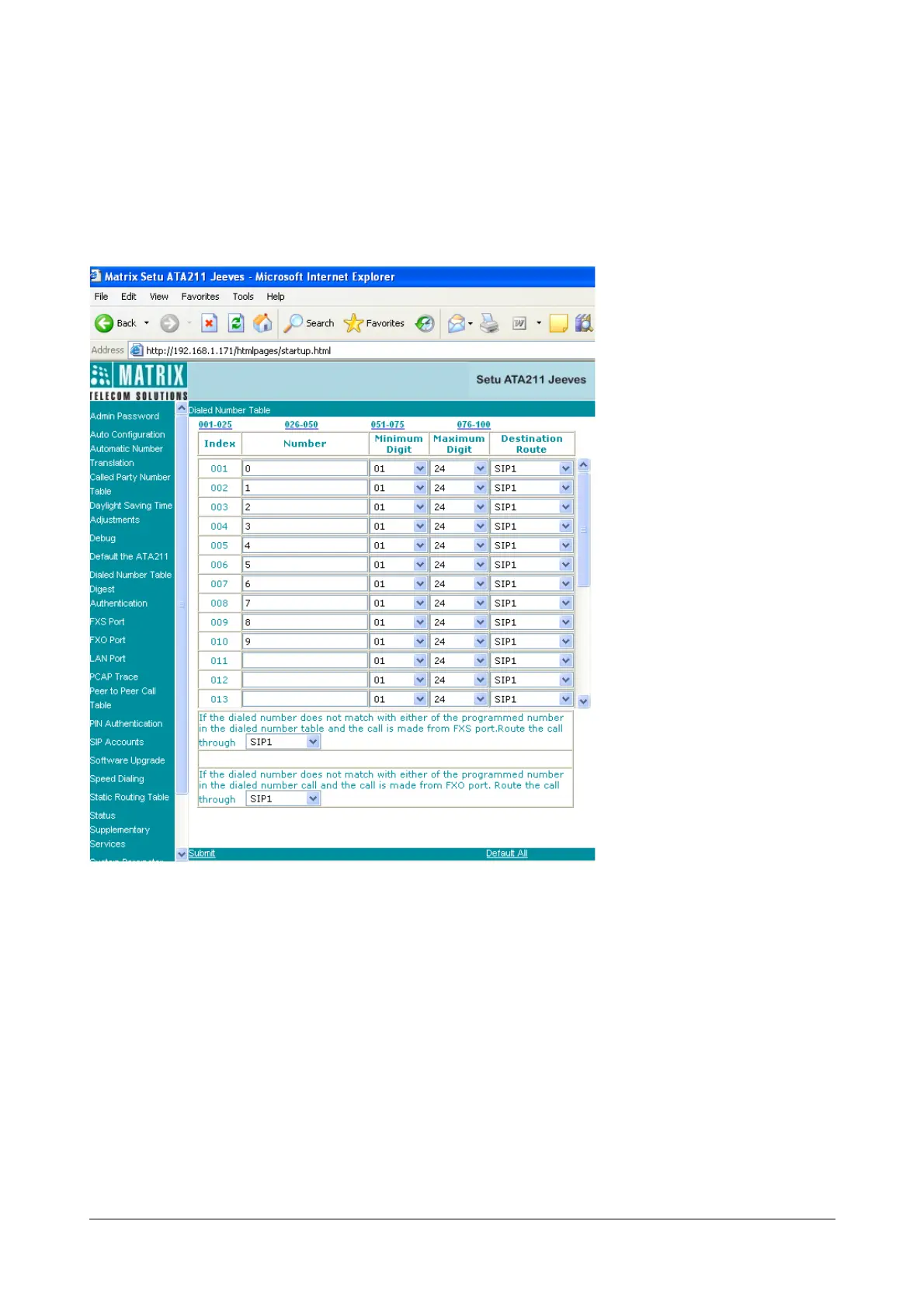76 Matrix SETU ATA211 V1 System Manual
• Similarly, if dialed number string does not match with entries in Dialed Number Table, and if the call was
made from 'FXO' Port, the call will be routed to the programmed destination route 'SIP Account3'
(SIP3), which is programmed in the Table.
How to program?
Open the Web Jeeves and click on 'Dialed Number Table' link. (Only Admin can access this Webpage). The
Webpage will be as shown below:
You can configure maximum of 100 entries in the Table at different 'Index'.
• Number: Program different numbers which will be required to be dialed. You can program the Number
using max.24 characters. ASCII are allowed.
Default = Digit '0' to '9' at Index number '001' to '010' respectively and blank for all remaining
Indices.
• Minimum Digit: Select the number for Minimum digit for the valid number to be dialed by ATA
corresponding to the 'Number' programmed above.
Range = 01-24, Default = 01 for all Index.
• Maximum Digit: Select the number for Maximum digits for the Number to be dialed. Range = 01-24,
Default = 24 for all Index.
• Destination Route: Select the port on which ATA should route a call when the programmed number prefix
is dialed. The options, for the route are FXS/FXO/SIP1/SIP2/SIP3.
Default = SIP1 for all Index.
