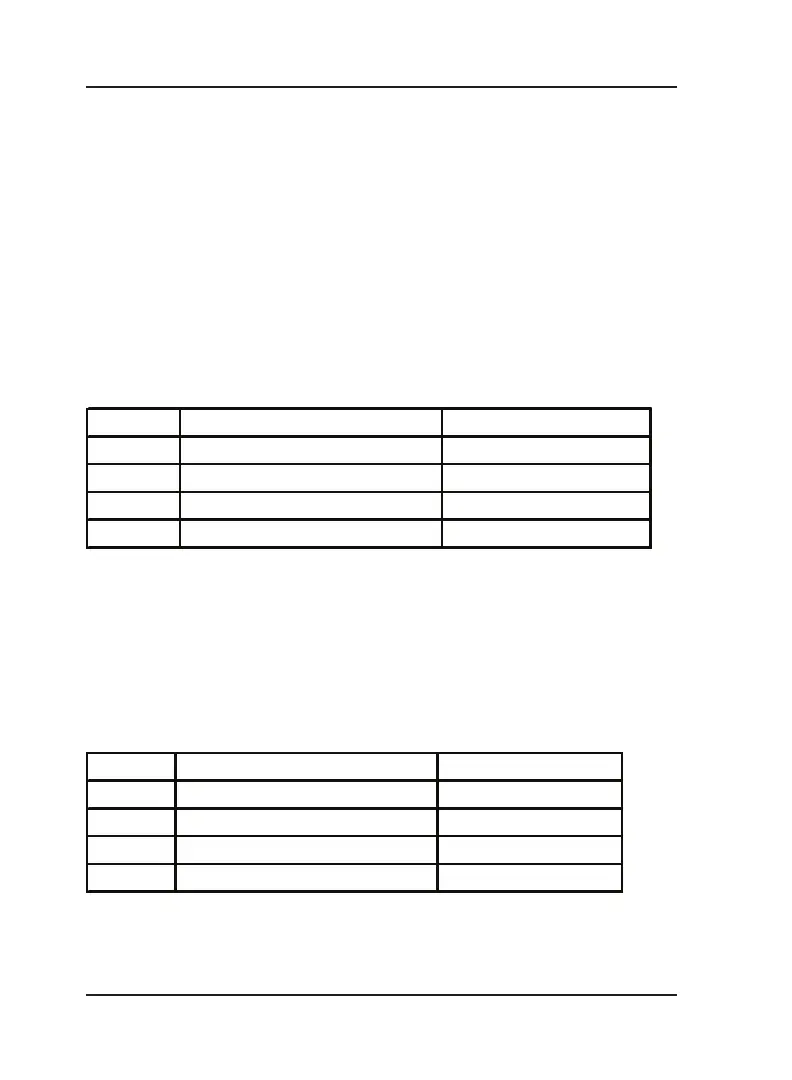Matrix
32
SIMADO GFX11 System Manual
YYYYYYYY for calls to Delhi. This process is both time
consuming and error-prone.
• Automatic Number Translation can help the users in this situation
by enabling the users to dial only a few digits, while the SIMADO
GFX11 translates these few digits to the actual numbers and then
dials out these numbers.
• Say, the caller dials ‘1’ for calls to 022-XXXXXXXX and dials ‘22’ for
calls to 011-YYYYYYYY, so on. Thus, this feature can be used
for ‘Phone Book’ or ‘Abbreviated Dialing’, feature.
How it works?
SIMADO GFX11 uses a translation table of maximum 8 entries as
shown below:
Index Dialed String/Sub-string Substitute String
1
2
:
8
When the user dials a number, the digits of the dialed number are
matched against the number strings in the Dialed-String column.
The portion of the user-dialed string that is matched is replaced with
the string present in the corresponding row of the Substitute String
column.
For example: Suppose that the translation table is programmed in
the following manner:
Index Dialed String/Sub-string Substitute String
195 +91
2
:
8
Now, if the user dials the number 952668263172, the SIMADO
GFX11 will compare the number with the dialed-string column. A
match would be found in the first row itself because the sub-string