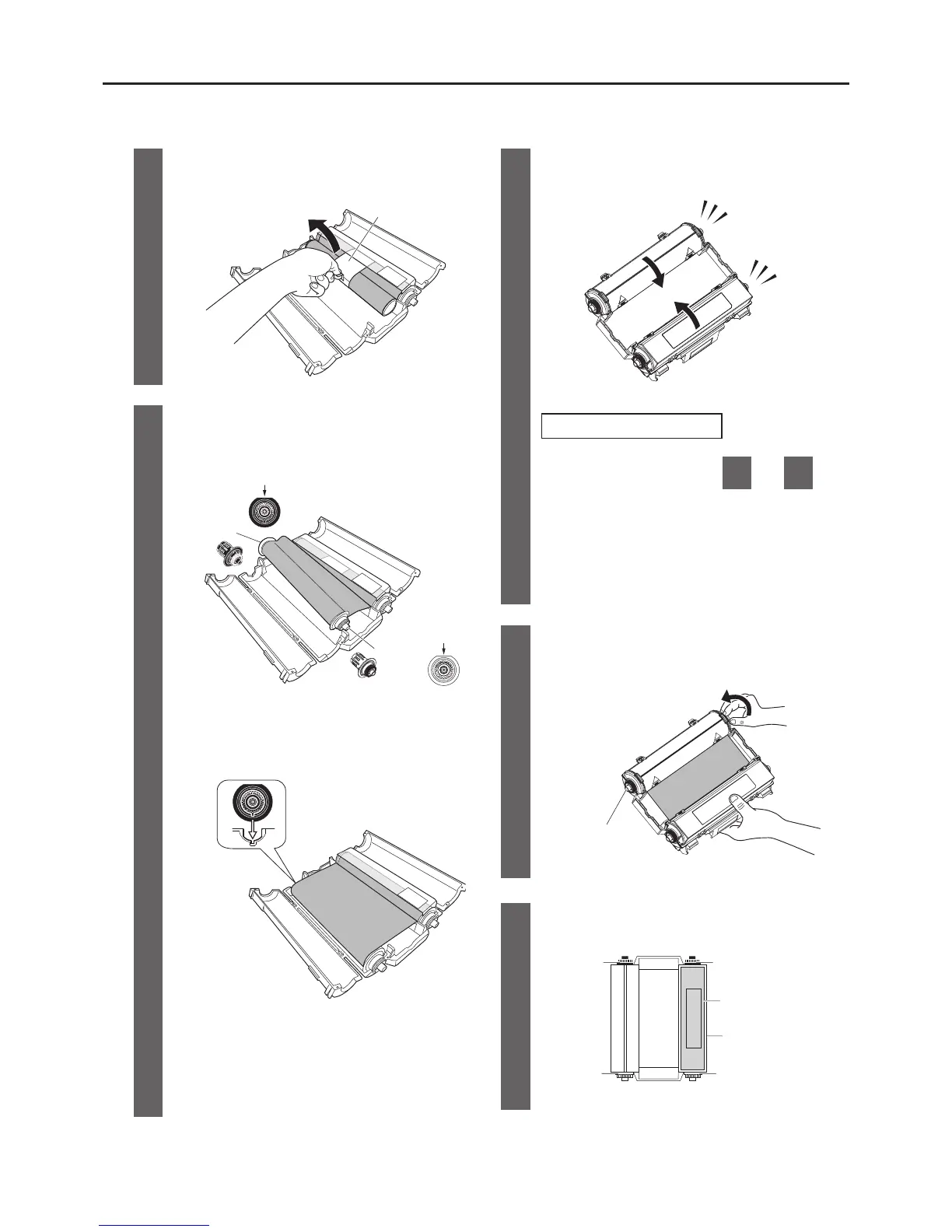10
Machine Preparation
8
Remove the retaining tape.
10
Firmly close the cartridge cover until a “click”
sound is heard.
Retaining Tape
Click
Click
9
Insert the remaining gears (one orange, one green)
into the other take up core. Ensure the at edges
are face up.
If the cover does not close
Orange
Green
Flat edge up
Flat edge up
Check the following in steps
7
and
9
.
◦
Is the transparent frame inserted in the
correct orientation?
◦
Is the protruding part of the orange gear
rmly inserted into the recessed part of the
cartridge?
11
Turn the ribbon gear in the direction of the arrow
until the ribbon rell colour is fully exposed.
Place the ribbon rell in the cartridge.
Firmly insert the protruding part of the orange gear
into the recessed part of the cartridge.
Ribbon Gear
12
Check that the ribbon gear is inserted in the
correct orientation.
Orange
Orange
Green Green
Transparent Frame
Flat Cover
