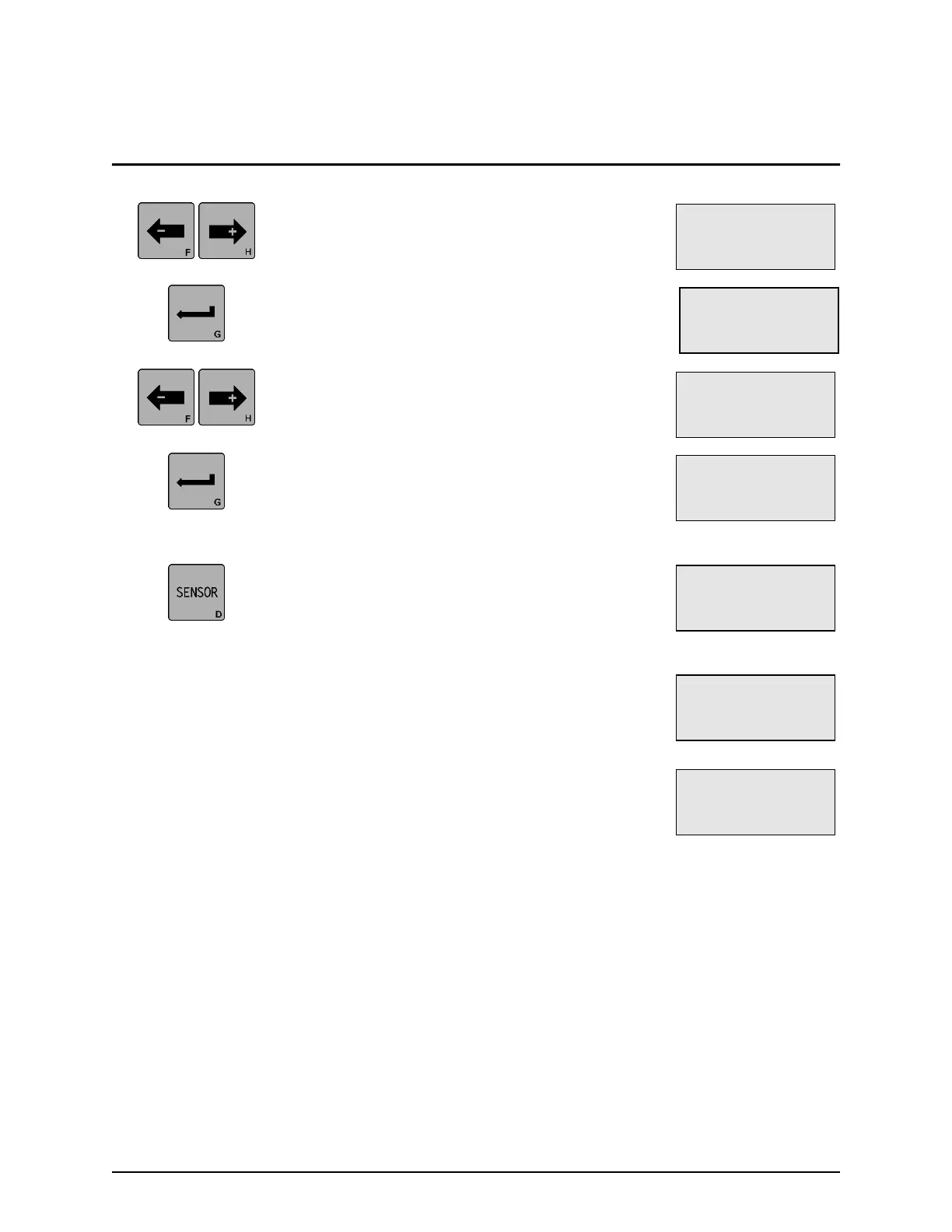7. Press the ENTER key to enter the GUIDE
TEST MODE menu. RUNNING will be
displayed on line 2 which indicates that the
oscillator is running. The currently selected
oscillation mode will be displayed on Line 3.
8. Use the SENSOR key to change the mode, if
desired. After a mode change, the mode
designation on line 3 will flash for 20 seconds. If
mode 1 is selected, the guide oscillates back
and forth within 80% of the bandwidth of the
currently selected sensor, simulating
instantaneous 80% Guide Point Shifts. If mode
2 is selected, the guide oscillates back and forth
within 80% of the bandwidth of the currently
selected sensor, simulating 4% steps in Guide
Point Shift. If mode 3 is selected, the guide
oscillates, switching back and forth between the
Guide Point of the left edge sensor and the
Guide Point of the right edge sensor (with 0%
Guide Point Shift in both sensors). This requires
the sensors to be placed at a spacing wider than
the width of the web. The sensor spacing
determines the amplitude of the oscillation.
