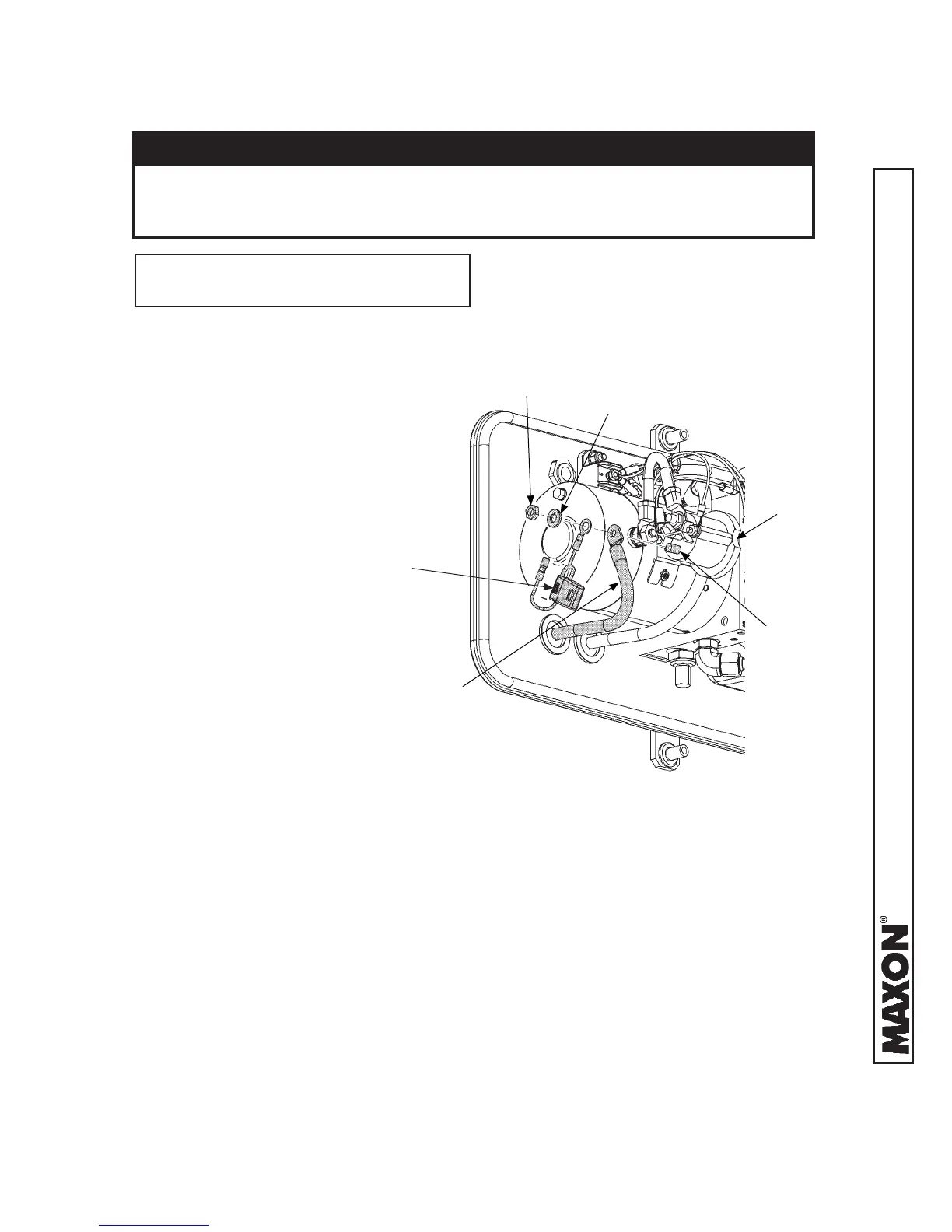11921 Slauson Ave. Santa Fe Springs, CA. 90670 (800) 227-4116 FAX (888) 771-7713
35
Do not over-tighten the terminal nuts on solenoid switch. For the load
terminals, torque nuts to 35 lb.-in. max. Torque the nuts on #10-32 control
terminals to 15 lb-in.
CAUTION
NOTE: Do not remove fl at washer from
the battery power terminal.
STEP 5 - CONNECT POWER CABLE - Continued
3. Remove hex nut and lock washer
from battery power terminal on
the solenoid switch. Remove
fuse holder assembly. Connect
the power cable and fuse holder
assembly to the solenoid switch
as shown in FIG. 35-1. Reinstall
and tighten lock washer and hex
nut.
TYPICAL FUSED POWER
CABLE ELECTRICAL CONNECTION
FIG. 35-1
FUSED
POWER CABLE
BATTERY
POWER
TERMINAL
SOLENOID
SWITCH
HEX NUT
LOCK
WASHER
FUSE
HOLDER
ASSEMBLY
(10 AMP)
