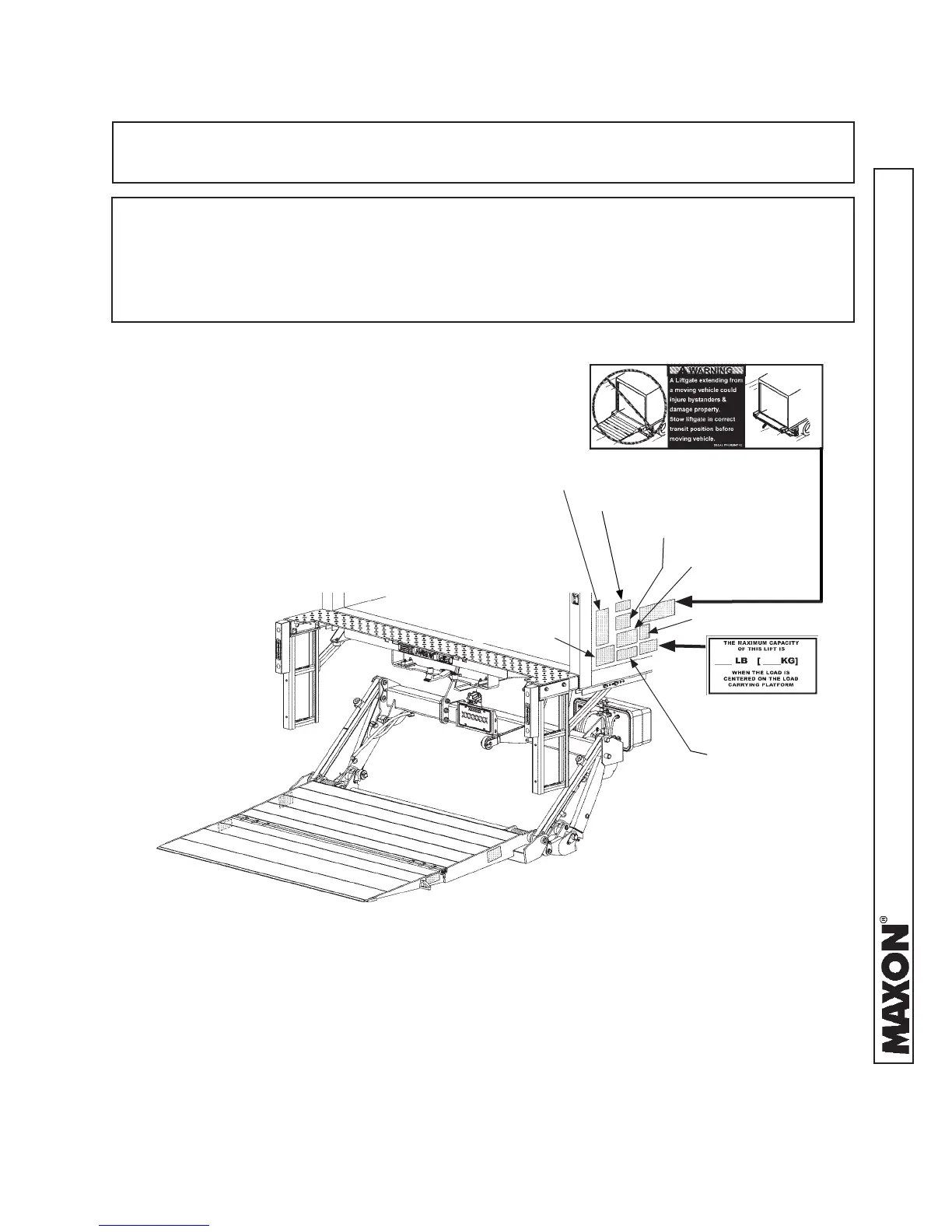11921 Slauson Ave. Santa Fe Springs, CA. 90670 (800) 227-4116 FAX (888) 771-7713
60
FIG. 60-1
DECAL “G”
DECAL “H”
DECAL “E”
DECAL “A”
DECAL “B”
DECAL “C”
NOTE: Ensure there is no residue, dirt or corrosion where decals are attached. If
necessary, clean surface before attaching decals.
NOTE: Preferred decal layout is shown. Decals on the Liftgate are attached at the
factory. If vehicle does not permit this layout, decals in the manual and decal
kit must be applied so that they are easily visible when approaching vehicle
to operate Liftgate. Use good common sense when locating these decals on
vehicle.
DECAL “D”
APPLY DECALS
STOW WARNING DECAL
P/N 282847-02
CAPACITY DECAL
(SEE TABLE 61-1)
