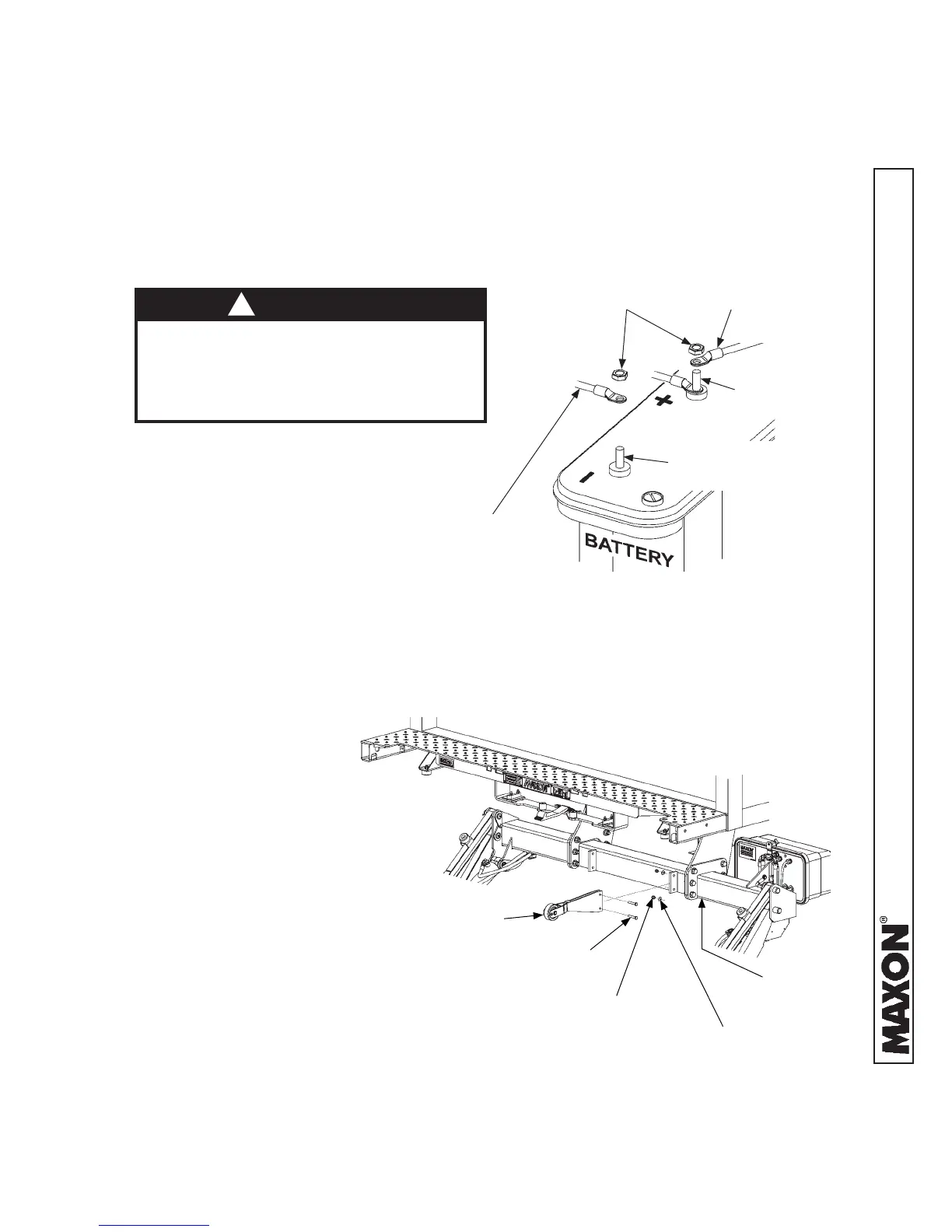11921 Slauson Ave. Santa Fe Springs, CA. 90670 (800) 227-4116 FAX (888) 771-7713
49
2. Disconnect power to the pump by dis-
connecting negative (-) and positive
(+) cables from battery (FIG. 49-1).
Reinstall nuts on negative (-) and
positive (+) battery terminals.
POSITIVE (+)
BATTERY POST
NEGATIVE (-)
BATTERY CABLE
NEGATIVE (-)
BATTERY POST
NUT
POSITIVE (+)
BATTERY CABLE
DISCONNECTING BATTERY POWER
FIG. 49-1
WARNING
!
To prevent accidental personal injury
and equipment damage, disconnect
(-) battery cable and (+) cable from
battery.
INSTALLATION WITH UNDERRIDE
1. Lower platform to ground level. Refer
to operating instructions in Operation
Manual.
3. Bolt opener and license plate
bracket to main frame as shown
in FIG. 49-2. Then, torque bolts
and lock nuts to 105 lb-ft.
BOLTING ON OPENER & LICENSE
PLATE BRACKET
FIG. 49-2
OPENER
LOCK NUT, 3/8”-16
(2 PLACES)
MAIN
FRAME
FLAT WASHER
(2 PLACES)
CAP SCREW, 2-1/4” LG.
(2 PLACES)
STEP 11 - INSTALL OPENER & LICENSE PLATE
BRACKET WITH ICC BUMPER OR UNDERRIDE - Cont’d
