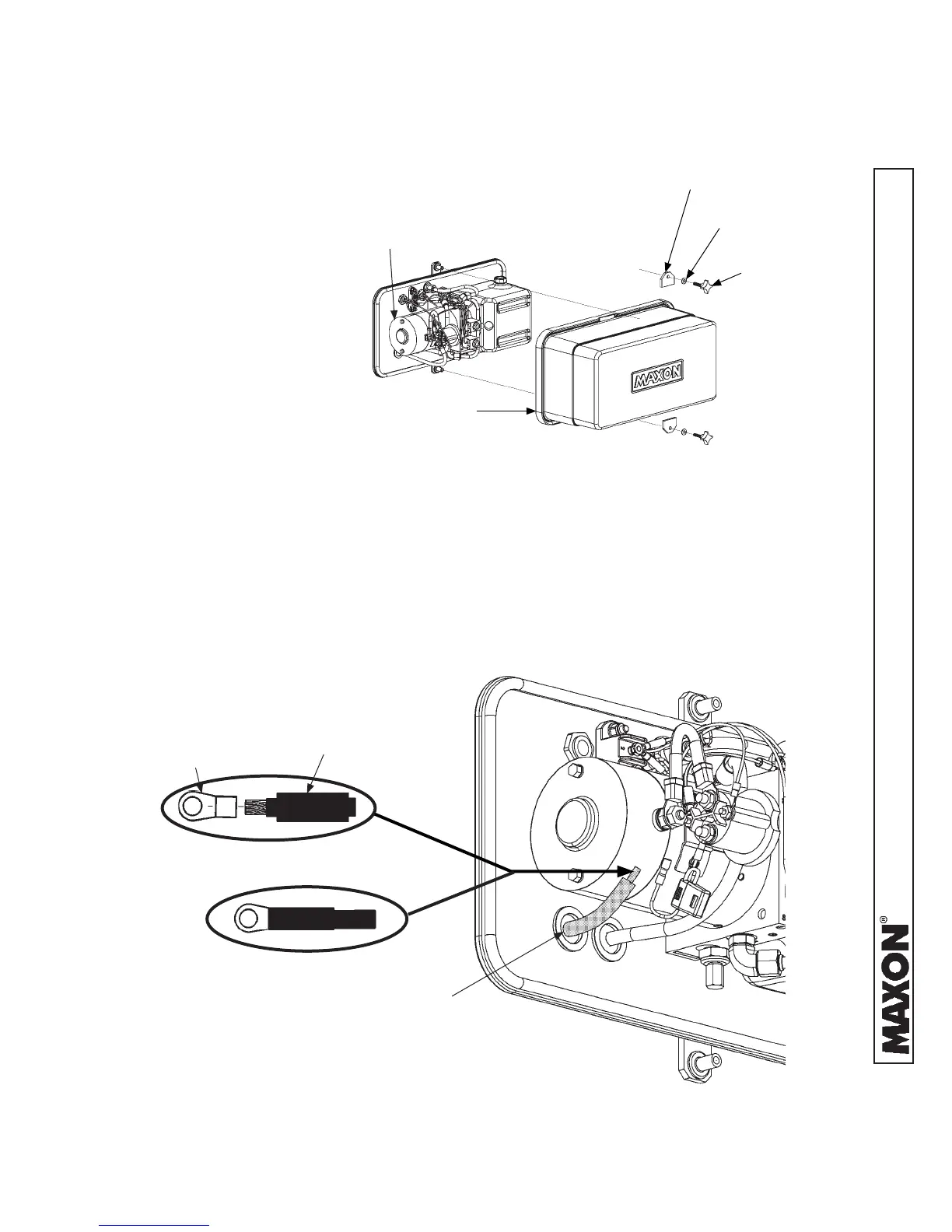11921 Slauson Ave. Santa Fe Springs, CA. 90670 (800) 227-4116 FAX (888) 771-7713
34
STEP 5 - CONNECT POWER CABLE
2. On the bare wire end of fused power cable, keep enough length to attach copper
terminal lug and reach motor solenoid switch without putting tension on cable (after
connection) (FIG. 34-2A). Measure (if needed), and then cut excess cable from bare
wire end of cable. Put heat shrink tubing (parts bag item) (FIG. 34-2B) on the end of
the cable and leave room for terminal lug. Crimp copper terminal lug (parts bag item)
on the fused power cable and shrink the heat shrink tubing (FIG. 34-2C).
TYPICAL FUSED POWER CABLE ROUTING
FIG. 34-2A
FIG. 34-2B
COPPER
TERMINAL
LUG
HEAT SHRINK
TUBING
FIG. 34-2C
FUSED
POWER CABLE
1. Unbolt and remove pump cover
(FIG. 34-1).
UNBOLTING PUMP COVER
FIG. 34-1
PUMP
COVER
KNOB
(2 PLACES)
POWER UNIT
(REF)
FLAT WASHER
(2 PLACES)
HOLDER FLAT
(2 PLACES)
