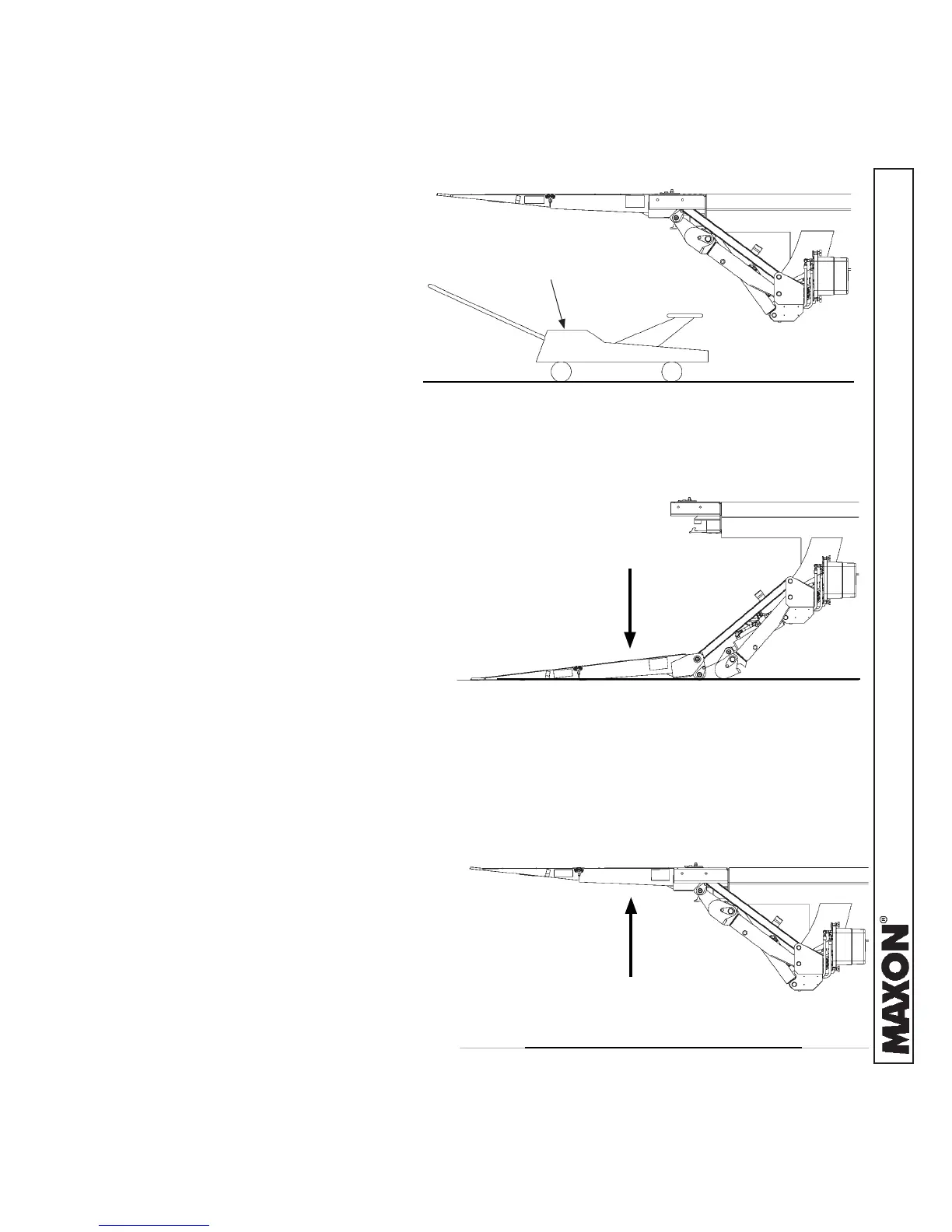11921 Slauson Ave. Santa Fe Springs, CA. 90670 (800) 227-4116 FAX (888) 771-7713
43
STEP 10 - REMOVE LOCKING ANGLES & KNUCKLE
BOLTS, CHECK FOR INTERFERENCE - Continued
5. Lower platform to the ground (FIG.
43-2). Look for any interference be-
tween liftgate and vehicle as platform
is lowered. If the platform lowers with
a “jerking” motion, bleed air from the
hydraulic system by doing the fol-
lowing. Push the control switch to
the DOWN position until you hear
air escaping into the hydraulic fl uid
reservoir. Then, raise the platform
(FIG. 43-3). Look for any interfer-
ence between liftgate and vehicle as
platform is raised. Repeat step until
there is no air left in the system and
platform lowers smoothly (FIG. 43-3).
4. Remove fl oor jack and hoist
supporting Liftgate (FIG. 43-1).
REMOVING JACK
FIG. 43-1
FLOOR JACK
LOWERING PLATFORM
FIG. 43-2
RAISING PLATFORM
FIG. 43-3
