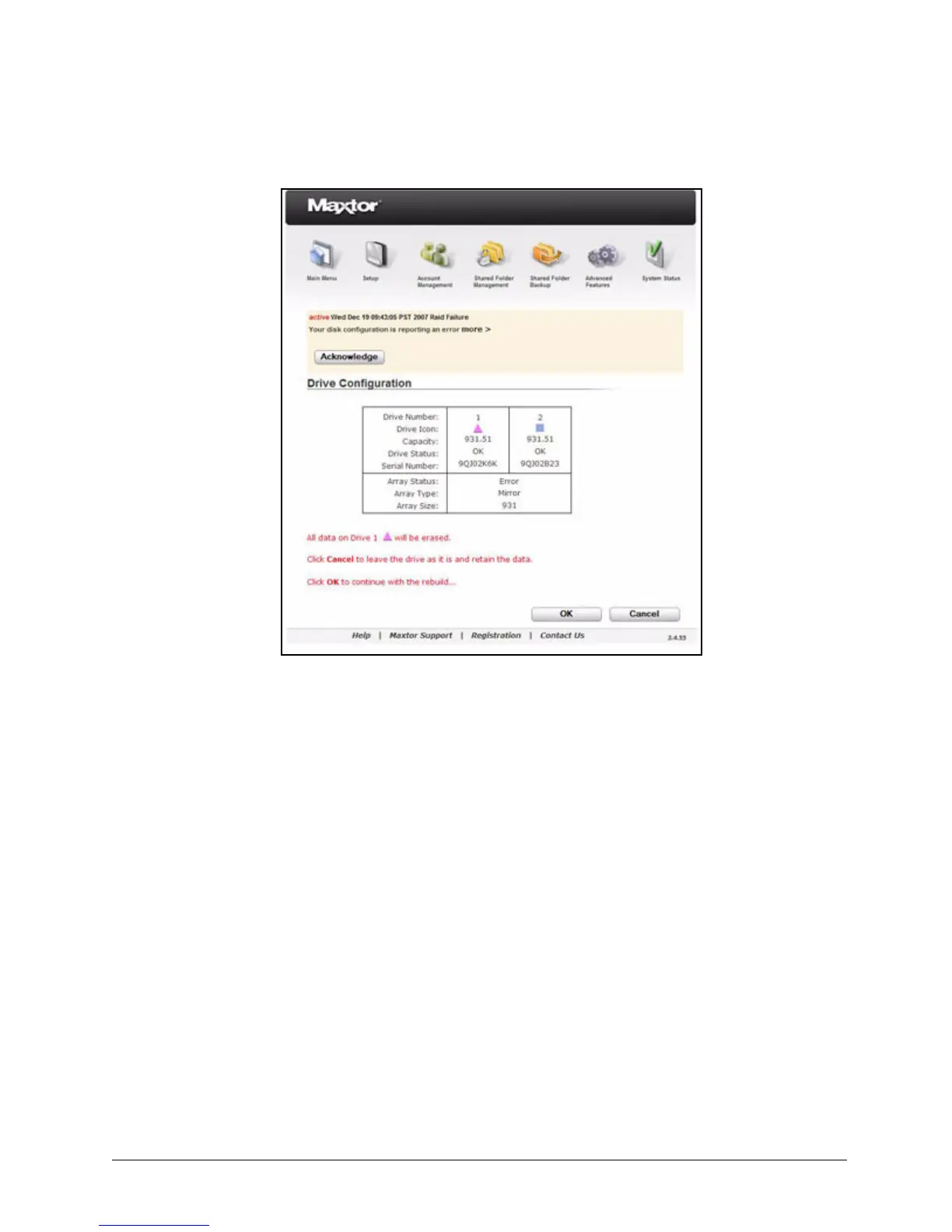Configuring Drives (Dual Drive Units Only) 97
Maxtor Central Axis Admin User Guide
Note: The image above displays one of a few possible similar warning messages that may be
displayed when you click Rebuild. Which drive is about to be synchronized determines
which warning message is shown.
Step 2: Click Rebuild to rebuild the drives.
A message confirms the successful rebuild of the drives:
Figure 147: Drive Configuration - Linear