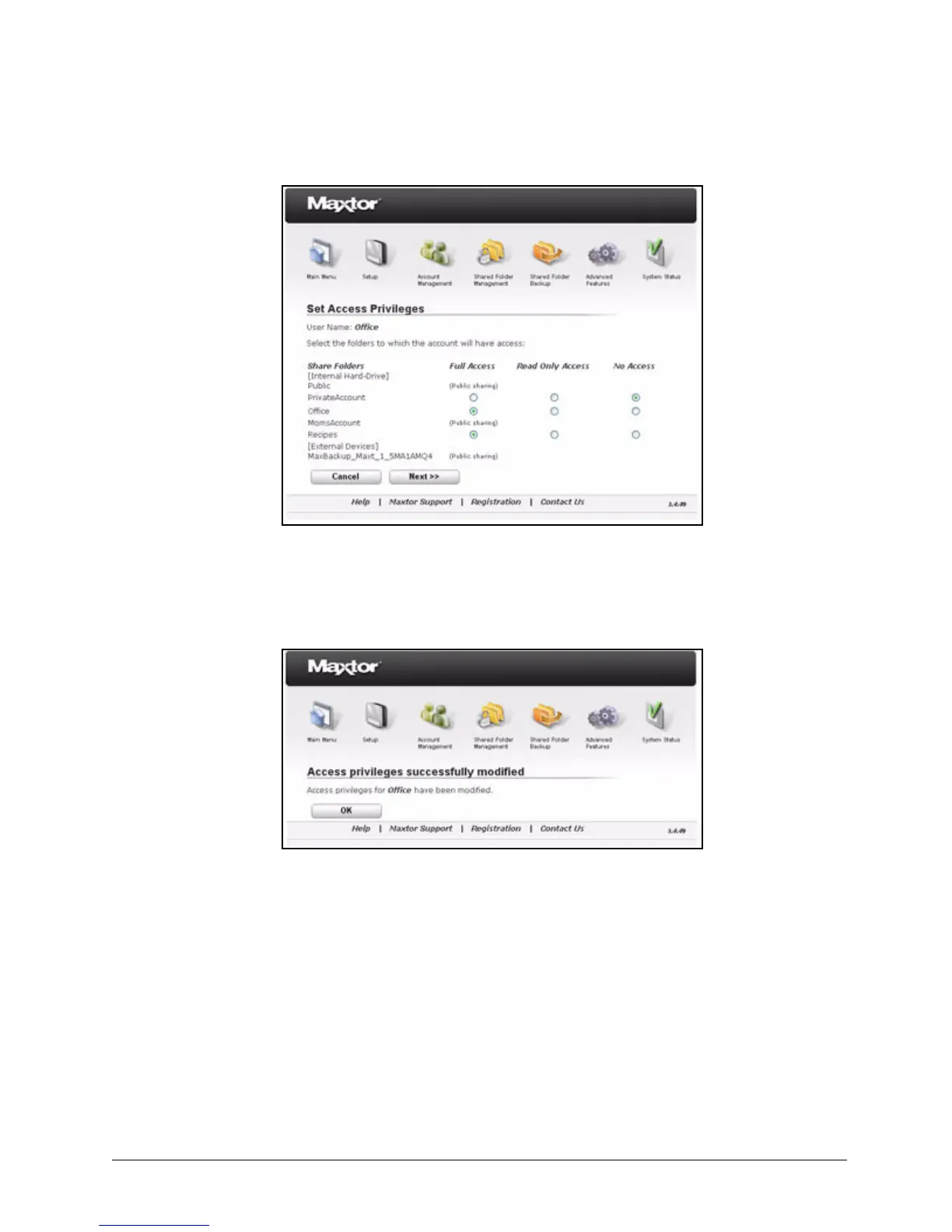Modifying Account Settings and Sharing Privileges 12
Maxtor Central Axis Admin User Guide
Step 3: Make the desired changes and click Next.
A message confirms the change in folder access privileges:
Step 4: To change the user password for a restricted access folder, click Change next to
the desired account.
Step 5: The Change User Password page opens:
Figure 13: Set Access Privileges
Figure 14: Access Privileges Modified