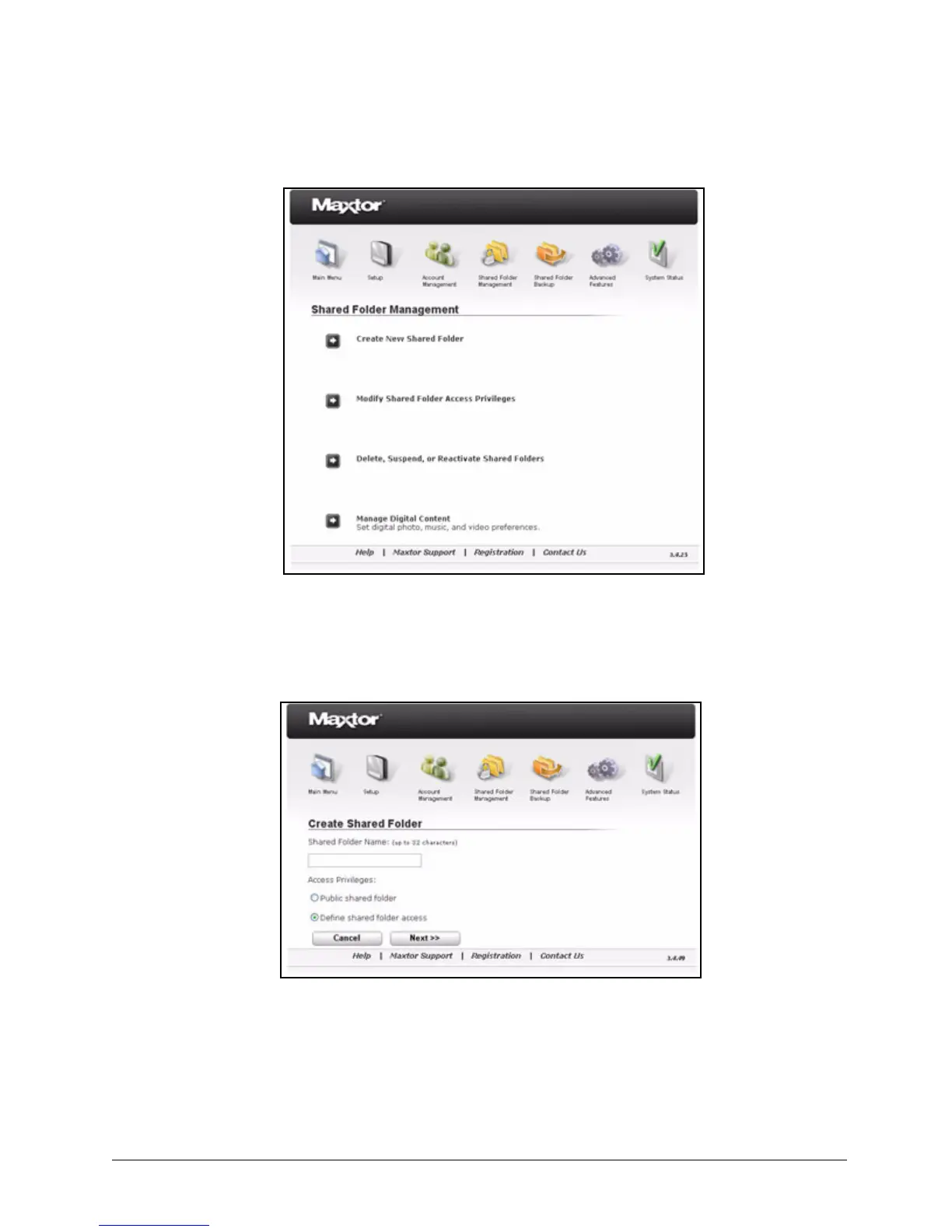Creating a New Shared Folder 17
Maxtor Central Axis Admin User Guide
Step 2: Click Create New Shared Folder.
The Create Shared Folder page opens:
Step 3: Enter a name for the new folder.
Note: The name can contain no more than 32 characters.
Step 4: Set access privileges:
Figure 20: Shared Folder Management
Figure 21: Create Shared Folder