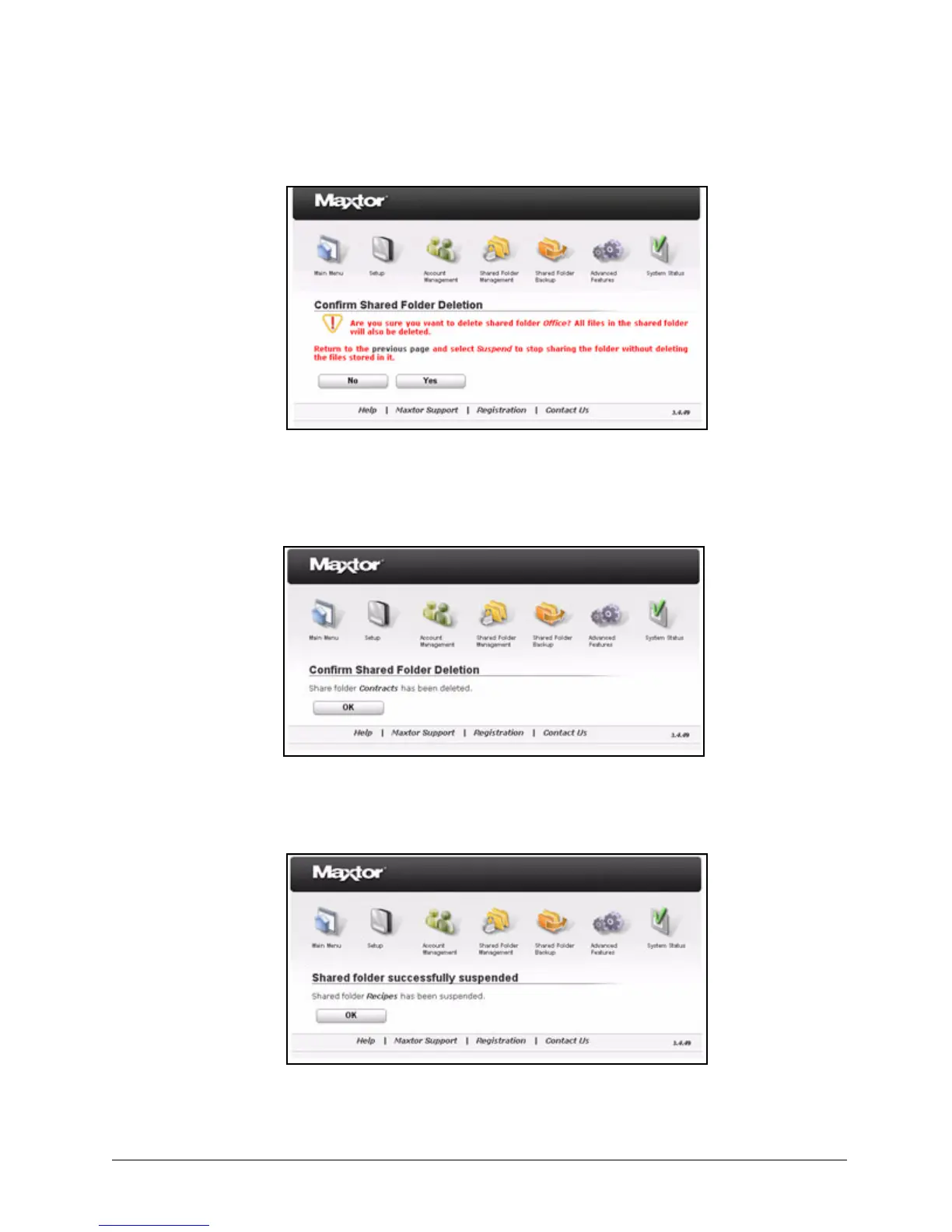Deleting, Suspending, or Reactivating Shared Folders 22
Maxtor Central Axis Admin User Guide
Step 3: Click Yes.
A message confirms the deletion, suspension, or reactivation of the shared folder:
Figure 28: Confirm Shared Folder Deletion
Figure 29: Confirm Shared Folder Deletion
Figure 30: Confirm Shared Folder Access Suspension