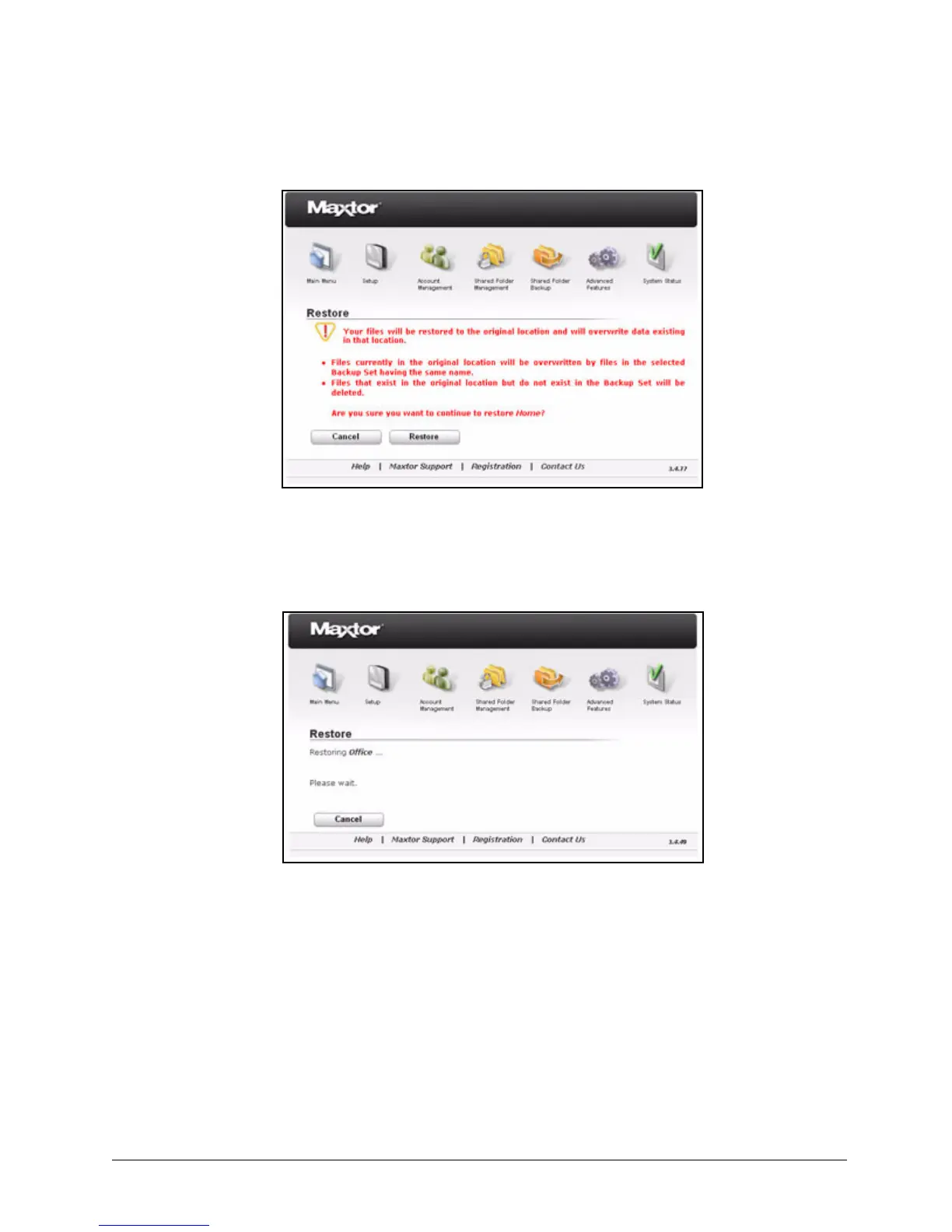Restoring Backed Up Folders 42
Maxtor Central Axis Admin User Guide
Step 6: Click Restore.
A message indicates that a restore is in progress:
During the restore, you can use other features on the Central Axis admin web
page, but you cannot perform other backup or restore actions until the backup is
complete.
A message notifies you when the restore is complete:
Figure 62: Restore Warning
Figure 63: Restore in Progress