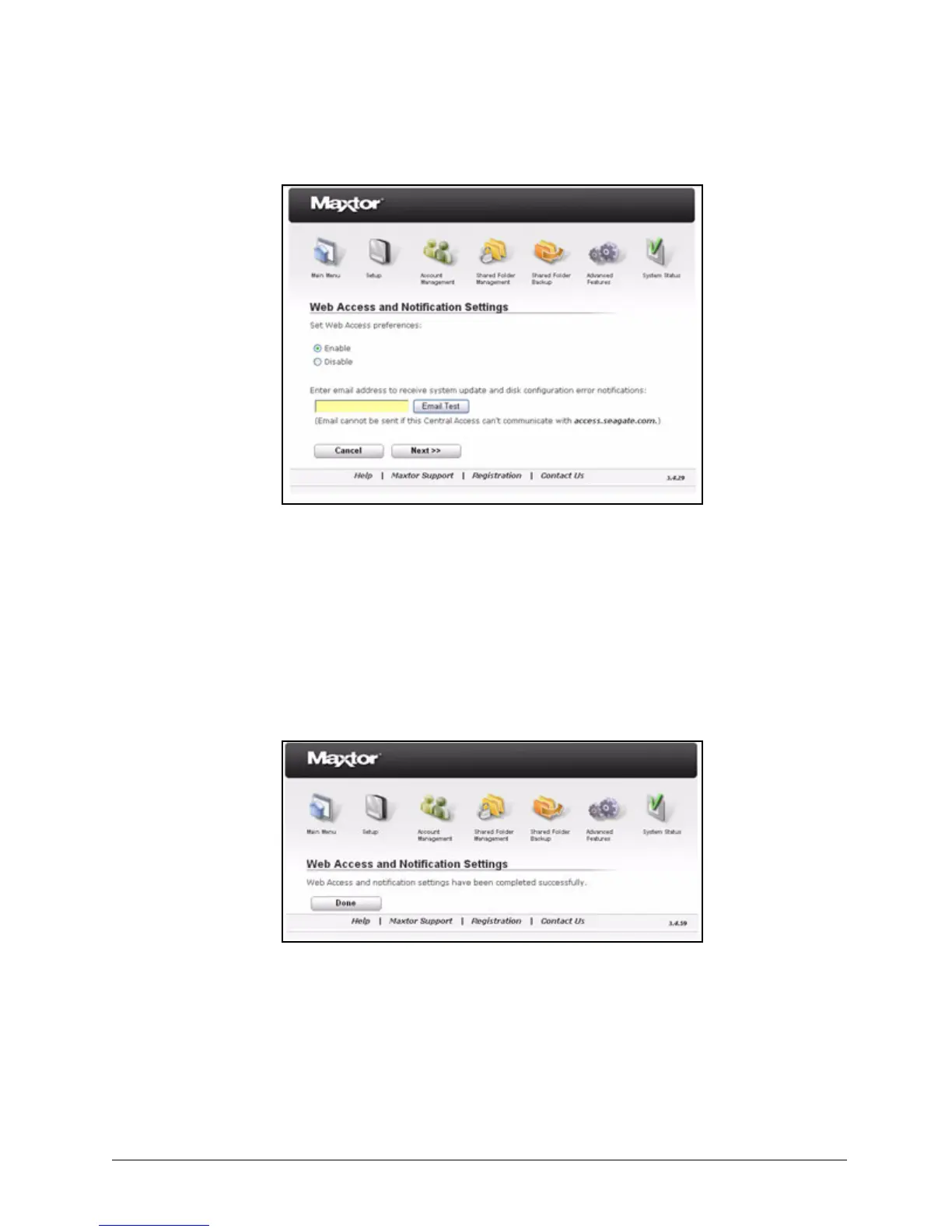Managing Web Access and Notification Settings 45
Maxtor Central Axis Admin User Guide
Step 2: Enable or disable Web Access
Step 3: If you wish, enter an email address to automatically receive system update and
disk configuration error notifications.
(a) Click Email Test if you want to send yourself a test email and make sure the
notification gets through to the email address you’ve entered.
Step 4: Click Next.
A message confirms your Web Access setting:
Note: Web Access and Notification settings can also be entered on the Setup Step 3 page. See
the Setup section for more information.
Figure 65: Web Access and Notification Settings
Figure 66: Web Access and Notification Settings Confirmed