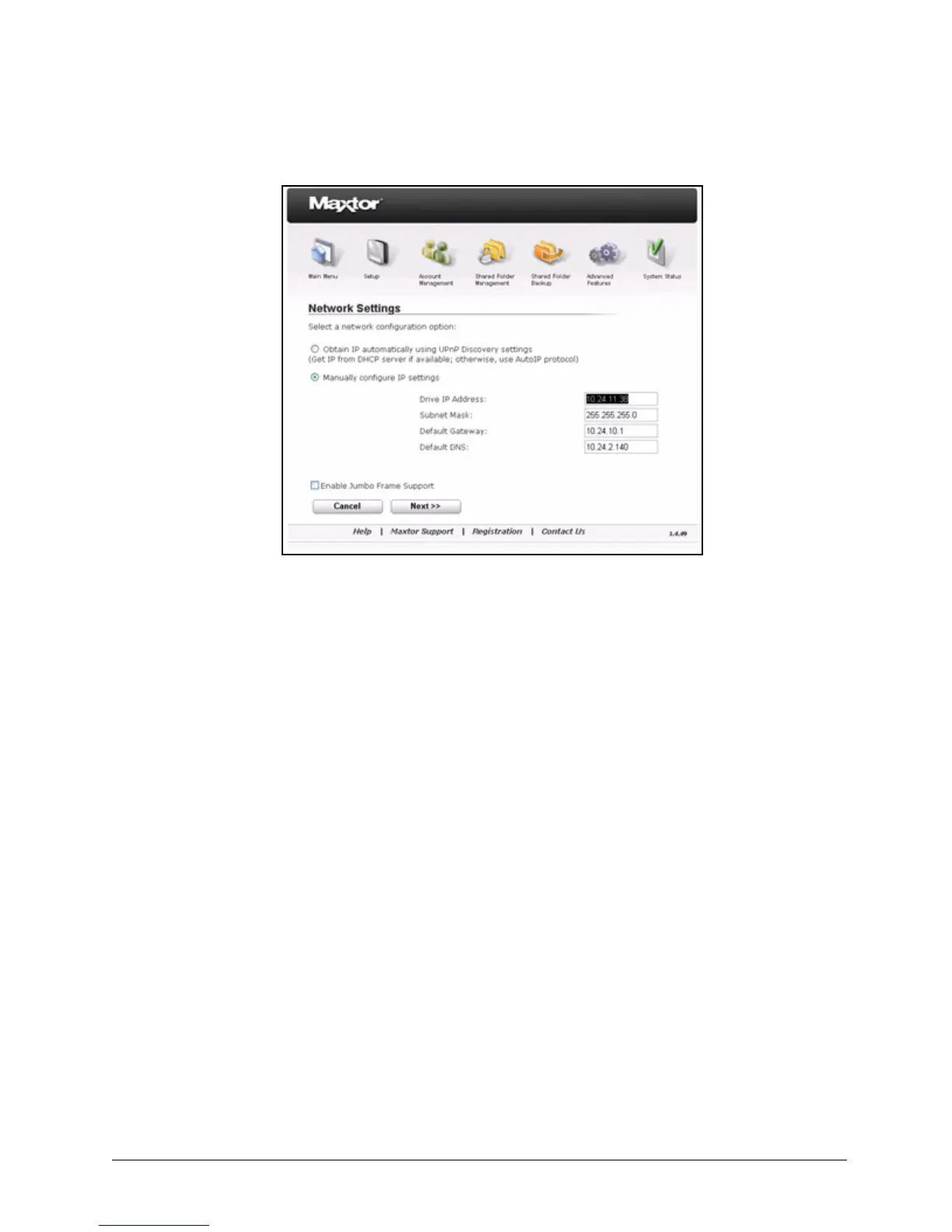Managing Network Settings 49
Maxtor Central Axis Admin User Guide
Step 5: Enter the IP Address, Subnet Mask, Default Gateway, and Default DNC.
Step 6: If you wish, click Enable Jumbo Frame Support.
Jumbo Frame Support: Transfer data more quickly over the Ethernet by sending
the data in larger chunks. All connected devices must also support Jumbo Frame
Axis.
The Network Settings page refreshes to display fields in which to enter the Jumbo
Frame Support information:
Figure 72: Manual Network Settings