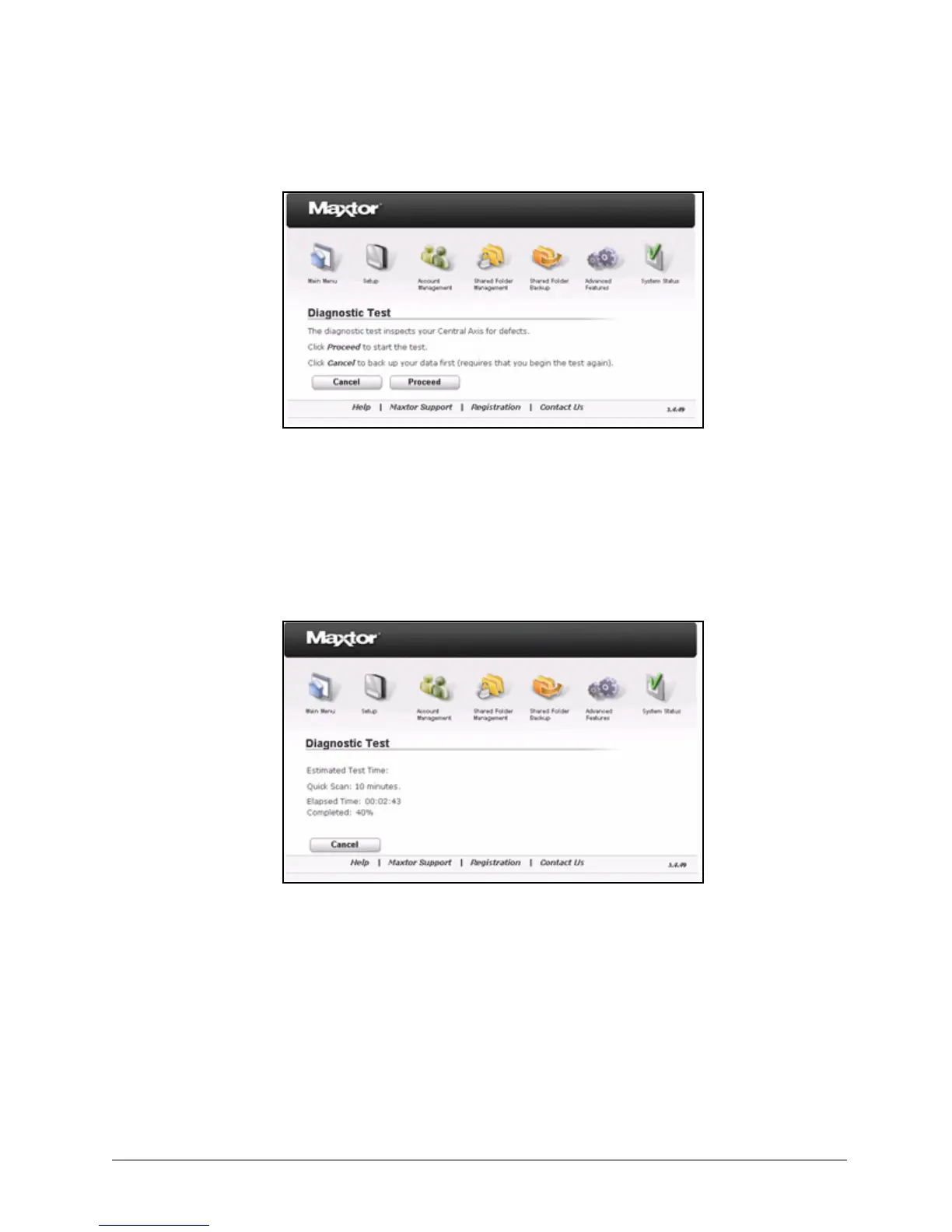Managing System Maintenance 53
Maxtor Central Axis Admin User Guide
If the data stored on your Central Axis has not been backed up, you’re advised to
cancel out of this page and back up your data before proceeding with the
diagnostic test.
Step 3: Click Proceed to start the diagnostic test.
The Diagnostic Test page informs you of the progress of the scan:
When the diagnostic test is complete, a message informs you of the condition of
your Central Axis:
Figure 78: Diagnostic Test
Figure 79: Diagnostic Progress