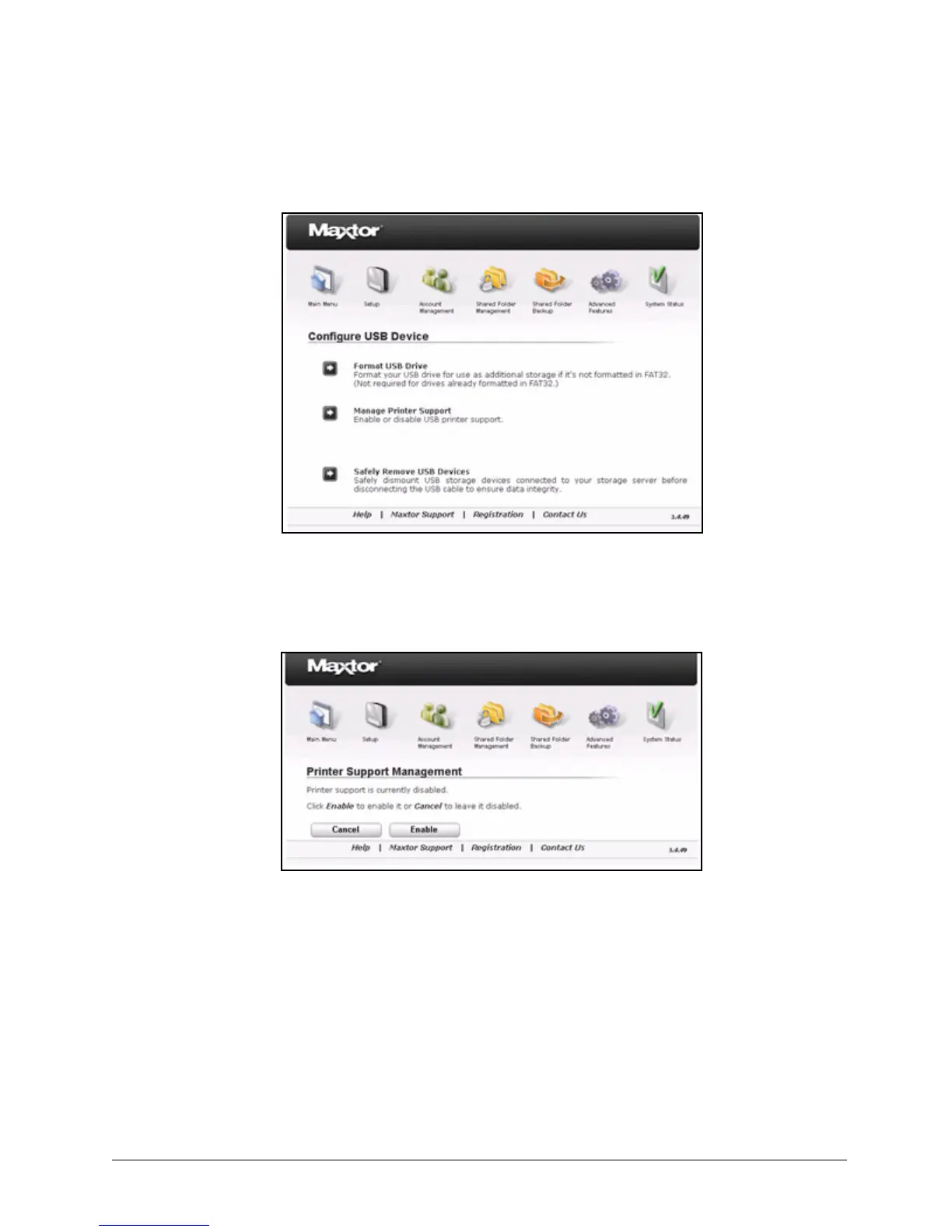Setting USB Configurations 67
Maxtor Central Axis Admin User Guide
The Configure USB Device page opens:
Step 2: Click Printer Support Management.
The Printer Support Management page opens:
Step 3: Click Enable or Disable to change the Printer Support configuration or click
Cancel to retain the current configuration and return to the Configure USB
Device page.
If you change the Printer Support configuration, a message confirms the changed
configuration:
Figure 102: Configure USB Device
Figure 103: Printer Support Management