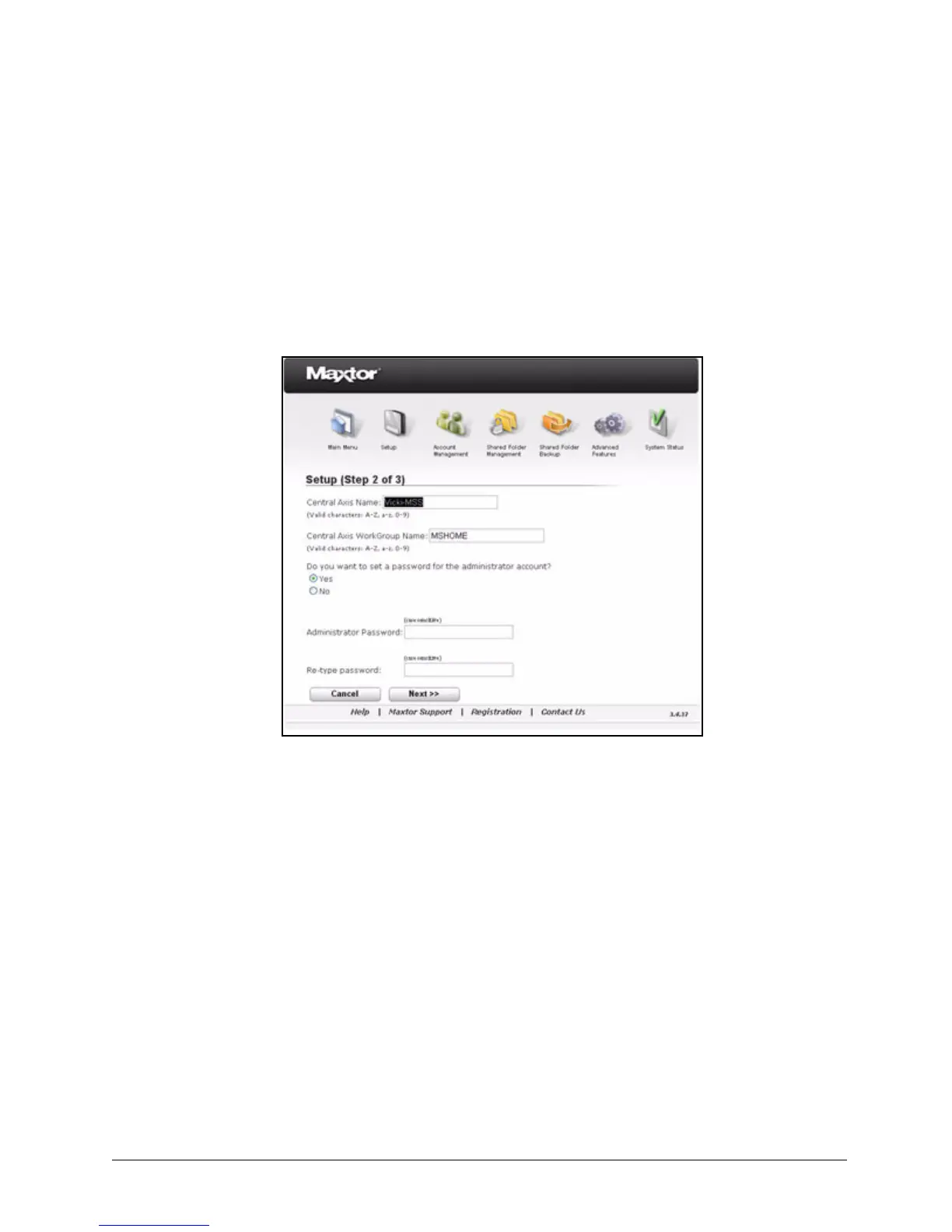5
Maxtor Central Axis Admin User Guide
only account that allows you to log onto the admin web page portion of the Central Axis
application.
Step 6: Decide whether to set a password for the administrator account.
Note: We recommend setting an admin password to prevent someone with access to the local
network from inadvertently setting a password and locking the admin out.
If you select Yes, the page expands to allow you to set an administrator password:
Step 7: Enter and re-enter an administrator password and click Next.
The Setup Step 3 page opens:
Figure 5: Setup Step 2 -Administrator Password