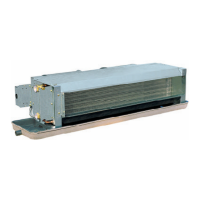IM-738 Page 89
Final Control Settings
When all start-up procedures have been completed, set the
controls and program the MicroTech II controller for normal
operation. Use the following list as a guide; some items may
not apply to your unit. For more detail, refer to OM696.
1. Turn system switch S1 & S7 to "on."
2. Turn gas furnace switch S3 to "auto" or turn electric heat
switch HS1 to "on."
3. Turn compressor control switches CS1 and CS2 to "on."
4. Turn liquid line solenoid switches PS1, PS2, and PS3 to "on."
5. Set the electromechanical (Honeywell H205) enthalpy
control (OAE) as required (A, B, C, or D). Set the solid-
state (Honeywell H705/C7400) enthalpy control
(OAE/ RAE) past "D".
6. Set the heating and cooling control parameters as required
(keypad menus 12 through 14).
7. Set the low ambient compressor lockout set point "Min
OAT=" (keypad menu item 1-3/8), as required. Do not set
it below 50 °F (10°C) unless the unit is equipped for low
ambient operation.
8. Set the high ambient heating lockout set point, "Max
OAT=" (keypad menu item 14B), as required.
9. Set the alarm limits as required (keypad menu 15).
10.Set the compressor lead-lag function as desired (keypad
menu 16 or Staging Board 1 jumper).
Note: If the unit has hot gas bypass on circuit #1 only,
compressor #1 must always be lead. Verify that the entry
under menu 16 is "#1" or that the SB1 jumper is posi-
tioned at "A Lead" (as applicable).
11.Set the unoccupied heating and cooling set points as
required (keypad menu 17).
12.Set the duct static pressure control parameters as required
(keypad menu 18).
13.Set the fan tracking or building static pressure control
parameters as required (keypad menu 19).
14.Set the economizer control parameters as required
(keypad menu 21).
15.Set the dirty filter set points as required (keypad menu
22). The maximum recommended settings are 0.5' w.c.
(125 kPa) for throwaway-type filters, 1.0" w.c. (249 kPa)
for 30% pleat-type filters, and 1.5" w.c. (374 kPa) for car-
tridge-type filters.
16.Set the control timers as required (keypad menu 23).
17.Set the date and time (keypad menu 24).
18.Set the operating schedule as required
(keypad menus 25 and 26).
19.Place the unit into the Calibrate mode by selecting it from
keypad menu 11, "Control Mode." Calibrate will automati-
cally zero all pressure sensors and calibrate any actuator
feedback pots connected to the MicroTech II controller.
When Calibrate is finished, set the control mode as required.
Maintaining Control Parameter Records
It is recommended that the MicroTech II controller's set
points and parameters be recorded and saved for future refer-
ence. If the Microprocessor Control Board ever requires
replacement, this record will facilitate entering the unit's
proper data. The following tables display all the set points,
monitoring points, and program variables offered by Micro-
Tech II plus the keypad road map used to find each parame-
ter. All user adjusted set points and program variables are
highlighted along with their default values.
Light gray boxes in Figure 92 on page 90, Figure 93 on
page 91 & Figure 94 on page 92) indicate parameters specif-
ically associated with discharge air temperature control.
Medium gray boxes in Figure 92 on page 90, Figure 93 on
page 91 & Figure 94 on page 92) indicate parameters specif-
ically associated with space temperature control.
Dark gray boxes in Figure 92 on page 90, Figure 93 on
page 91 & Figure 94 on page 92) indicate parameters com-
mon to both control methods.
Keep a record of any changes made to the shaded boxes.

