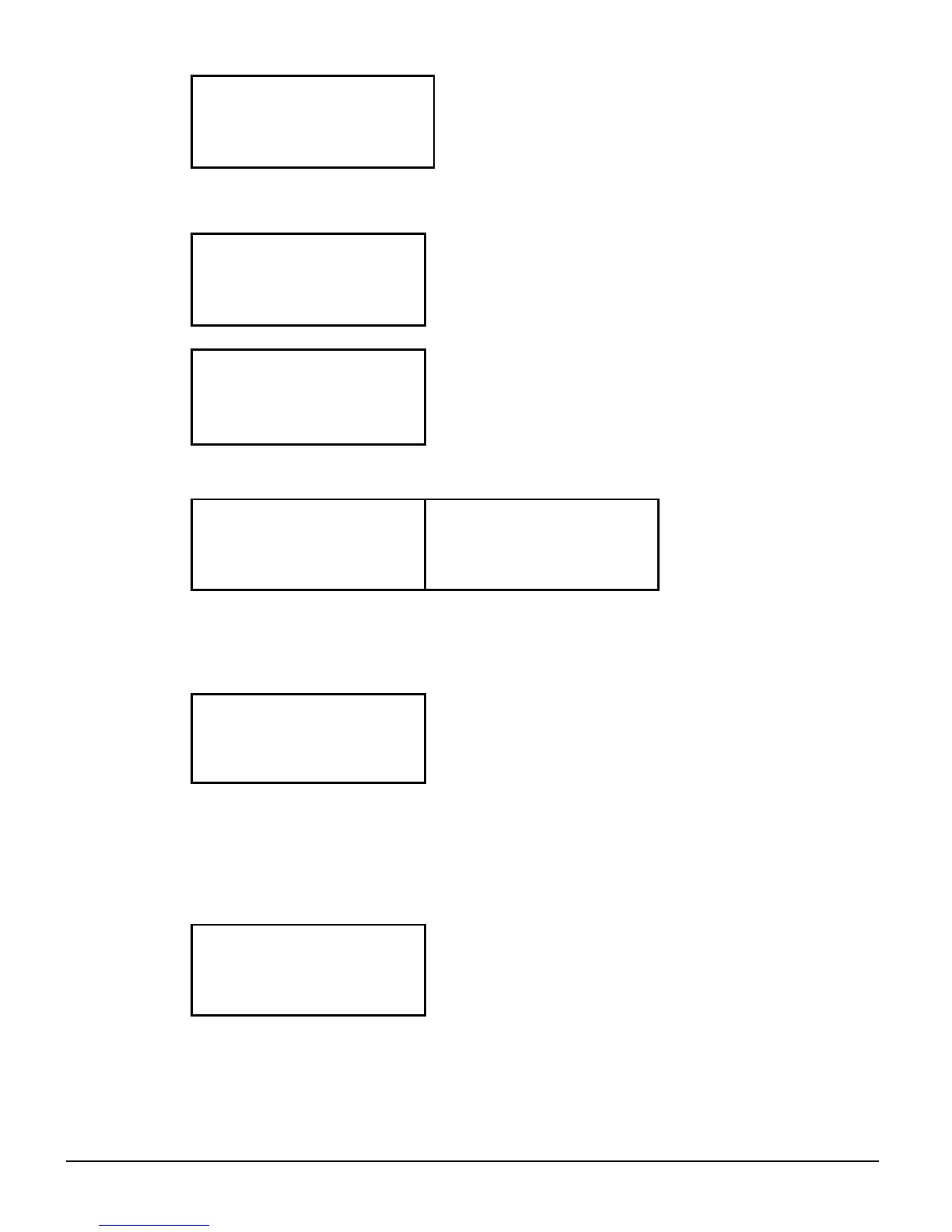OM Centrif Micro ΙΙ-5 47
VIEW UNIT WATER °
°°
°
Water Flow Rates
Evap = XXXX GPM
Cond = XXXX GPM
View Unit Refrigerant
VIEW UNIT REFRG (1)
psi °
°°
°F
Sat Evap XXX.X XX.X
Sat Cond XXX.X XX.X
VIEW UNIT REFRG (2)
Suct Line = XXX.X°
°°
°F
Liquid Line= XXX.X°
°°
°F
Lift Press =XXX.Xpsi
View Unit Tower
Tow e r C on trol = Temp/No ne Tow er Co nt ro l = Lif t
VIEW UNIT TOWER (1) VIEW UNIT TOWER (1)
Stages ON = 2 of 4 Stages ON = 2 of 4
Setpoint = XXX °
°°
°F
Setpoint = XXXX psi
The first Stages ON value is the number of fan stages ON. The second number is the Tower Stages
set point, i.e. the number of stages set, selectable from 0 to 4 (0 if Tower Control = None). The
bottom line is the setpoint, °F or psi will show on the screen depending on whether TEMP (°F) or
LIFT (psi) is selected in the Cooling Tower Control setpoint.
VIEW UNIT TOWER (2)
Bypass Valve = XXX%
VFD Speed = XXX%
The Bypass Valve value is “None” (in place of XXX%) if the Valve/VFD Control set point = None
or VFD Stage. The VFD Speed value is “None” if the Valve/VFD Control set point = None, Valve
Setpoint, or Valve Stage.
View Compressor
NOTE: In the following VIEW COMP screens, the #N field indicates which compressor (#1, and
#2 for dual compressor units.) is being viewed.
VIEW COMP#N (1)
State = RUN
% RLA = XXX %
Evap LWT = °
°°
°F
State settings can be OFF, START, PRELUBE, HOLD, LOAD, UNLOAD, SHUTDOWN,
POSTLUBE, and ALARM as determined from the Comp State variable, the Load and Unload
outputs, and the presence of a compressor shutdown alarm. #N is for compressor #1 or #2 on dual
compressor units and does not appear on single compressor units.
