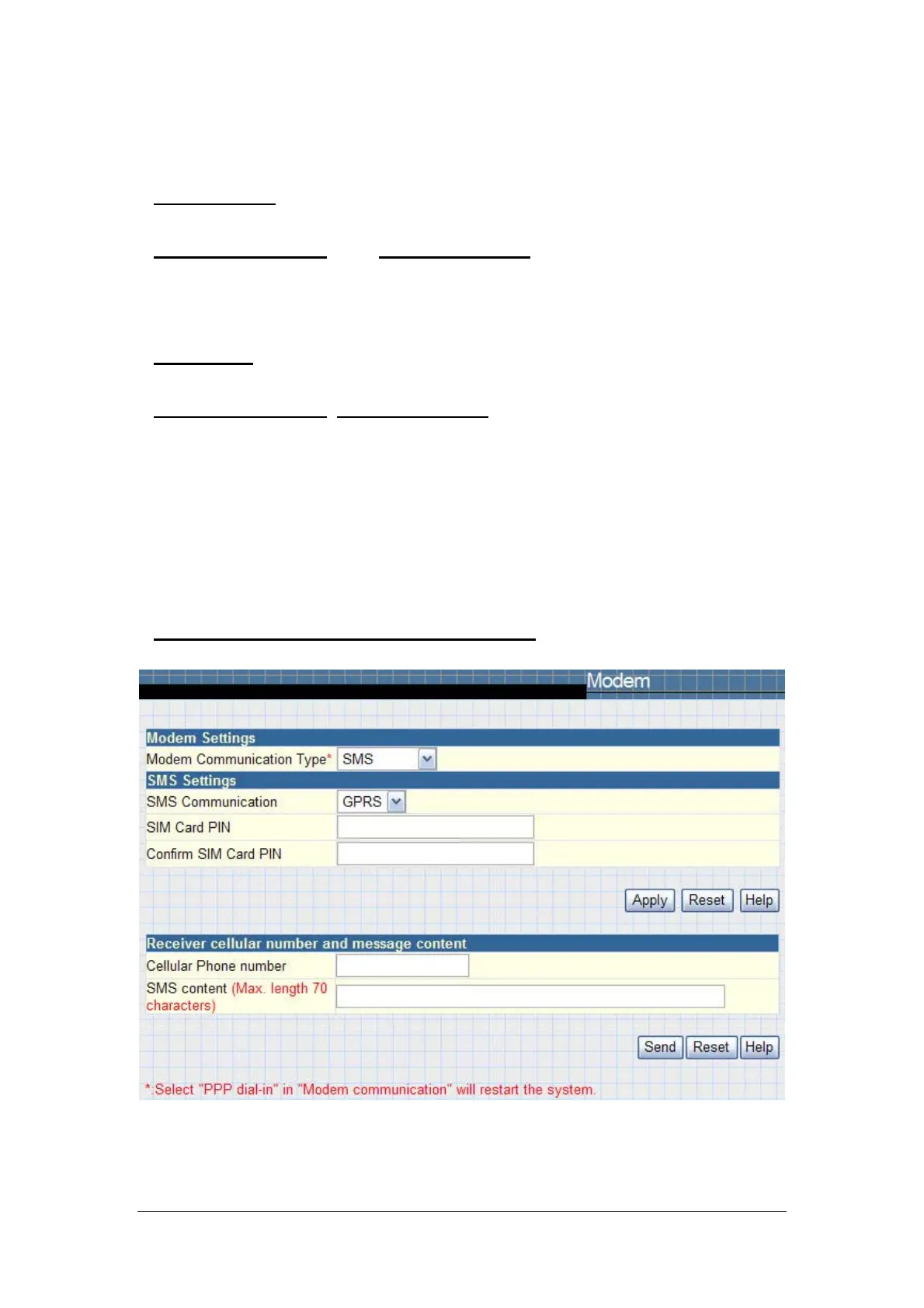41
2.2.7 Modem (For 3 Ports NetAgent II only)
This section is to configure Modem’s setting if 3 ports NetAgent connects with
GPRS Modem.
Modem Setting
Modem Communication Interface
Communication Type
Suitable Condition
SMS
When NetAgent connects with Megatec’s GPRS
Modem
PPP Dial-in
When NetAgent connects with dial in modem
SMS Setting
SMS Communication
Communication Type
Suitable Condition
GPRS
To use with GSM 900/1800 frequency, and make sure the
local telecom supports such service
CDMA
To use with GSM 800/900/1800 frequency, and make sure
the local telecom supports such service
SIM Card PIN
Enter the SIM password
Confirm SIM Card PIN
SIM Password must match the one set above.
Receiver cellular number and message content
To send instant SMS, enter recipient’s mobile number and SMS contents.
Fig.35 Modem