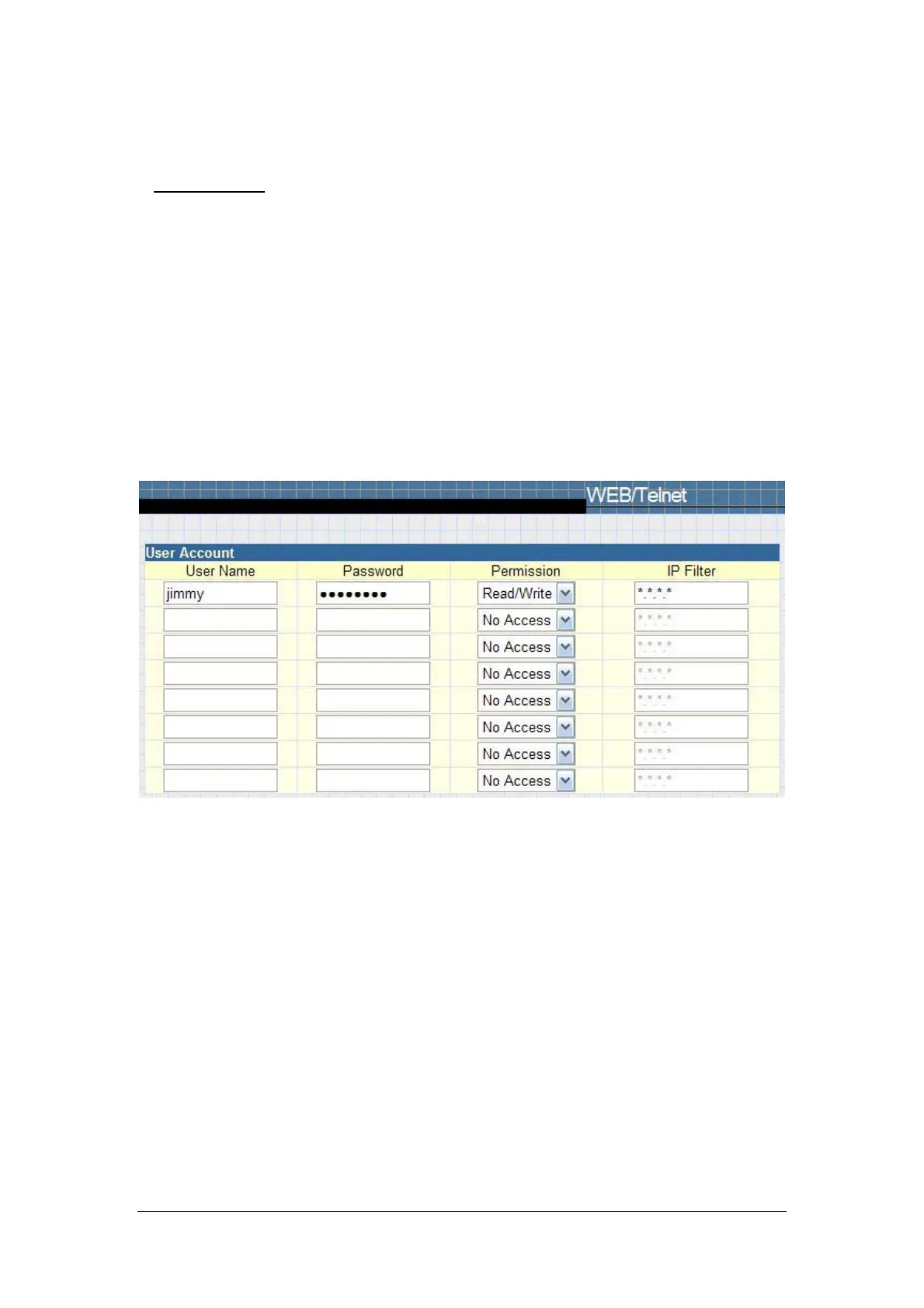42
2.2.8 WEB/Telnet
This page is to set up the User Account in NetAgent.
User Account
User Name
This section is to set a user name for NetAgent web pages. It is valid for up to
8 users. Users have to input the user name to get access to NetAgent web pages
from a web browser.
Password
This section is to set a password for NetAgent web pages. Users have to input the
password to get access to NetAgent web pages from a browser.
Permission
This section is to set user’s authorizations of Read, or Read/Write.
IP Filter
This section is to set a particular IP address. Users can only gain access to
NetAgent web pages if they come from this IP address. If you want to manage
NetAgent from any IP address, you can set it as *.*.*.*
Fig.36 WEB/Telnet