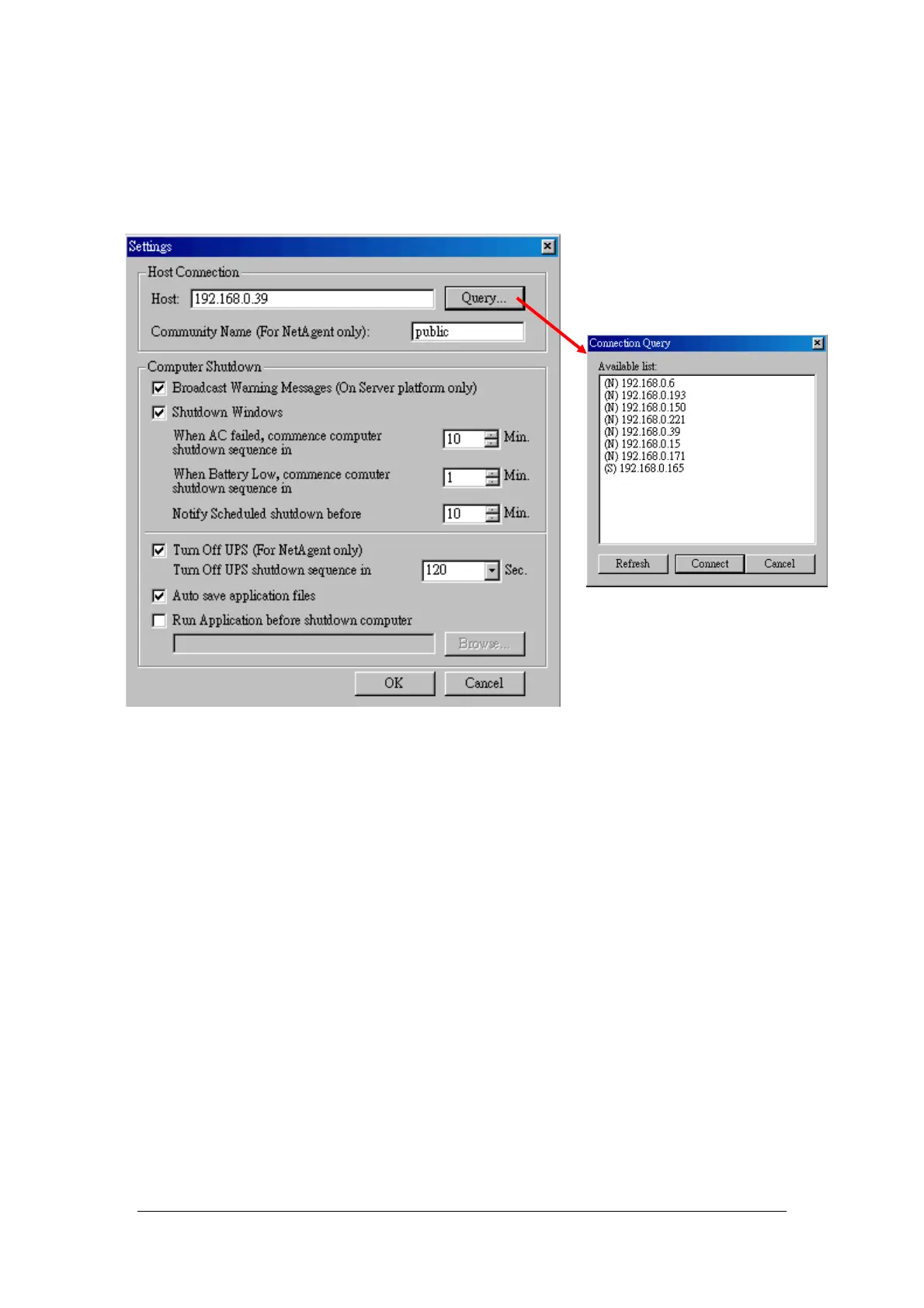57
2.1 Config
When the ClientMate gets the signal from the NetAgent about the AC power
failure or battery low signals, the ClientMate will based on the configuration
below to initiate the shutdown process. The details of the configuration are
here below.
Fig.52 ClientMate: Configuration
i. Host Connection
Configure the Host connection IP address.
ii. Host
Press the “Query” to search the host on the network automatically. If a host
located on different network segment. Please input the IP in the HOST edit
box. The IP searched on the Connect Query:
(N): The NetAgent Host
(S): The UPSilon2000 or RUPS2000 Host
iii. Community Name (For NetAgent only)
The community name of the NetAgent, thus the ClientMate could be able to
make connection to NetAgent.
iv. Computer Shutdown
Setting the shutdown configurations.
v. Broadcast Warning Messages (On Server platform only)
To configure if sending the warning messages when power failed (only for
WinNT, Win2000 and XP server operating system)