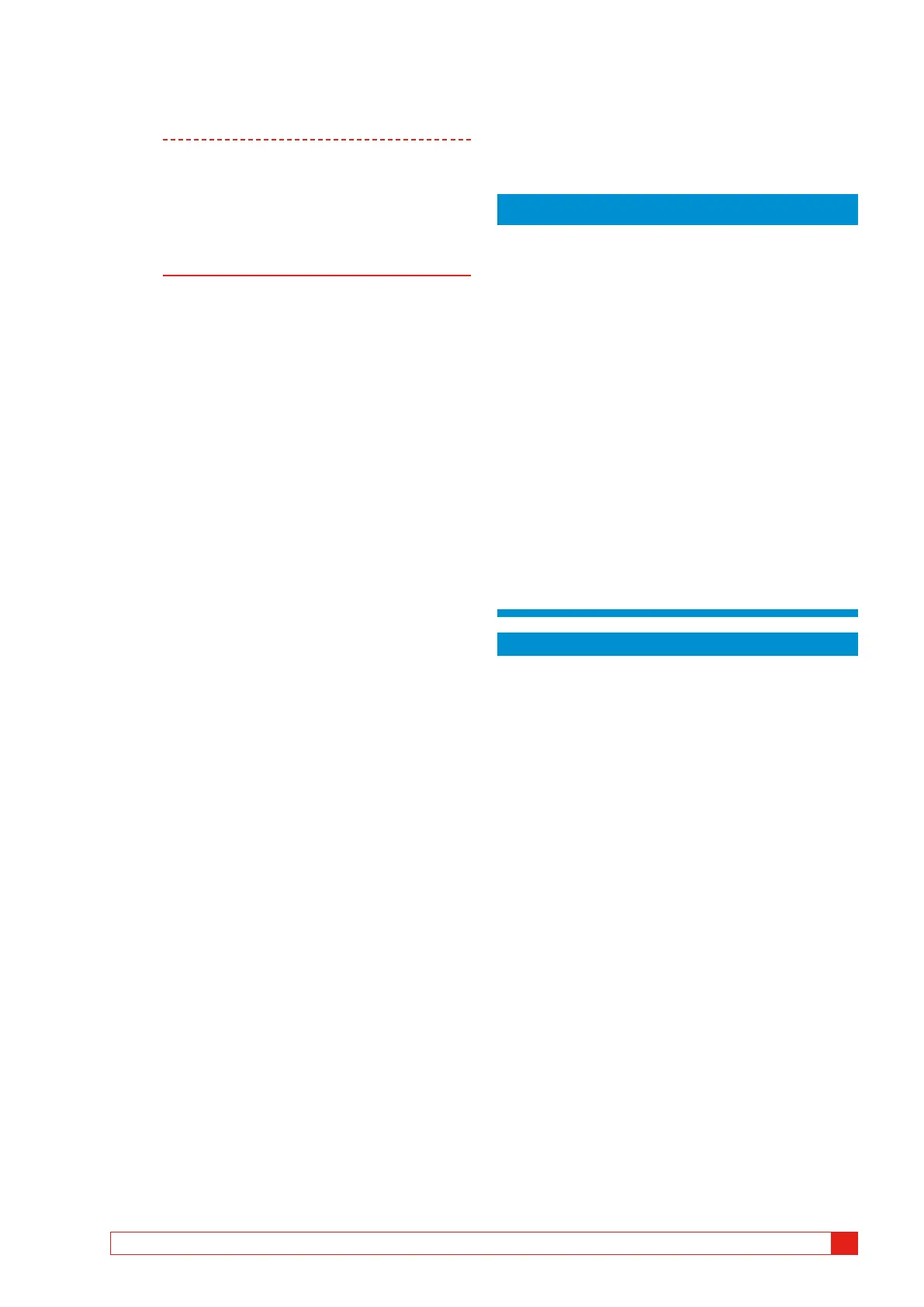EGIL and the breaker are now ready to oper-
ate.
Note If your time measurement fails, giving an error
message in the display: “Incorrect status Press
ESC”, your EGIL is equipped with an analog
channel which is not presently in use.
Select “Analog channel” in the main menu.
Select “Off”. Now your time measurement will
work.
3.2 Preparing EGIL for
motion measurement
(option)
Option - >
1]
Check that EGIL and the breaker are ground-
ed. Connections are made according to the
instructions in section 3.1 above.
2] Connect the power supply cable to EGIL
3] Connect EGIL to the breaker: Connect the
time measurement and the breaker control
circuits according to the instructions in sec-
tion 3.1 above. Connect the motion measure-
ment cable to the resistive motion transducer
and to EGIL MOTION contact. The transducer
should be properly fitted to the breaker at
the position recommended by the breaker
manufacturer.
4] Turn EGIL power switch on.
The stored settings in memory 0 (zero) are auto-
matically recalled. EGIL and the breaker are now
ready to operate.
Option - End
BM0087OE ZP-BM01E EGIL
13
3 QUICK INSTRUCTIONS
