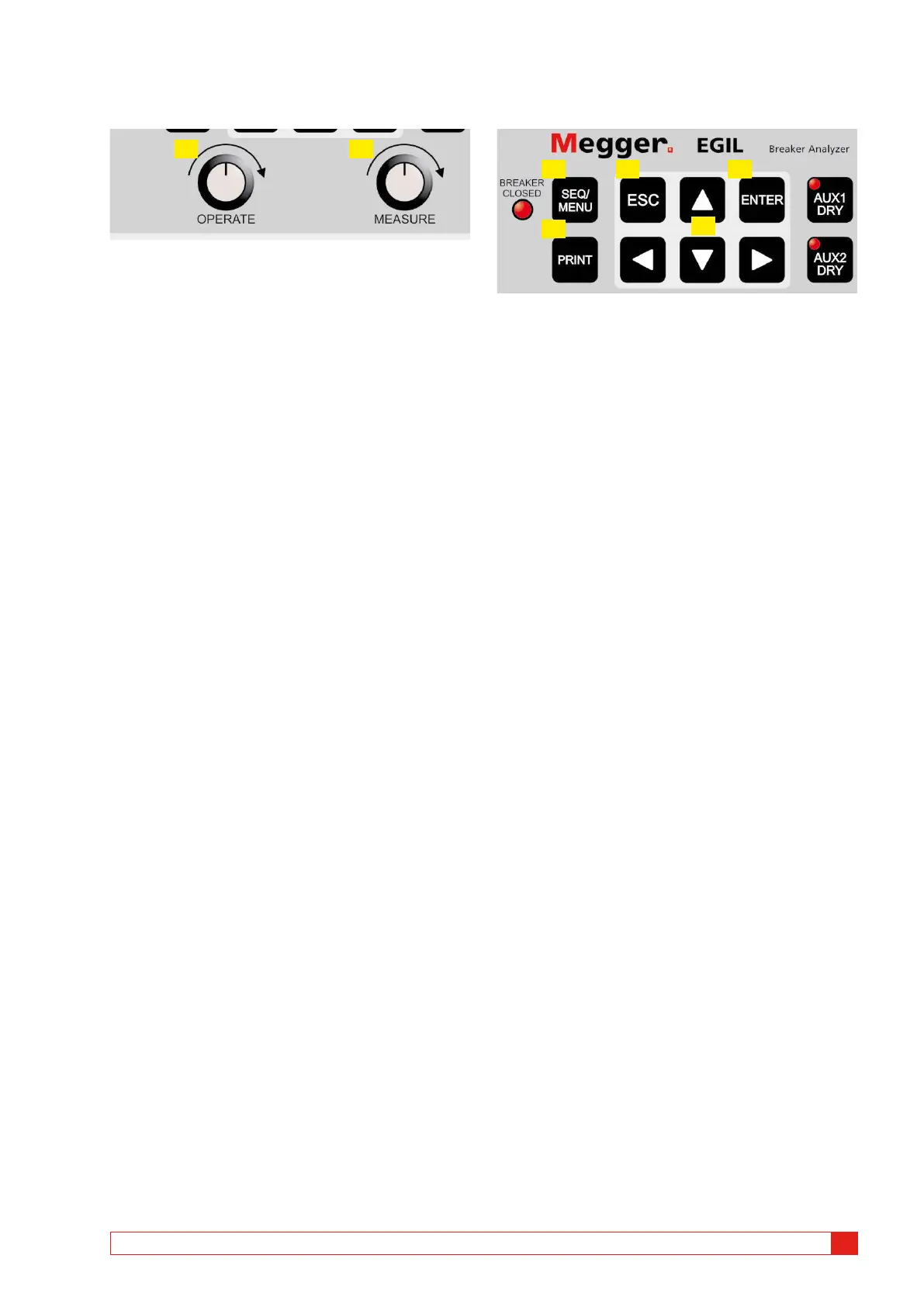6.9 Operation knobs
➊ 2
1. OPERATE knob. Runs a breaker operation
sequence without measurement.
2. MEASURE knob. Runs a breaker operation se-
quence, measuring and recording the results.
6.10 Function keys
➌➊ 2
4
5
1. SEQUENCE/MAIN menu key, to select the se-
quence and to set time parameters.
2. ESC button. Used to go back on a menu, or to
cancel a measurement or printout.
3. ENTER button. Used to validate a choice or to
go forward on a menu.
4. PRINT key. Used to run a printout of measure-
ment results.
5. Arrow keys. Used to go to the next or previ-
ous choice on the same menu level.
For more information about function keys or menu
options, see Chapter 7 (Menu options and parameter
settings).
BM0087OE ZP-BM01E EGIL
25
6 CONTROL PANEL
