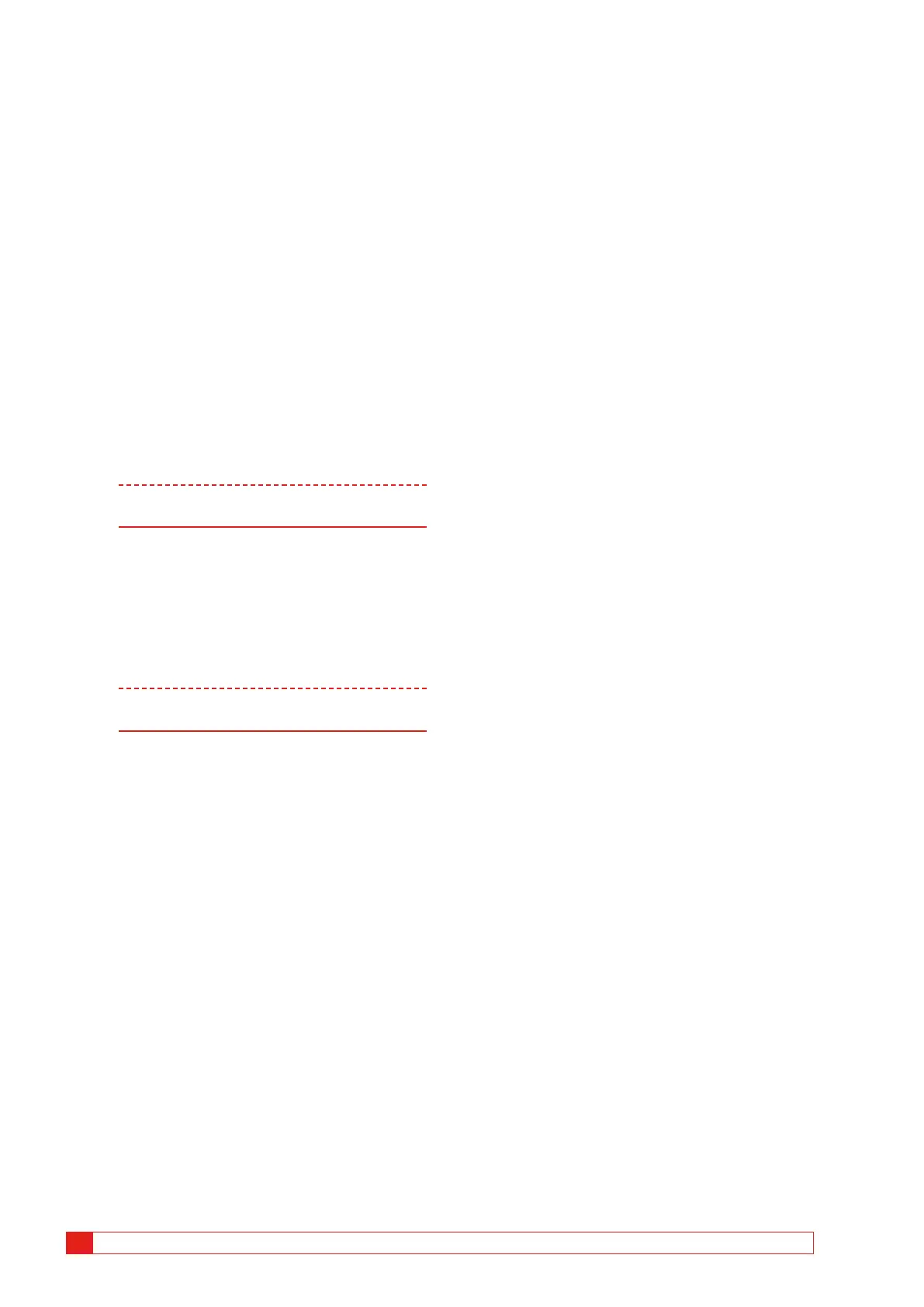3.3 Run a measurement
Operation and connection check
To run the sequence to check connection and opera-
tion without measurement, turn the OPERATE knob.
The breaker should run according to selected se-
quence.
If the sequence runs as expected, proceed with a
measurement, otherwise check the connections and
the pulse length and delay settings in EGIL.
Measurement
To run the sequence with measurement, turn the
MEASURE knob. The breaker runs according to the se-
lected sequence and EGIL measures open/close time.
In case the optional motion channel is used, velocity
and other motion parameters are measured as well.
Note The sequence can be aborted at any time if
you press ESC.
Printing the results
After each complete measurement sequence, the test
results are calculated. They are automatically printed
if AUTO PRINTOUT is set to ON in the PRINT menu.
If the AUTO PRINTOUT is set to OFF, press the PRINT
button to print the results.
Note The printout can be interrupted at any time if
you press PRINT or ESC.
3.4 Change measurement
parameters
EGIL reads the status of the breaker (closed or open).
EGIL automatically sets the built-in sequence module
to the next logical single operation.
If multiple operation is desired, perform the following
steps:
1] Select the SEQUENCE menu by pressing the
SEQ/MENU- button.
2] Select the operation from the menu.
3] Set the appropriate time delay values.
4] Turn the OPERATE and MEASURE knob to
initiate operation or measurement.
For more information about menu options and param-
eters, see Chapter 7 (Menu options and parameter
settings).
14 EGIL ZP-BM01E BM0087OE
3 QUICK INSTRUCTIONS
