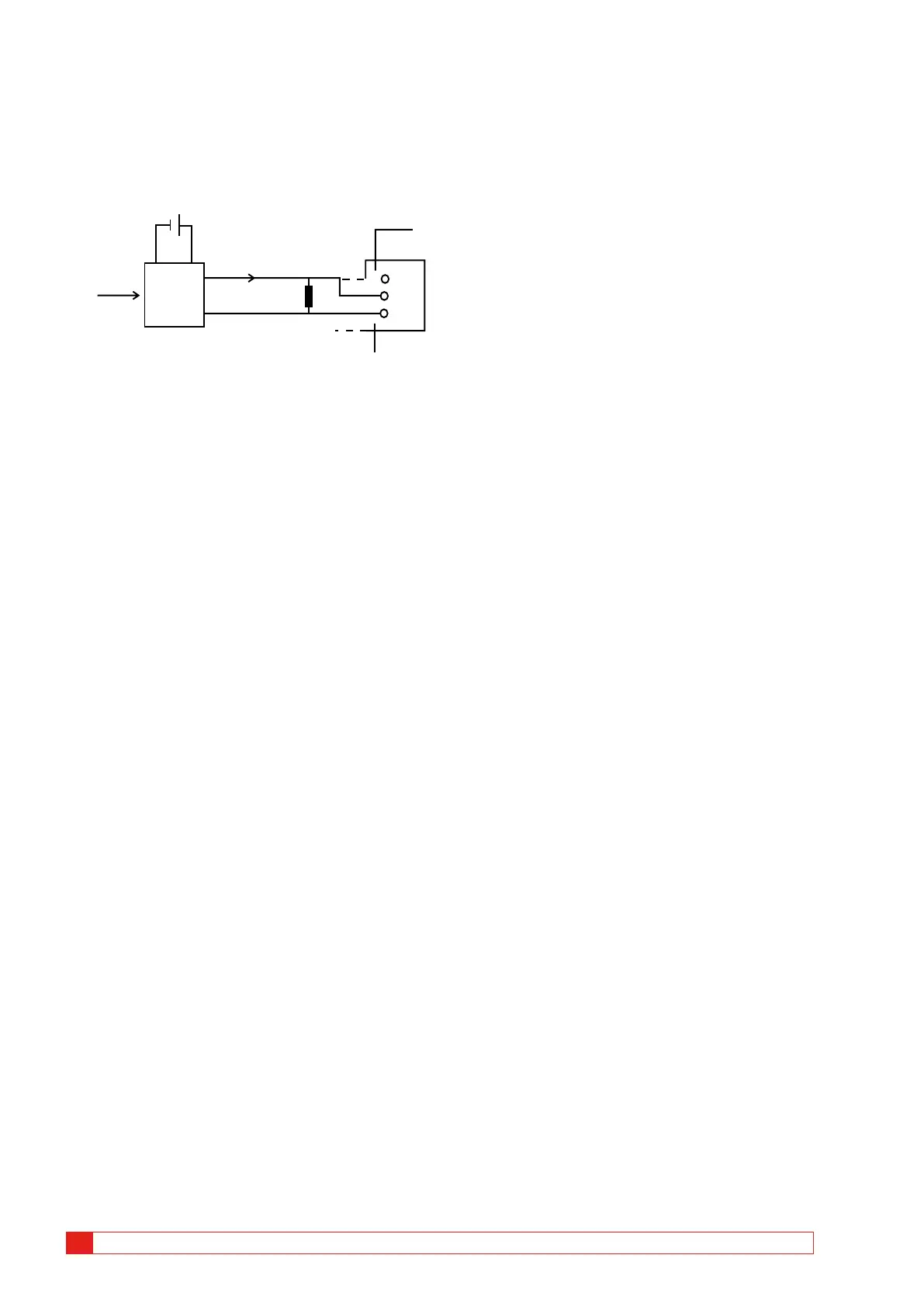Measuring other quantities
4-20 mA transducer (for pressure or other
quantity)
4 - 20 mA
Input
OUT
IN
0
Resistor R
Trans-
ducer
Transducer
power
source
Pressure
or other
quantity
1] Connect the resistor across the input termi-
nals IN and 0.
2] Connect the transducer across the resistor.
3] Make settings in the menu "Analog Chan-
nel".
Select voltage and set "Ext.Volt.Divider" to
001:1.
9.2 Setting parameters
EGIL reads the status of the breaker (closed or open).
The built-in sequence module is automatically set to
the next logical single operation.
If multiple operation is requested, perform the follow-
ing steps:
1] Select a sequence operation from the SE-
QUENCE menu by pressing the arrow-keys.
2] Press ENTER to set pulse delay times and
pulse length values if needed and press EN-
TER to confirm your settings.
For more information about parameters, see Chapter
6 (Menu options and parameter settings).
52 EGIL ZP-BM01E BM0087OE
9 HOW TO MAKE A MOTION MEASUREMENT (OPTION)
