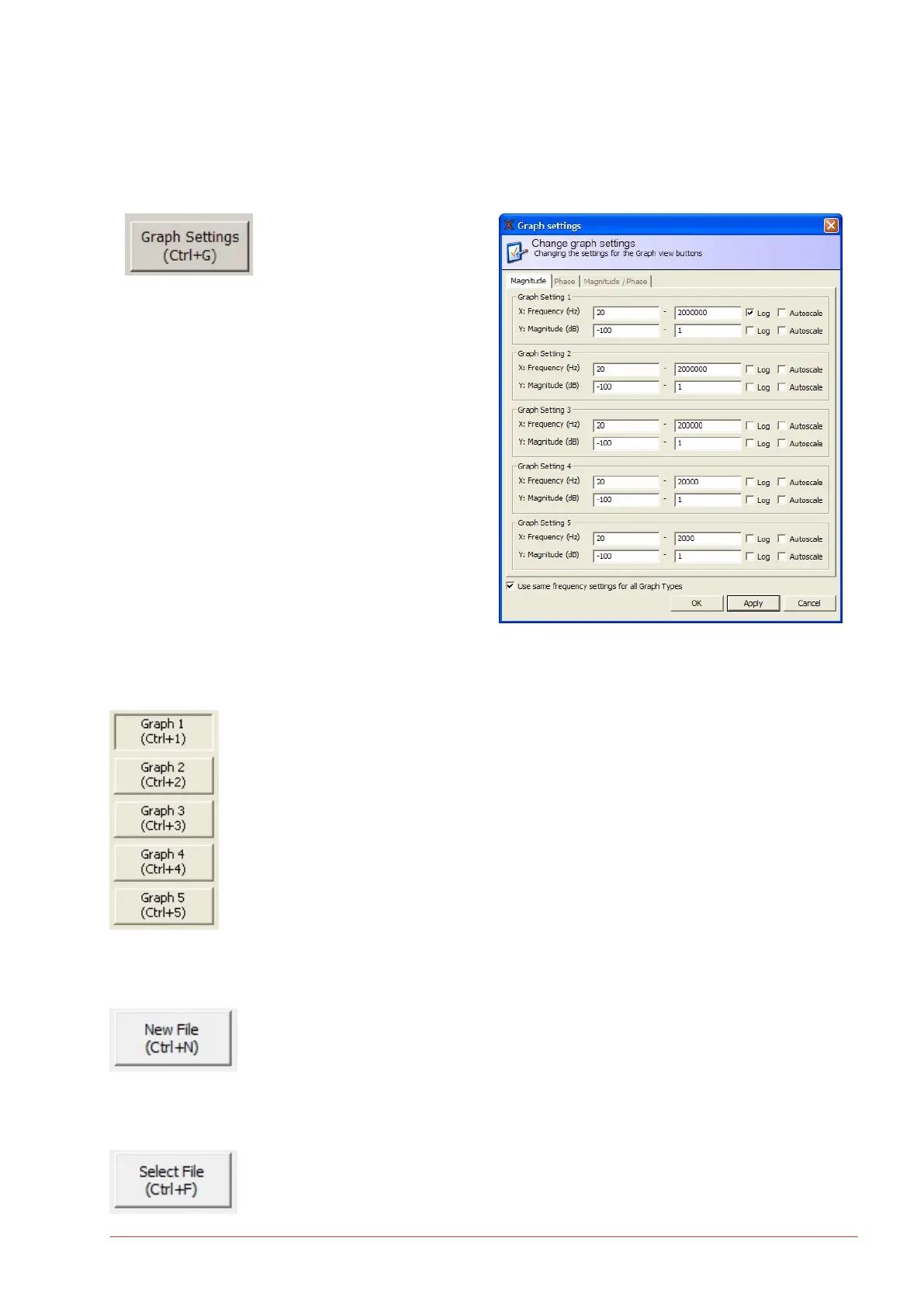5.7. Action buttons
Action buttons for faster access to common functions.
Graph settings
Same as the menu item “Graph settings”... (Ctrl+G).
Graph view settings
These ve buttons control the graph settings specied in “Graph Settings” dialog.
New File
Same as the menu item “New File... (Ctrl+N)".
Select File
Same as the menu item “Select File... (Ctrl+F)".
FRAX Software
www.megger.com FRAX-series 47
